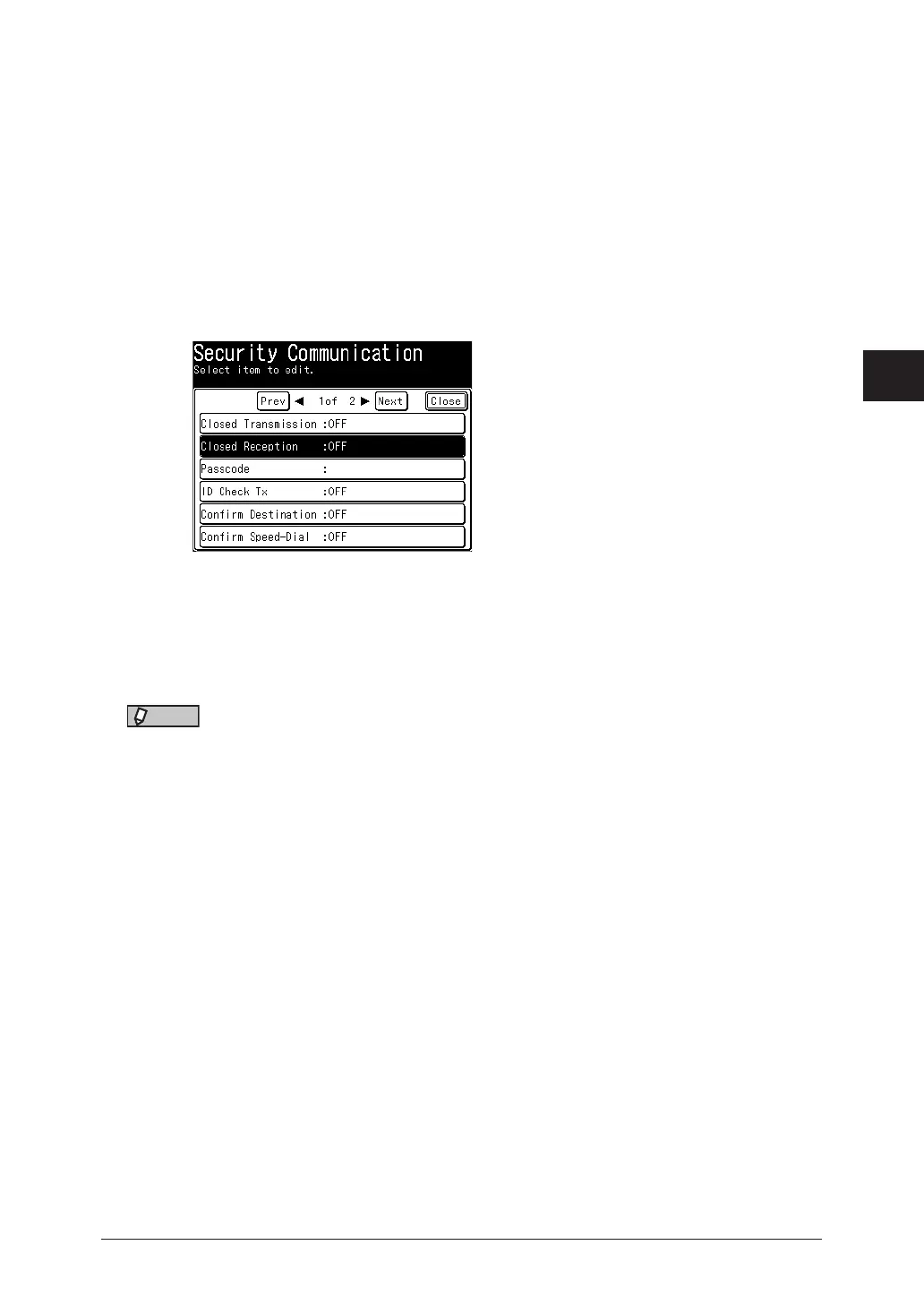1
2
3
4
Advanced fax functions
Security fax functions 4-19
Setting the closed reception
1
Press [Setting] on My MFP Menu screen.
If My MFP Menu screen is not displayed, press <Mode> repeatedly until My MFP menu
screen is displayed.
2
Press [Management].
If an administrator password is set, enter the password and press [Enter].
3
Press [Security Communication].
4
Press [Closed Reception].
5
Select [ON] to perform closed reception, and press [Enter].
Select [OFF] to deselect the setting.
6
Press [Close].
NOTE
•If a passcode is set, faxes can only be received from the same model that also have a
security function and have the same passcode registered. For the passcode setting,
see “Registering a passcode” (page 4-20).
•For details on the communication range using closed communication and passcodes,
see “Communication and range of passcodes” (page 4-21).
