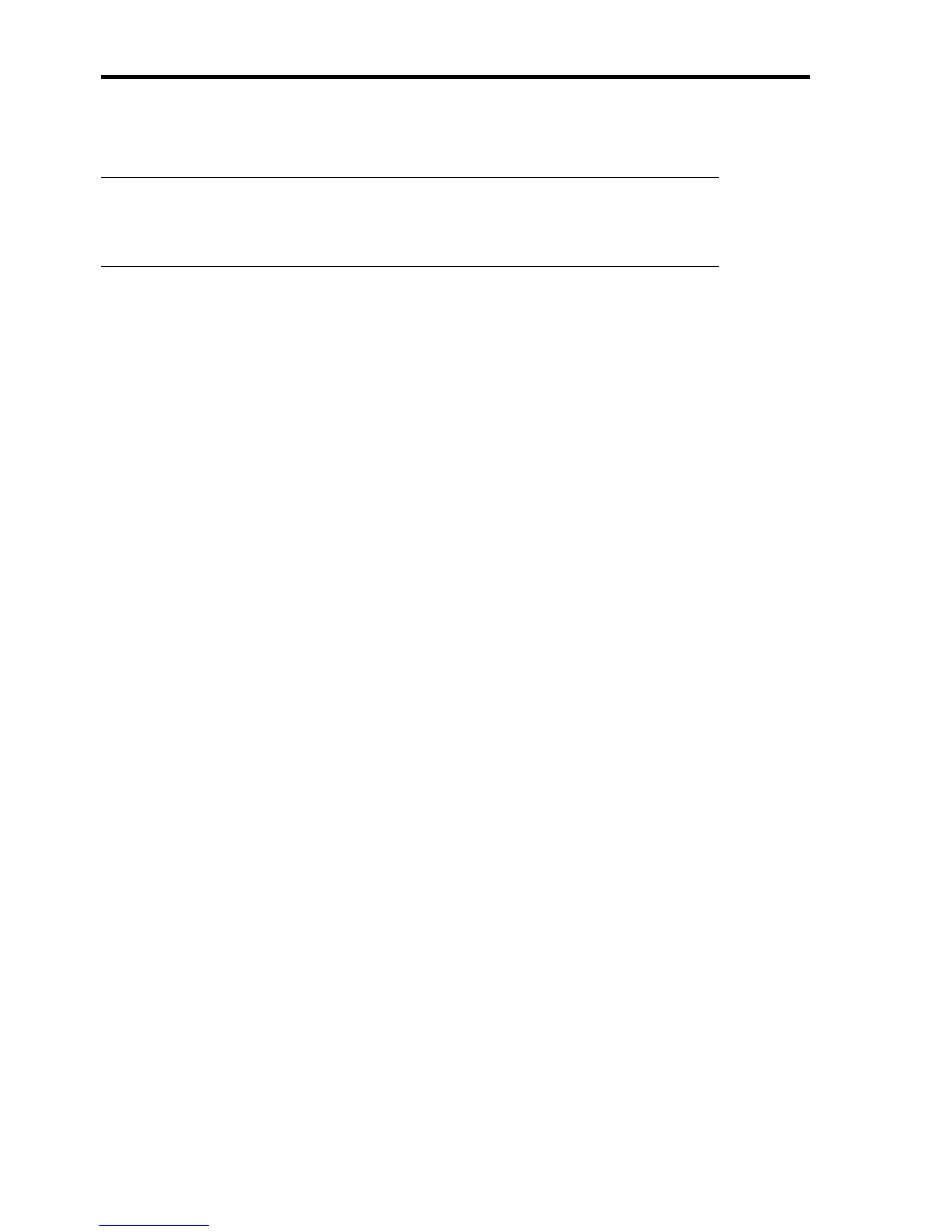5-34 Installing the Operating System with Express Setup
15. Read the contents carefully and click [I agree.] or press F8 if you do agree. If you do not agree, click [I
disagree] or press
F3.
IMPORTANT:
If you do not agree to this agreement, the setup terminates and Windows 2000 will not be installed.
If "NetWare Gateway (and Client) Service" is specified to install, the window to specify the details
of "NetWare Gateway (and Client) Service" pops up on the first logon. Specify the appropriate value.
16. If you selected [Yes] on [Apply Service Pack] at Basic Information, follow the procedure below.
1) Follow the message to take Windows 2000 CD-ROM out of the CD-ROM drive.
2) Follow the message to insert Windows 2000 Service Pack 4 or later into the CD-ROM drive.
Windows 2000 and the specified application will be installed automatically and logon to the system. Install
and configure the device drivers.
Now the Setup using Express Setup has completed.
