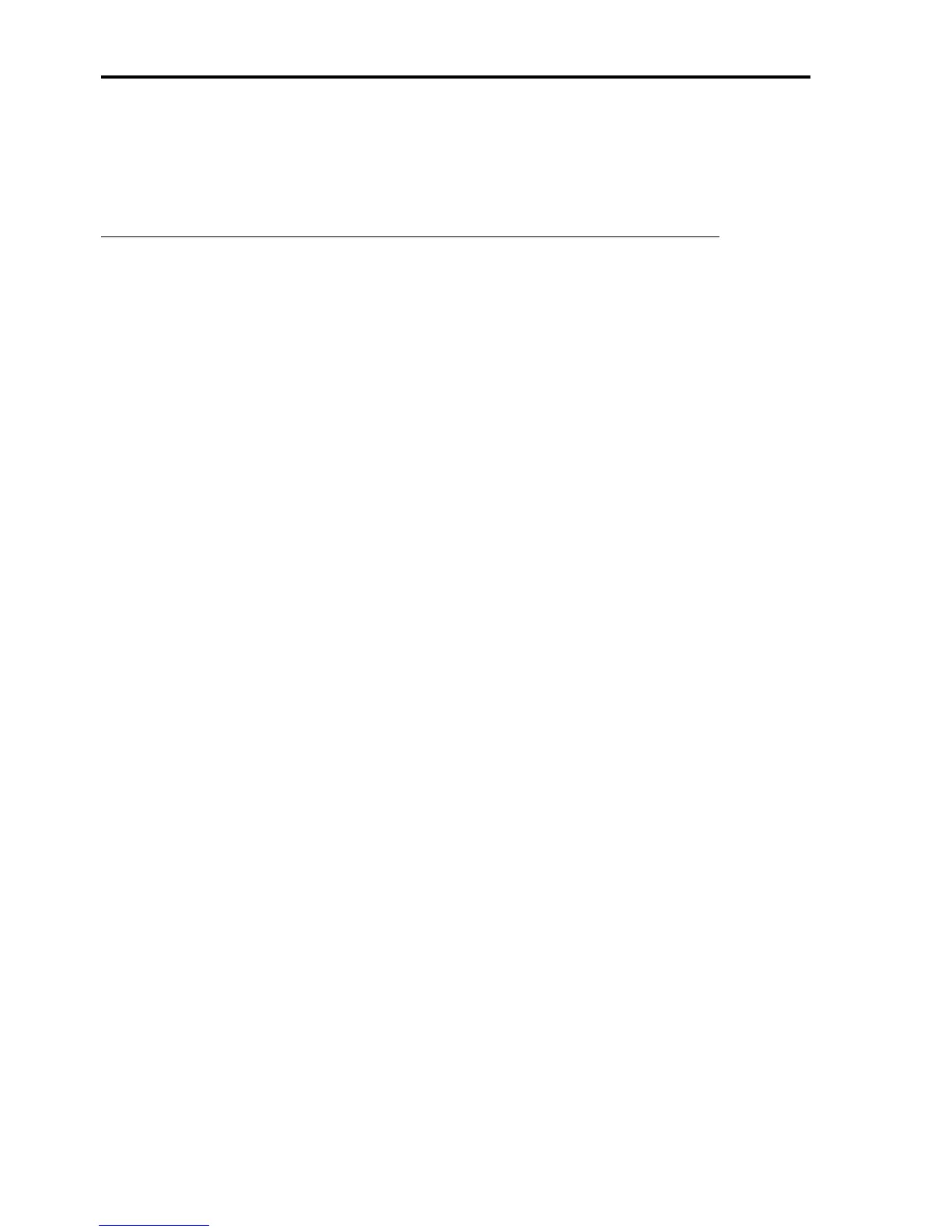5-40 Installing the Operating System with Express Setup
the paging file is insufficient, so make to a paging file size big enough for the entire system.
For more information on "Recommended" value, see "Partition Size to be Created" described
earlier.
In case the memory is expanded, re-specify the paging file to suit the new memory size.
We recommend you test the dump switch before any trouble occurs.
9. Click [OK].
The message to restart the system may appear according to the modified specification. In such case, follow
the message to restart the system.
