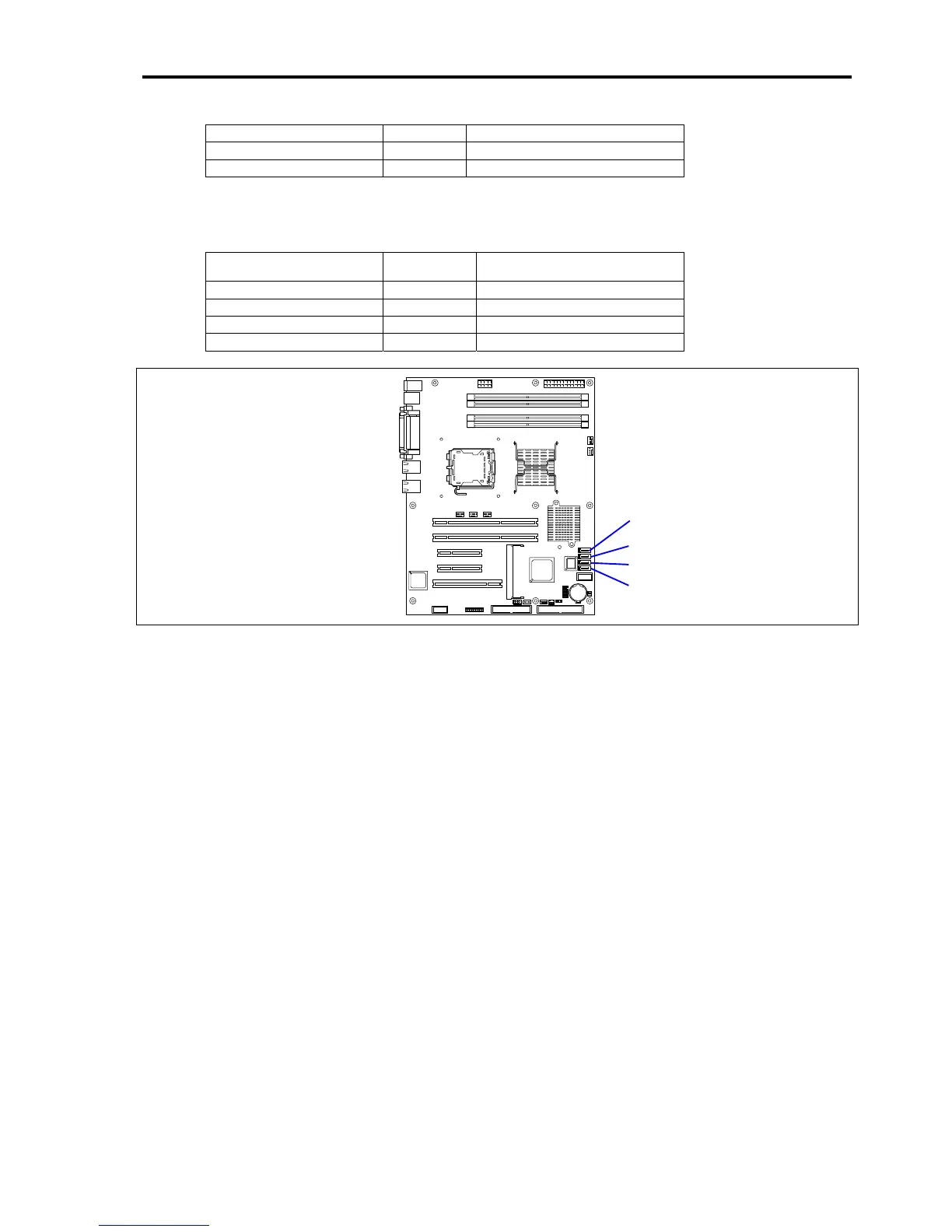Upgrading Your Server 9-11
Second hard disk drive
*2
ID1 Lower middle
Third hard disk drive
*2
ID2 Upper middle
Fourth hard disk drive
*2
ID3 Top
*1 An optional SCSI controller or RAID controller is required for installing SCSI hard disk drive.
*2 Set the SCSI termination to "OFF" for all hard disk drives.
Serial ATA hard disk drive
Hard Disk Drive Bay to Install
Serial ATA connector
on mother board
First hard disk drive Bottom Serial ATA connector 1
Second hard disk drive Lower middle Serial ATA connector 2
Third hard disk drive Upper middle Serial ATA connector 3
Fourth hard disk drive Top Serial ATA connector 4
Serial ATA connector 4
Serial ATA connector 3
Serial ATA connector 2
Serial ATA connector 1
2. See the section "Preparing for Installation and Removal" described earlier to prepare.
3. Remove the left side cover and front mask.
4. Disconnect the interface cable and power cord from the hard disk drive if connected.
