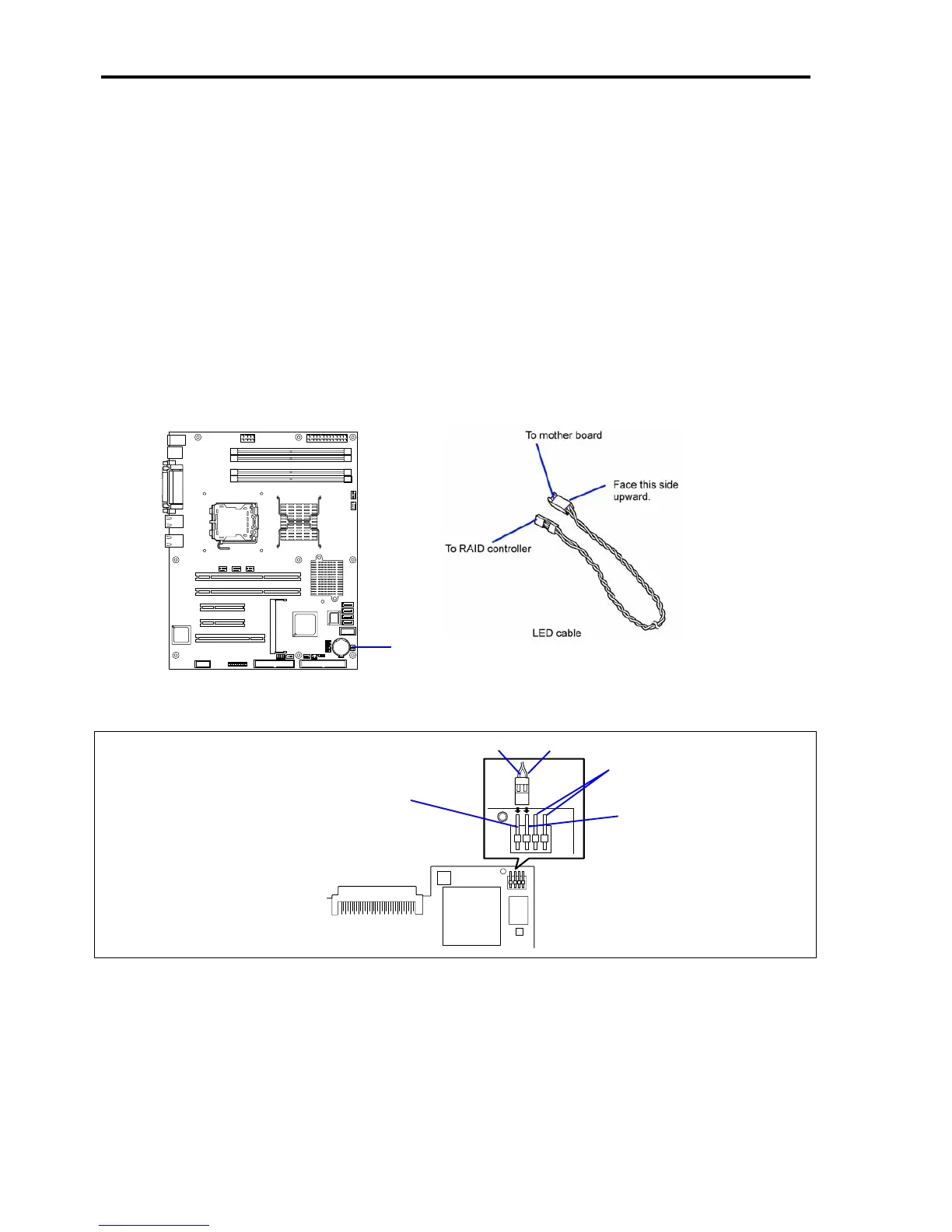9-20 Upgrading Your Server
Installation Consideration for SCSI Controller
Described below must be considered when installing the Adaptec 29160 or Adaptec 29320 SCSI controller and using
the SCSI hard disk drives as internal hard disk drives. For details, refer to the manual that comes with the SCSI
controller.
Prepare the hard disk drives (up to 3 drives) and cables appropriate to SCSI controller to be installed.
Configure the Logical Settings of hard disk drive.
These boards are the output of maximum 5 V.
When connecting a hard disk drive containing the OS to the SCSI controller board, install the hard disk drive
starting from the youngest PCI slot number.
To indicate the access status of each hard disk drive connected to the SCSI controller with the DISK ACCESS
lamp on the front panel of the server, use the LED cable that comes with your server to connect the LED
connectors on the mother board and SCSI controller.
LED connector
Mother board
Adaptec 29160
Red pin
Black cable
Red cable
Black pin
Reserved
