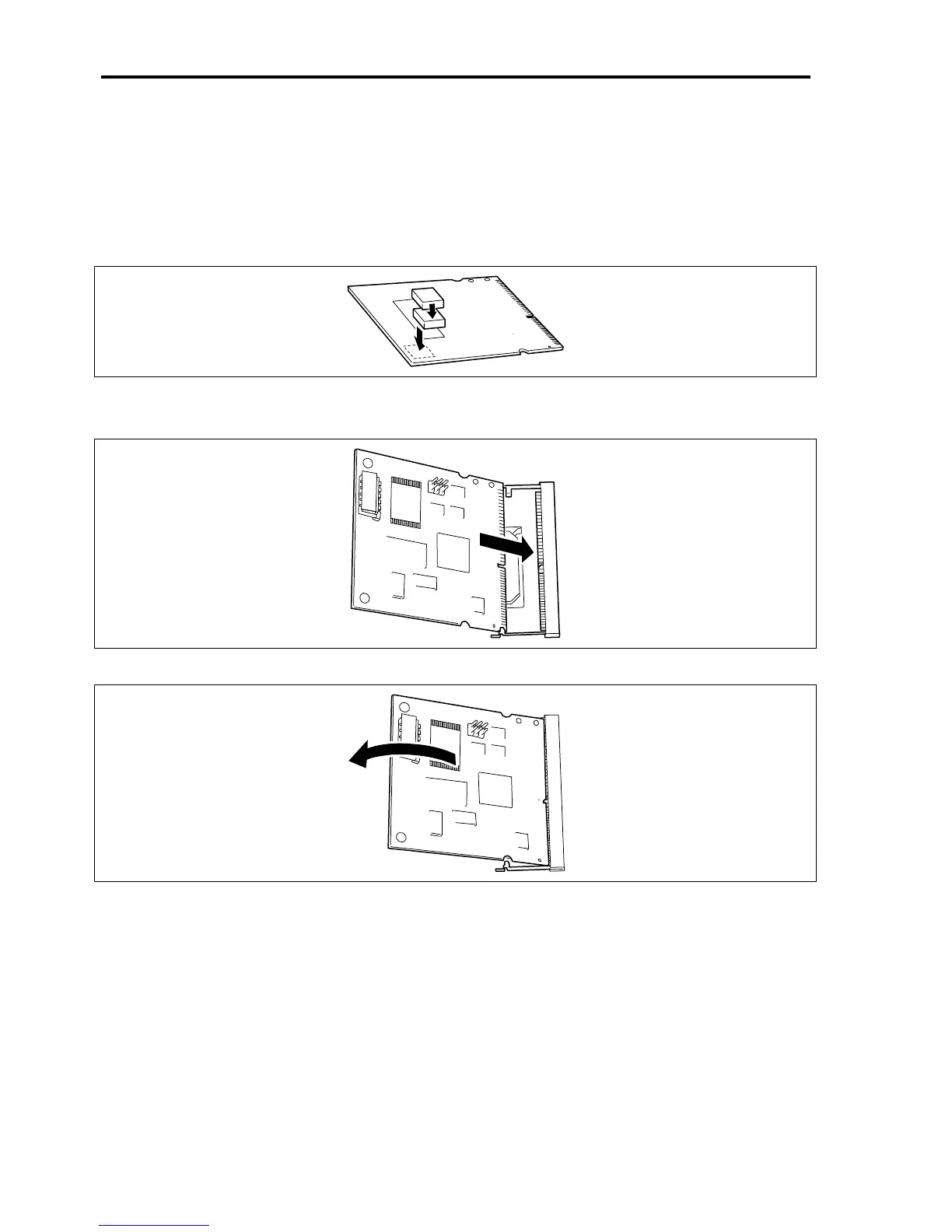9-44 Upgrading Your Server
Installation
Follow these steps to install the RMC.
1. See section "Preparing for Installation and Removal" described earlier to prepare.
2. Adhere the shock absorbers to the back of the RMC.
Stack the two shock absorber, and adhere them.
3. Insert the RMC into the RMC connector.
Align the keyed slot in the terminal of the RMC with the keyed socket on the RMC connector.
4. Press down the RMC toward the mother board until it locks.
