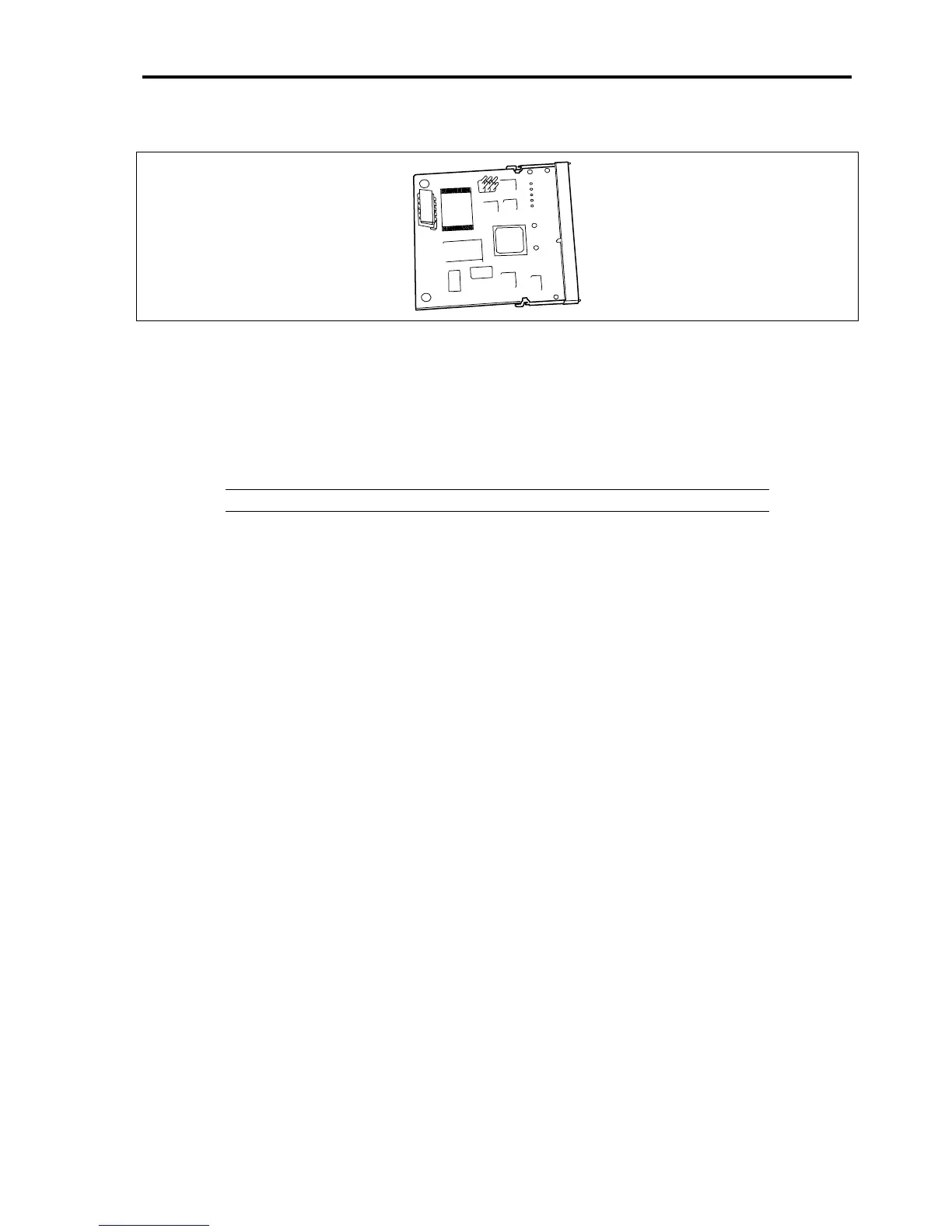Upgrading Your Server 9-45
5. Make sure that the RMC is fixed with both levers on the RMC connector.
6. Reassemble the server
7. Turn on the server and check that the no error messages other than the following message are displayed on the
POST screen.
H/W Configuration of BMC is corrupted.
!!Update BMC H/W Configuration by configuration tool!!
!!Refer to BMC configuration manual!!
See Chapter 8 for POST error messages.
IMPORTANT: If the RMC has not been configured, the POST will take a long time.
8. Insert the EXPRESSBUILDER CD-ROM into the CD-ROM drive and reboot the server. Run "Initialize
Remote Management Card" to update the firmware.
Refer to Chapter 6 for details.
9. Run BIOS SETUP utility and check to see that the menus related to the RMC, [SDR Revision], and [PIA
Revision] are displayed in [System Management] in the [Server] menu.
If no additional menus are displayed, reinstall the RMC.
10. In the BIOS SETUP utility, select "Yes" for [Reset Configuration Data] in the [Advanced] menu.
This setting is required to change the hardware configuration data. See Chapter 4 for details.
11. Reboot the server and run EXPRESSBUILDER to save system information.
Refer to Chapter 3 or 6 for details.
12. Override installation of ESMPRO Agent if installed.
To collect the system information and event log from the management PC, ESMPRO Agent must be installed
in the server.
