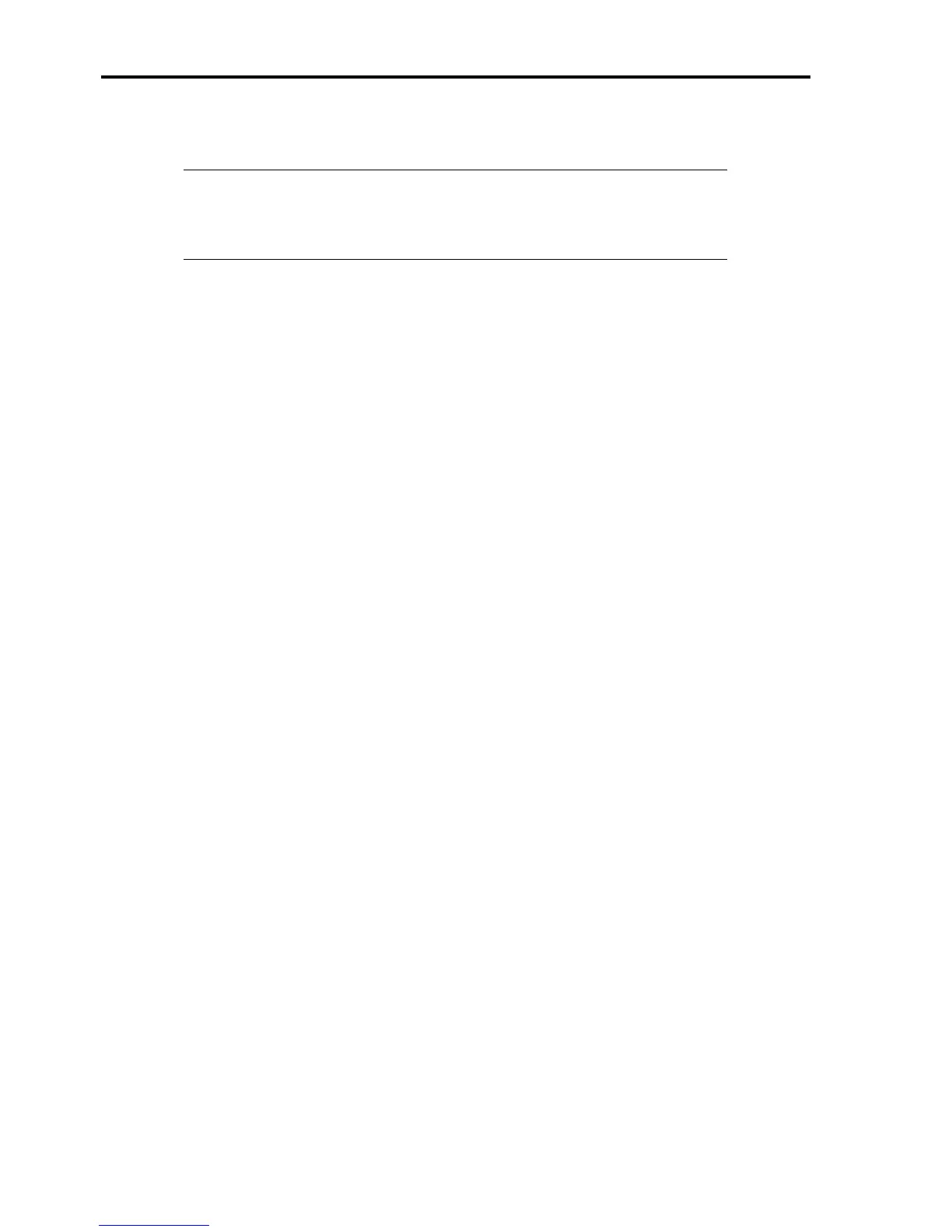4-8 Configuring Your Server
Saving the Configuration Data
IMPORTANT: If the SATA hard disk drives are used in disk array configured with the
on-board HostRAID, be sure to select [Advanced] - [I/O Device Configuration] - [SATA
Controller Mode Option] - [Enhanced]. Then, select [Advanced] - [I/O Device
Configuration] - [SATA RAID Enable] - [Enabled]. Leaving this parameter at the
factory-set value (Disabled) may destroy the data in hard disk drive.
To save the current configuration data
Select [Exit] - [Exit Saving Changes] or [Save Changes].
To discard changes to the current configuration data
Select [Exit] - [Exit Discarding Changes] or [Discard Changes].
To load the user-defined default
Select [Exit] - [Load Setup Defaults].
