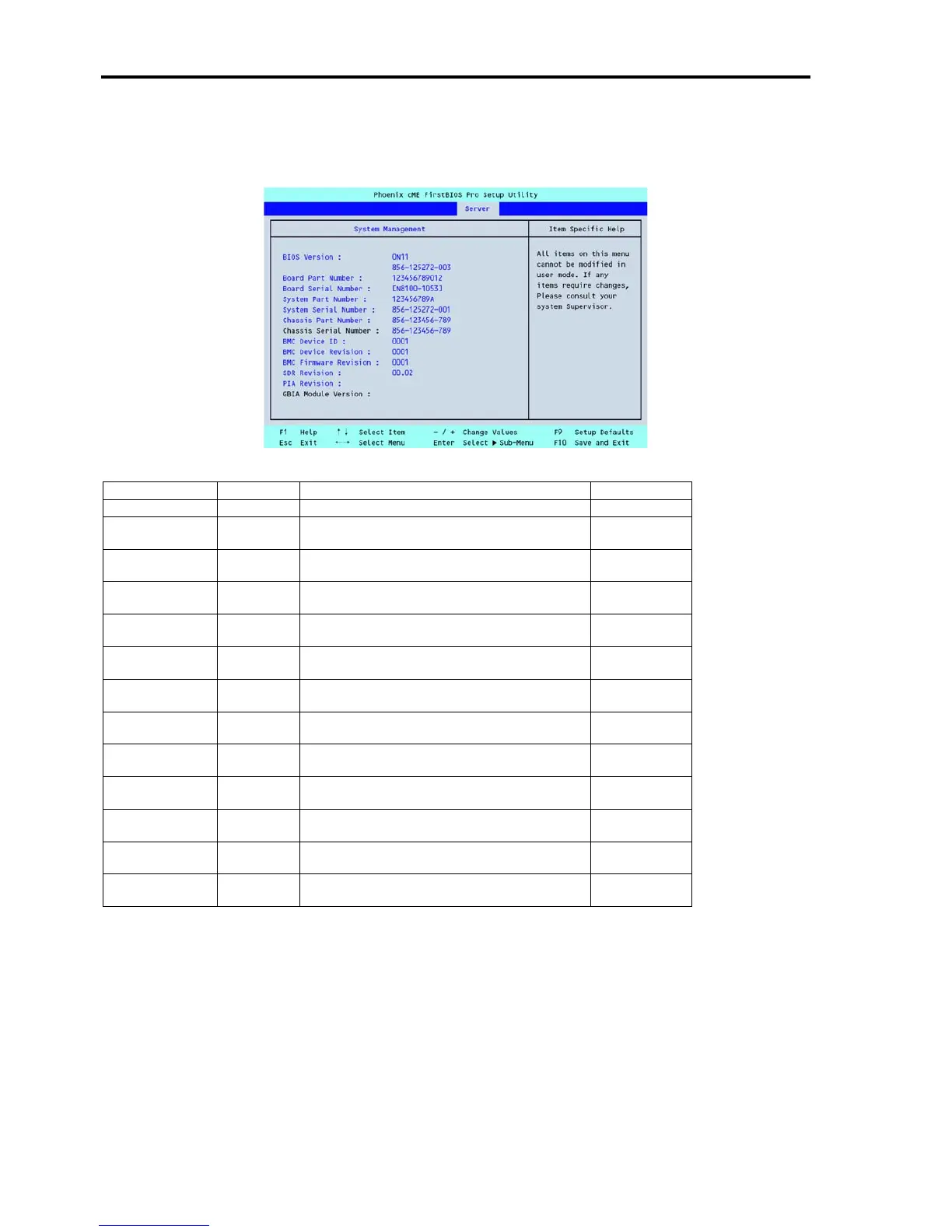4-22 Configuring Your Server
System Management
The following screen appears if you select "System Management" on the Server menu and press Enter.
See the table below for the items.
Option Parameter Description Your Setting
BIOS Version - Displays the current BIOS version. (View only)
Board Part
Number
-
Displays the mother board part number. (View
only)
Board Serial
Number
-
Displays the mother board serial number.
(View only)
System Part
Number
- Displays the system code number. (View only)
System Serial
Number
- Displays the System serial number. (View only)
Chassis Part
Number
- Displays the chassis part number. (View only)
Chassis Serial
Number
- Displays the chassis serial number. (View only)
BMC Device ID* -
Displays the device ID of BMC (Baseboard
Management Controller). (View only)
BMC Device
Revision*
-
Displays the revision of BMC (Baseboard
Management Controller) device. (View only)
BMC Firmware
Revision*
-
Displays the revision of BMC (Baseboard
Management Controller) firmware. (View only)
SDR Revision* -
Displays the revision of SDR (Sensor Data
Record). (View only)
PIA Revision* -
Displays the revision of PIA (Platform
Information Area). (View only)
GBIA Module
Version
- Displays the GBIA module version. (View only)
[ ]: Factory-set
* Displayed only when Remote Management Card (option) is installed.
