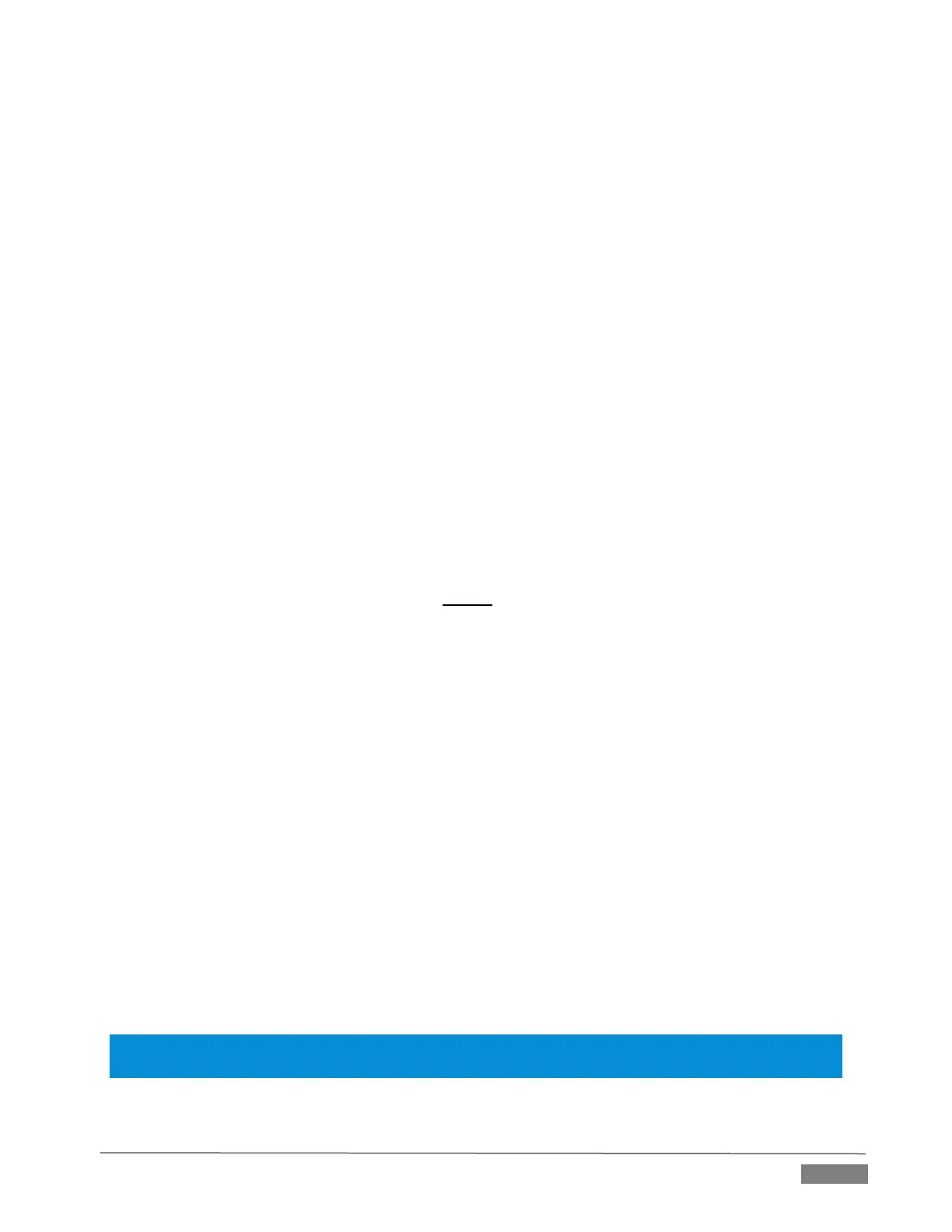Page | 85
Uniquely, Output 2 can be tasked with sending an alpha channel matte to downstream systems.
Let’s consider the optional settings provided by primary outputs:
Video menu – assign any source from the following list to either Output 1 or Output 2:
o Program
o Program (Clean)
o Preview (look ahead)
o Cameras – Inputs 1-(8 or 12)
o Media Players (DDRs and GFX players)
o Output from M/E 1- (4 or 8)
o Buffers (1-15)
o Follow
M/E Preview
M/E Program
Green (FX)
Gold
Blue Red
o Black
o Alpha Matte – Output 2 only
Audio menu – choose which audio is presented on the corresponding SDI, HDMI, Stream and Network
outputs (Analog Outputs 1 and 2 connections always carry Master and Aux sound, respectively):
o Outputs
Master (sound from the Master bus channels)
Aux 1, 2 (sound from the Aux busses, 1-3)
(See Section 15.7.2 for discussion of TriCaster’s internal audio busses).
o Inputs 1-(8 or 12) – sound from any single audio input
Resolution menu – Output 1 is always at session resolution. For other outputs, select the video format for
downstream devices you intend to connect to the corresponding output:
o 1080i or 1080p – depending on the session format
o 720p
o 480i (4:3) –interlaced standard definition NTSC sessions only
o 480i (16:9) –interlaced standard definition interlaced NTSC sessions only
o 480p – progressive standard definition NTSC sessions only
o 576i (4:3) –interlaced standard definition PAL sessions
o 576i (16:9) – interlaced standard definition PAL sessions
o 576p – progressive standard definition PAL sessions
Note: Output 1 always transmits video in session format, thus shows a Resolution display only (rather than
providing menu settings).
