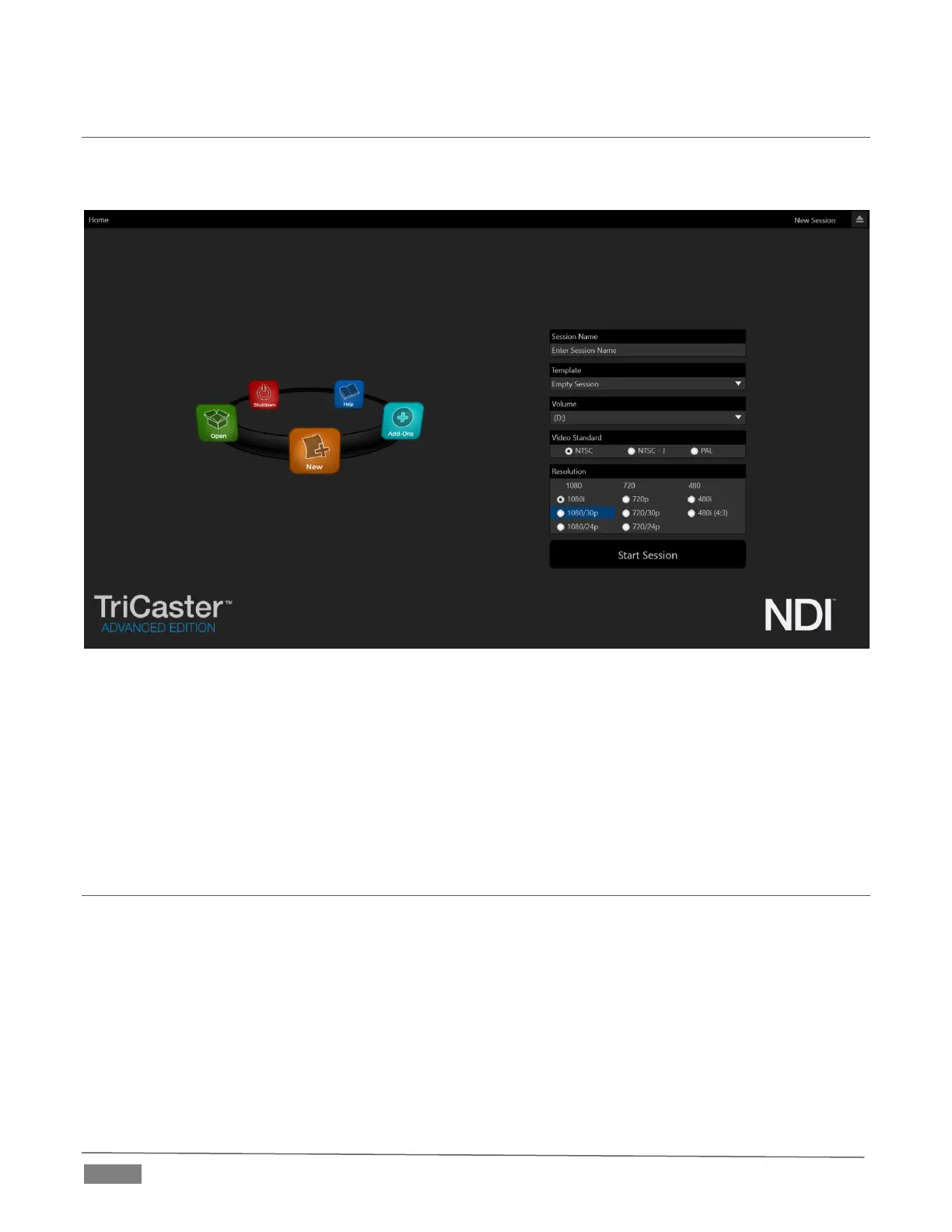Page | 6
SECTION 2.4 STARTUP SCREEN
The Startup Screen appears shortly after you power up you TriCaster
®
. This is the command center where
most other operations are initiated.
FIGURE 2-1
The Home page of the Startup Screen allows you to create (and re-open) sessions. Session are essentially
custom presets for individual productions or other purposes. Later, when you enter an existing session, all
of its assets and settings are remembered.
After creating or opening a session, clicking Start Session takes you to the Session Page. Here you can launch
the Live Desktop (for live production), or perhaps choose to prepare Graphics (title pages), Manage content,
and more.
SECTION 2.5 LIVE DESKTOP
TriCaster’s live production features are all available from its unique Live Desktop, which in many ways mimics
familiar production equipment. However, the Live Desktop provides far more functionality than similar
single-purpose devices in its integrated environment.
The various features, controls and modules comprising TriCaster’s Live Desktop are arranged in horizontal
bands, as seen in Figure 2-2.
