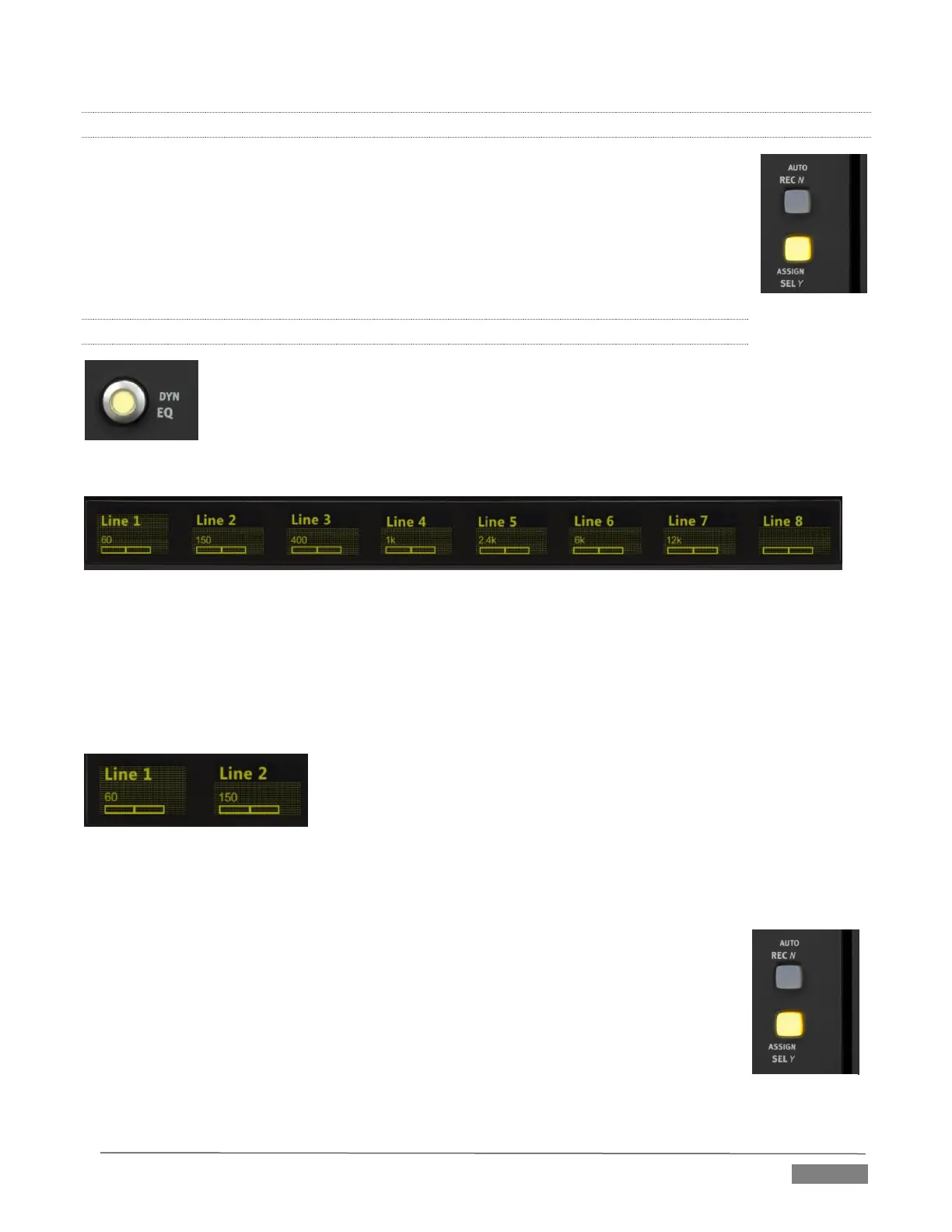Page | 257
21.7.12 FOLLOW
Two other small buttons sit just to the left of each fader strip. These are labeled AUTO/REC N
and ASSIGN/SEL Y. The latter is not normally relevant in (the default) PAN mode, but we are
interested in the first – AUTO/REC N. This button (with the earlier caveat about SHIFT LOCK in
mind) toggles the Follow feature on and off for the designated TriCaster audio source.
Having covered the basic control functions and settings, let’s advance to consider the tools
available in different Knob Set modes.
21.7.13 EQ CONTROL
TriCaster provides independent 7-band equalization along with Compressor/Limiter
features for each source. And Artist Mix lets you access the controls without ever touching
the TriCaster user interface.
To display EQ controls, it will probably come as no surprise by this point that you need to
push the EQ button in the Knob Set control group.
FIGURE 21-59
The OLED display will now appear as seen in Figure 21-59. Normally, all 7 bands for a single input are shown
in this manner. In this mode, the knobs below the graph in each group control the setting for a single EQ
band, shown above.
Note that the label for one input is highlighted in the OLED display. (For example, Figure 21-60 shows a
highlight behind the Line 1 label; Line 2 is not highlighted.)
FIGURE 21-60
This highlight identifies the currently selected source. Any adjustments made in this state affect the EQ
settings for the selected source only. In this fashion, you can easily adjust all settings for one source. To select
a particular source (such as Input 1 or 2) for adjustment, press the button labeled SEL to
the left of the fader in the control surface slot with the corresponding label above.
The highlight in the OLED display updates to show the newly selected source.
To enable, disable or reset the EQ, press the EQ (Knob Set) button to enter EQ control
mode, and press CHAN, to turn Channel mode off; the display should show the 60Hz level.
Select an input (press the SEL Y button beside a fader), and press the SEL button just
below the OLED to enable/disable EQ for this input; or press ON (just beneath) to reset
the EQ for this input.
