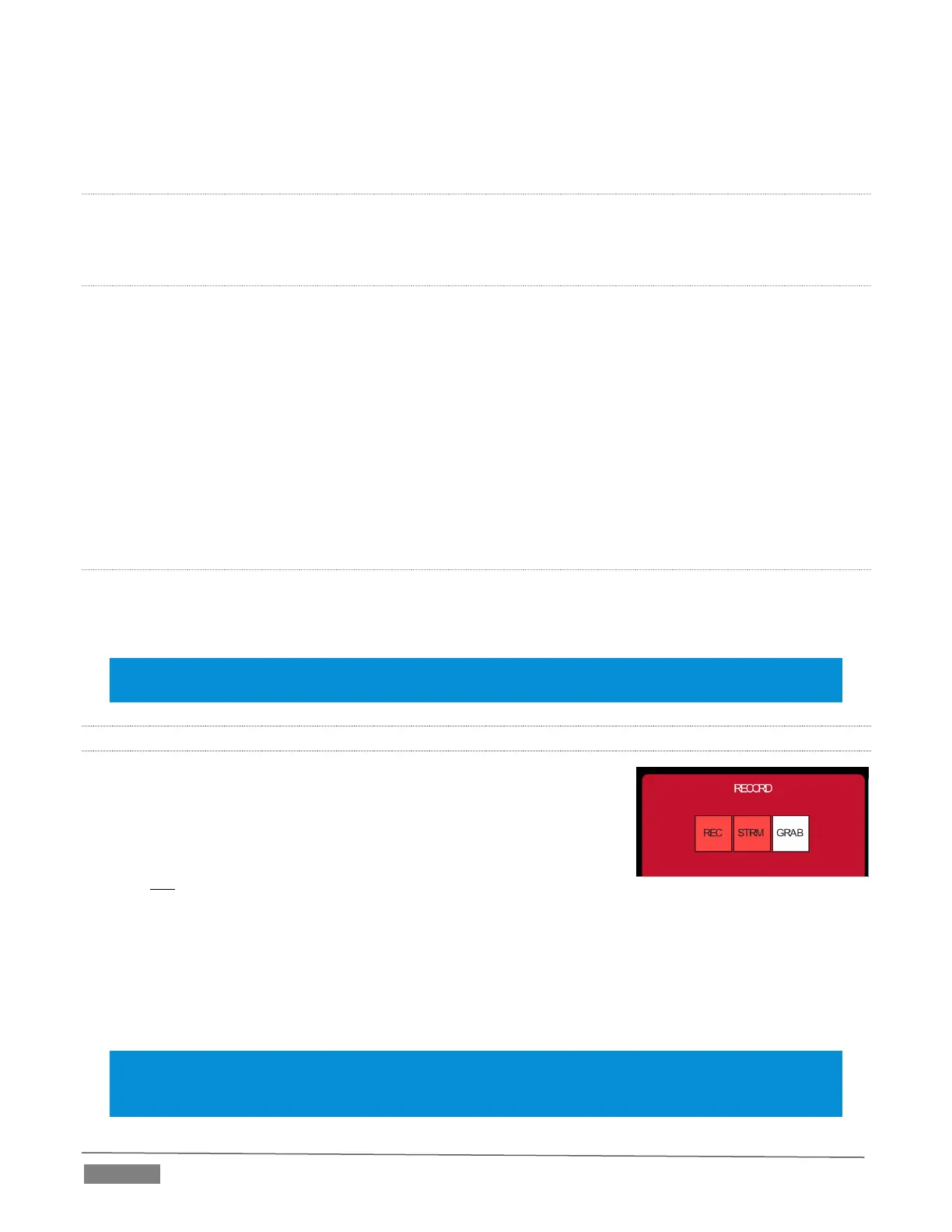Page | 220
These two buttons let you to cycle backwards or forwards respectively through existing presets for the
delegated Media Player.
MARK IN/OUT
Click these buttons to set the in point or out point for the current playlist item in delegated players to the
current frame. Press SHIFT with the button to reset the end point to its full limit.
TRANSPORT CONTROL
| (Previous Item) – Press this button to go to the previous playlist entry in delegated Media Players.
(The selection cycles to the last playlist entry when necessary.)
(Stop) – Push once to end playback for delegated Media Players; push a second time to return to the
start position (this operation respects the Single setting for individual Media Players
(Play) – Push to initiate playback for delegated Media Players.
| (Next Item) – Push this button to go to the next playlist entry in delegated Media Players. (The
selection cycles to the first playlist entry when necessary.)
MEDIA PLAYER OPTIONS
LOOP, SINGLE, and AUTOPLAY are mode buttons, and toggle the corresponding setting for all delegated Media
Players as appropriate (for example, the Sound player has no Autoplay feature, so logically AUTOPLAY does
not affect it).
Hint: Single, on by default in new TriCaster sessions, has the effect of turning the Playlist mode button in
the user interface off.
21.3.9 RECORD GROUP
Three buttons labeled REC, STRM, and GRAB are located in the RECORD
group.
REC – Pressing this button enables TriCaster's Record feature. As a
safety measure, pressing the REC button when recording is underway
does not stop recording.
Instead, the SHIFT button flashes to reminds you that you must hold it down at the same time as pushing
REC to end recording.
STRM (Stream) – Push to enable or disable TriCaster’s live streaming feature.
GRAB – Push to store snapshots from sources assigned in TriCaster's Grab Configuration panel.
Note: The ‘Add to’ (DDR) feature in the Record Configuration > Replay tab can be triggered by holding
down CTRL while pressing the numbered button on the PGM row that corresponds to the specific recorder
desired.
