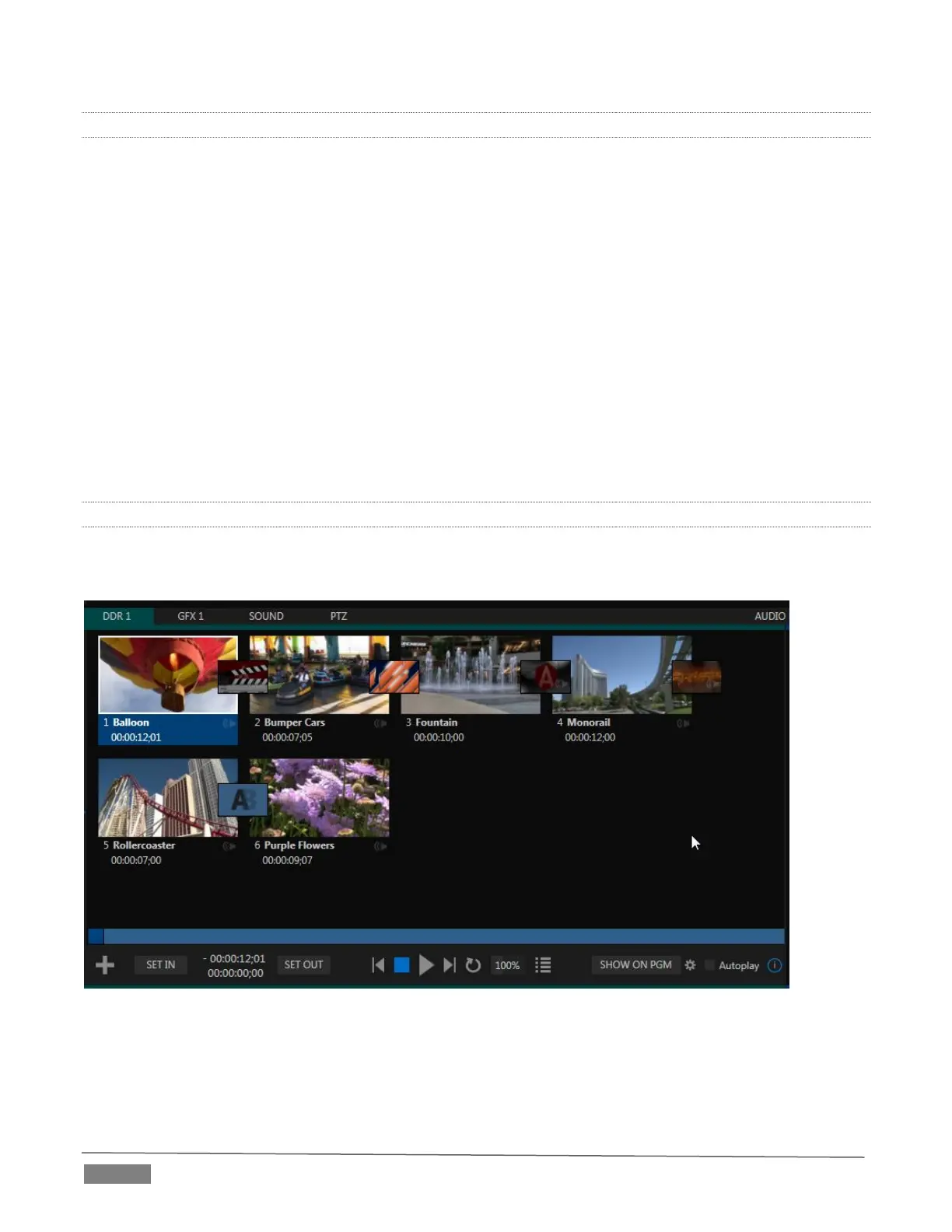Page | 14
2.6.16 AUDIO MIXER
TriCaster provides extensive multi-channel audio control and management.
Adjust individual audio sources (internal and external) and introduce them into your program
manually or automatically.
Control output levels for program, headphones, auxiliary outputs, recording, and stream separately.
Convenient mixer MEMs allow single-click access to prepared setups.
Powerful and flexible ‘audio follow video’ options.
Audio automation also allows ‘video follow audio’, and more, based on ‘threshold macros’.
Exclusive or latched Solo controls, including the ability to monitor audio captured by the IsoCorder™
module.
Independent 7-band EQ, compressor/limiter and noise gate for each source and output.
Complete multi-bus matrix routing options.
Configurable VU meter calibration: Show VU meter calibration using digital (dBFS) or analog (dBVU
or dBu) scales (digital sources, SDI and AES/EBU, Streaming output and Record controls default to
dBFS).
2.6.17 INTEGRATED MEDIA PLAYERS
TriCaster’s numerous Media Players and title system serve up graphics, titles, video clips and audio files
quickly and easily during your live productions.
FIGURE 2-9
Add a/v clips, sound files or still image files to Media Player playlists.
Trim and re-order playlist entries.
Add colorful transitions between clips.
