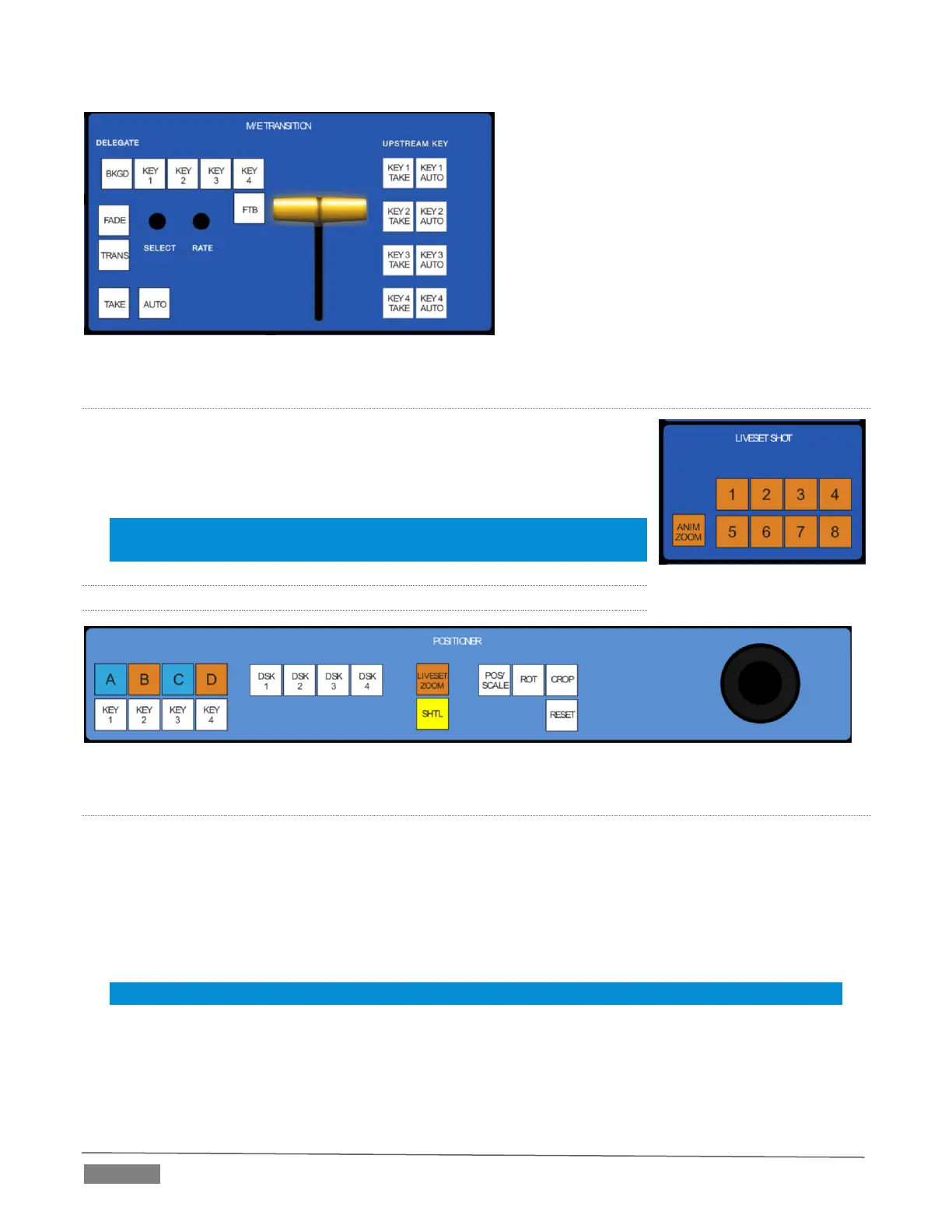Page | 216
FIGURE 21-11
LIVESET SHOT
In TriCaster Advanced Edition, the LIVESET SHOT buttons labeled provide one
way to apply Comps (see Section 21.3.6). For an M/E with a LiveSet effect
loaded, the ANIM ZOOM button toggles the CUT (Duration) option for the
Background transition duration.
Note: The Anim Zoom setting affects the timing of both transition and Comp
operations.
21.3.5 POSITIONER GROUP
FIGURE 21-13
DELEGATES
The Positioner section allows you to adjust position attributes for video layers in the Switcher or M/Es using
the Joystick. Positioner delegates are in two groups at left.
The first Positioner delegate group consists of eight buttons, one for each of the primary M/E input layers (A-
D) and KEY layers. These delegate Joystick operations to the corresponding layers in the M/Es currently
selected M/Es in the M/E DELEGATE group. The second Positioner delegate group relates to the four DSK
layers of the main Switcher.
Hint: See Section 21.3.15 for information on controlling PTZ cameras with the joystick.
