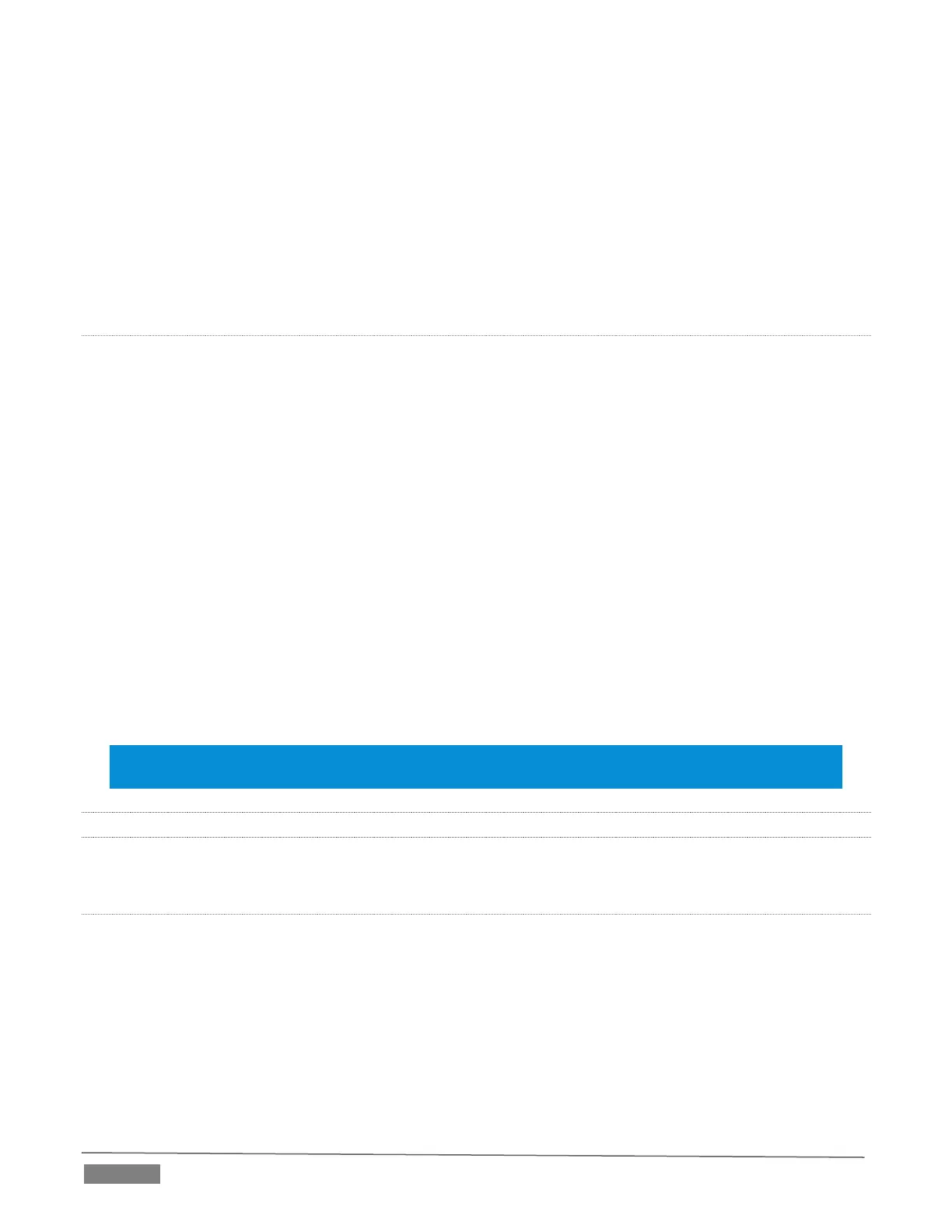Page | 164
The Audio Mixer provides controls for each of these busses, allowing you to manage levels and signal
processing. It is important to understand the distinction between busses and outputs. Now that we
understand the former, let’s consider the latter.
For TriCaster purposes, an output may be physical, or virtual – i.e., it may involve a connector on the rear
panel, or not. For example, the audio recorded by TriCaster does not necessarily require an output connector.
Likewise, it may be analog or digital. Analog Outputs 1 and 2 (note that Output 2 is not a TriCaster Mini or
Mini SDI feature) are permanently assigned to Master, and Aux 1 respectively. In contrast, digital (or
‘embedded’) outputs are configurable in the Hardware Configuration panel.
SUB-MIXES AND ‘MIX MINUS’
At times you may require specially configured audio mixes, typically using one of TriCaster’s two stereo Aux
audio outputs. For instance – some installations call for sending audio from one or more internal sources
(such as a DDR or the Sounds player) to a secondary distribution system.
Alternatively, you may want a ‘clean’ output from one or more sources for use apart from the main primary
output mix. Specialized sub-mixes of this sort are often referred to as ‘mix-minus,’ since one or more sources
are deliberately subtracted from the main program. Mix-minus capabilities can be invaluable for productions
like ‘phone-in’ shows. The remote caller needs to be able to hear the interviewer; but if you simply send the
primary mix back to him, he is forced to endure a late-arriving echo of his own voice. Needless to say, this
would be confusing and undesirable.
Suppose your interviewer is speaking into a microphone connected to channel 1 of Input 1. The audio from
your interviewee is routed into Channel 2. You could easily supply both to your Master bus for your program
output needs, but remove channel 1 from Aux 1, and remove channel 2 from Aux 2 to provide mix minuses
to send back to you different remote interviewees.
This approach eliminates annoying echoing, feedback and the like. Meanwhile, both participants can be
heard on the main Program output. Also important, independent control and signal processing is provided
for each part of the pipeline.
Hint: TriCaster Advanced Edition provides full 4x4 matrix routing for each source, allowing for much more
sophisticated mixes than the simple example above.
15.7.4 PROCESSING
The second tab in Audio Configuration is named Processing, and likewise holds very valuable features.
EQUALIZER
The seven-band equalizer allows you to ‘shape’ sound to taste, accommodate sources with different acoustic
characteristics (say, mismatched mics), minimize feedback or roll off unwanted parts of the audio spectrum.
Enable or disable the Equalizer using the switch beside the label above its control group. The vertical sliders
attenuate or boost the tonal range centered on the frequency shown at the top.
