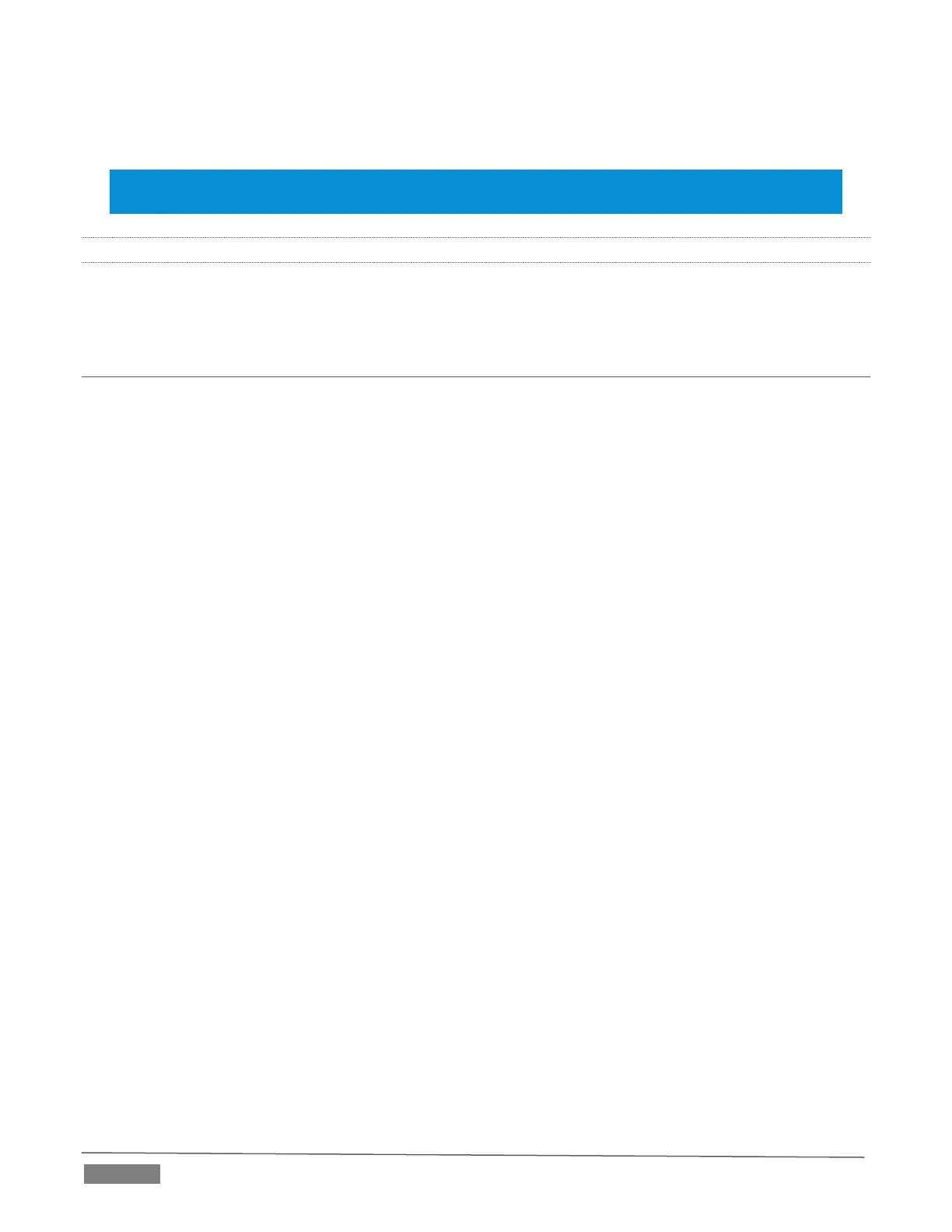Page | 168
The main point to remember from all of this is that for digital audio recording “less is often more”. When it
comes to levels, by all means go as high as necessary – but it’s equally practical to go no higher than necessary.
Hint: The Audio Mixer also provides Compressor/Limiters for each input and output. These can also be
invaluable in defeating clipping due to over-modulation.
15.8.2 STREAM
The Stream controls provide a method of independently adjusting levels and processing for (stereo) audio
sent to the encoder when streaming is enabled.
SECTION 15.9 MEMS
Roll the mouse to the left edge of the screen in the Audio Mixer to show its MEM bin. Audio MEMs work just
like their counterparts in the Media Players (see Section 11.2.5). MEMs are a convenient way to quickly store
and recall audio steps and settings for different venues, productions, and users.
