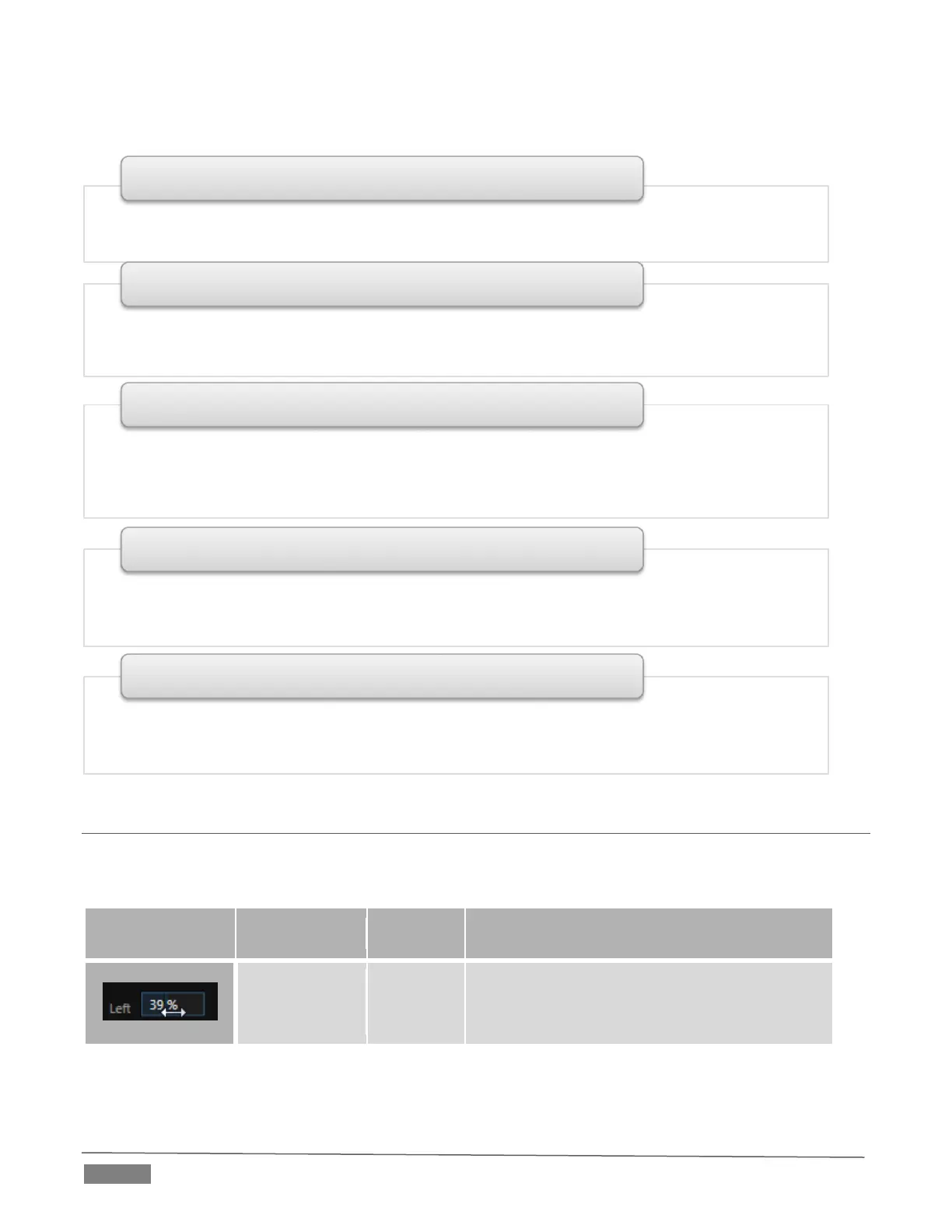the table below.
• Quick access to interface options and important tools, including Publish and Macros along with
Record, Stream, Workspace and Timecode options.
1 - Dashboard
• User configurable layouts – monitor live inputs along with internal sources (such as DDRs, M/Es,
and Buffers) plus Look Ahead Preview and Program output
• Waveform and Vectorscope monitors
2 - Monitors
• Effect mode – control up to four primary video layers plus 4 overlay channels
• Mix mode – secondary switcher controls plus 4 overlay channels
• Each M/E includes dedicated an extensive complement of Keyers, transition generators,
scaler/positioners, and more
3 - M/Es
•Switcher rows – Program and Preview rows
•Transition controls – T-bar and Delegate buttons
• DSK video layer configuration and controls
4 - Switching
• Internal Media Players and Buffers)
•PTZ (robotic) camera controls
• Audio (mixer) – input configuration, level control, EQ and Compressor/Limiters
5 - Tabbed Control Modules
