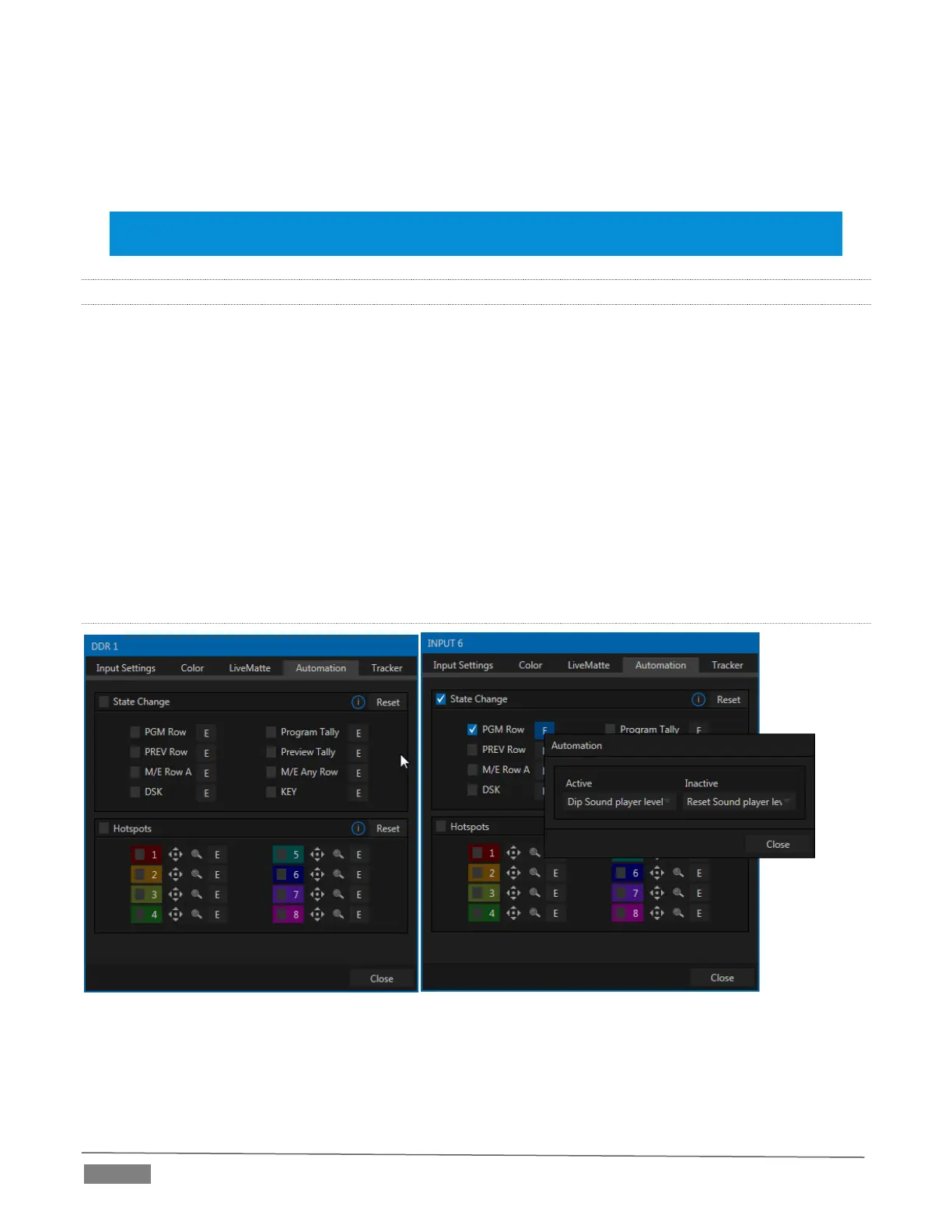Page | 76
Essentially, the numeric controls in this group allow you to define independent margins for the frame. Drag
left or right on the number fields to adjust the values interactively, or double-click a field to type a value using
the keyboard. The region defined by these controls will be completely cropped. Use the Feather setting
(Advanced Edition products only) to soften the edges.
Hint: For added convenience, similar cropping tools are available separately in the Position panels of DSK
channels and M/Es.
8.1.5 AUTOMATION
Automation is one of those wonderful things that really set TriCaster Advanced Edition apart from the
mundane. The Automation tab, located in the Input Configuration panels for all video sources is one of several
places where related features can be found. Macros, discussed to a degree in Chapter 16, might be viewed as
the basic building blocks of automation. Macros can easily be recorded and edited, and equally easily they
can be triggered by a keystroke shortcut, control surface button, or similar means; but that isn’t really
‘automation’, is it? It’s actually a manual operation.
Somewhat obviously, automation should happen automatically based on some predetermined criteria. Thus
the automatic transmission in your car upshifts and downshifts all by itself when certain conditions are met.
The automatic pilot on an airplane responds to flight conditions in a predetermined way, without pilot input.
In similar fashion, the features of the Automation tab allow you to predetermine what will happen when
certain conditions are met. Consider the State Change control group.
STATE CHANGE
FIGURE 8-8
Click the [E] button next to a ‘state’ (see Figure 8-8) to assign macros that will be executed on specific
Switcher operations that affect the specified state.
