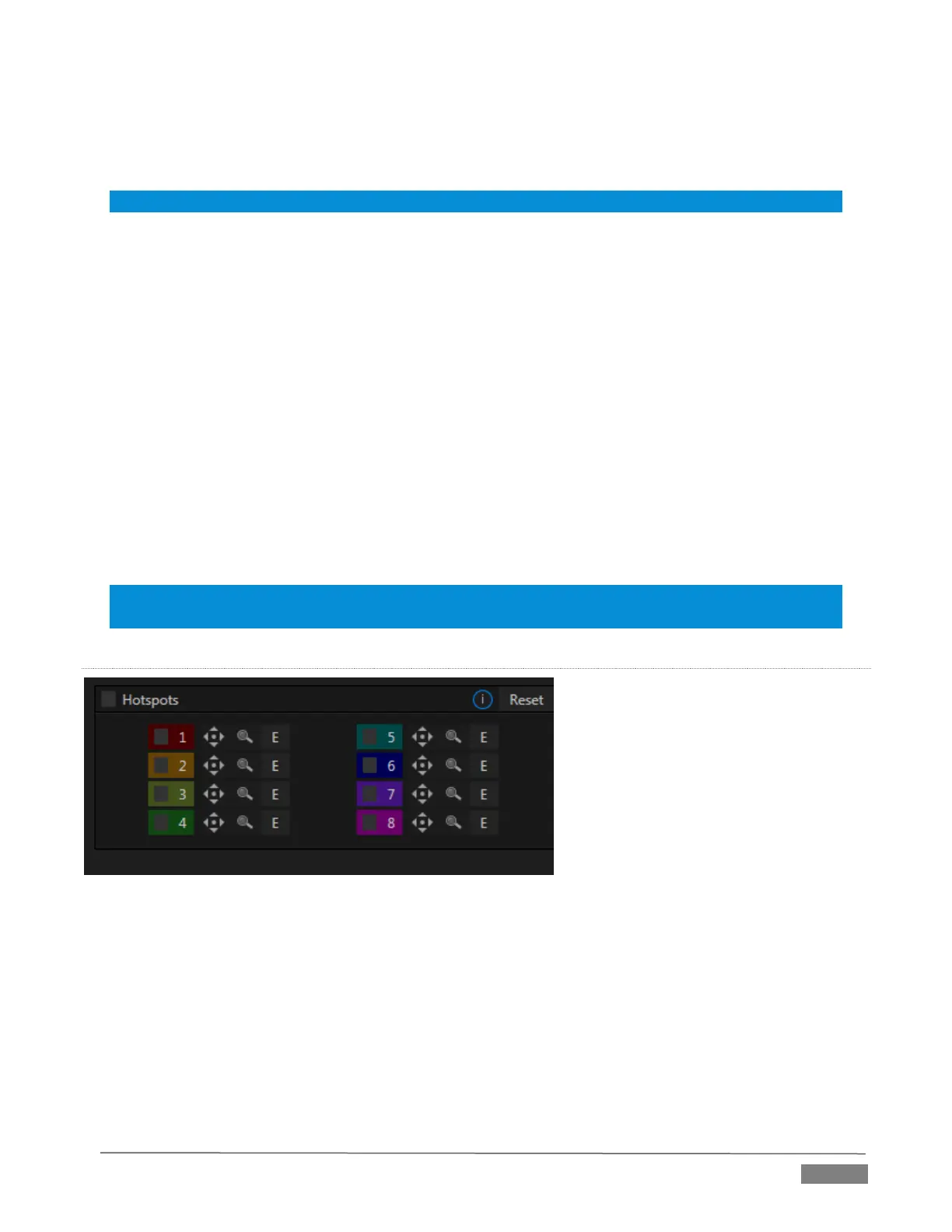Page | 77
For example, the accompanying images depict macros that control the volume level of TriCaster’s SOUND
player. Whenever Camera 6 is newly selected on the Switcher’s PGM row, the Active macro will run.
Conversely, replacing Camera 6 with a different PGM row selection will execute the Inactive macro.
Hint: The “E” on the button is short for “Event”.
The State Change implementation thus allows you to automate all manner of operations based on such things
as the following:
Program or Preview row selection.
Displaying/ hiding the source in a DSK or KEY channel.
Selecting/de-selecting it on an M/E’s A row, or any M/E row, or …
Showing or hiding a source on the Program or Preview output.
This is immensely powerful, and lends itself to all endless applications, such as (to suggest just a few):
Automatically fly in a title as you switch to remote sources, and remove it after a specified time
Or automatically select a different Audio Mixer preset when you switch from viewing a source in the
B monitor of a virtual set on Program to displaying it full-screen
And then change back to the original audio setup when you switch back to the anchor desk.
The possibilities are truly endless.
Hint: More coverage of both Macros and the larger topic of Automation can be found in the accompanying
Automation and Integration Guide.
HOTSPOTS
FIGURE 8-9
The lower portion of the Automation tab is devoted to Hotspots – another of TriCaster’s powerful interactive
automation features. A Hotspot is a user-defined region of the screen that (when active) detects opacity
changes inside its boundaries (for which reason, Hotspots require LiveMatte to be enabled).
With LiveMatte properly configured, the Hotspot feature can trigger a macro when opaque pixels are newly
detected in an active Hotspot (as, for example, when talent in a greenscreen set walks into that location in
the frame), and a second macro when all opaque pixels move out of the region. All manner of creative
implementations are possible. Hotspot setup, options and use is discussed in Chapter 16, Macros, Automation
and Remote Control.
