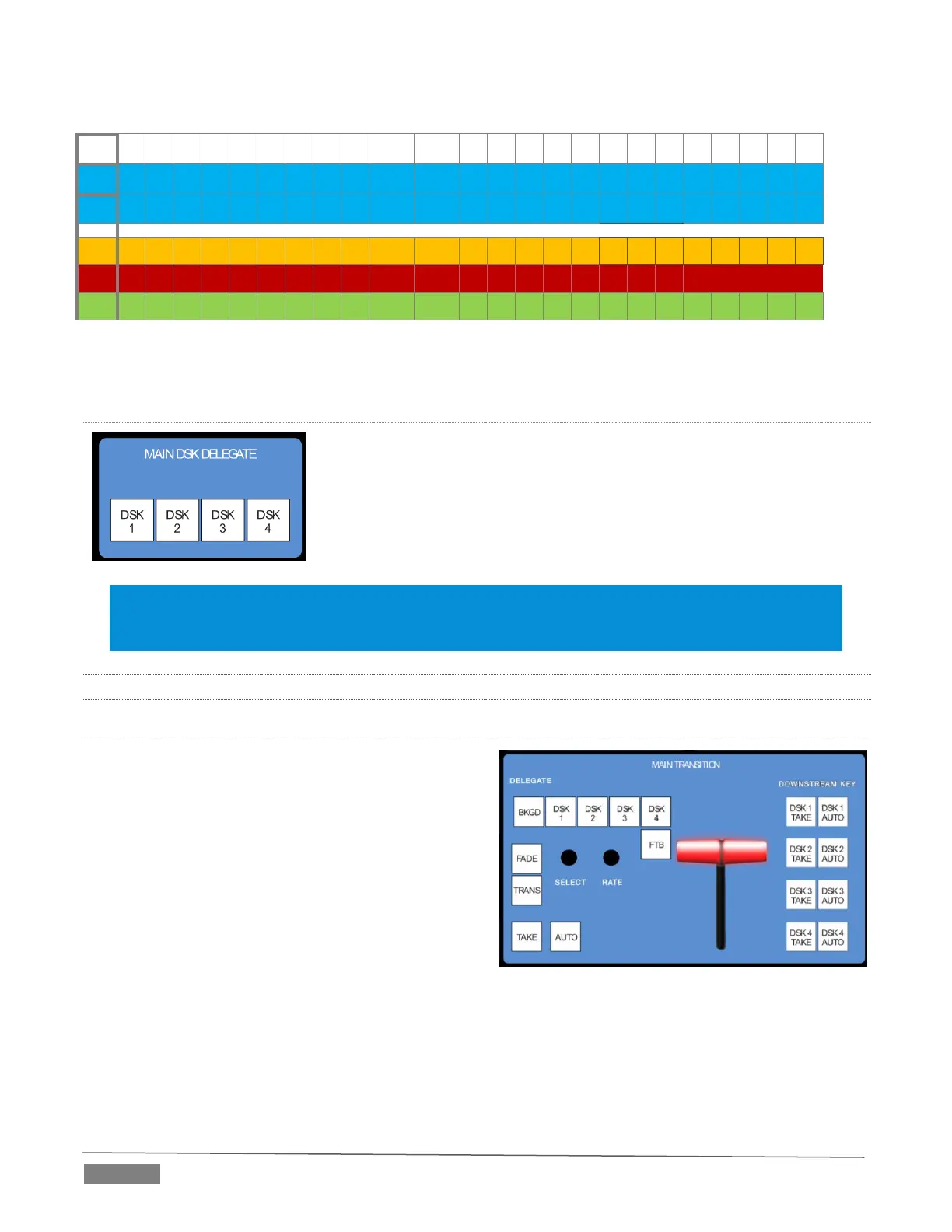Page | 212
Bank 2 (Press ALT)
Buttons marked “NA” are not assigned.
Buttons assigned to FX (Green), Gold, Blue and Red toggle the row’s membership in a color group.
MAIN DSK DELEGATE
MAIN DSK DELEGATE button selections govern which DSK layer(s) the
row is currently controlling (or, as viewed from another perspective, it
governs which video layers the selected source is assigned to).
Note: Normally, button illumination states are updated when new delegate selections are first made. If
settings for multi-selected delegates do not initially match (for example, if DSK1 and DSK 2 have different
sources assigned) no buttons are lit on the UTIL row.)
21.3.3 MAIN TRANSITION GROUP
DELEGATE
The controls in this group are similar to those in the
corresponding area on the Live Desktop (Figure 21-5),
performing in much the same manner.
DELEGATE buttons determine what video layers the
main Take, Auto, and T-Bar affect, and the scope of the
Select and Rate knobs.
On the Live Desktop, layers are delegated for control by
the main T-Bar, TAKE, AUTO and so on, by clicking the
thumbnail monitor for the desired layer (or layers, by
using Ctrl to multi-delegate). The current delegate state
is indicated by a blue border around the thumbnail.
