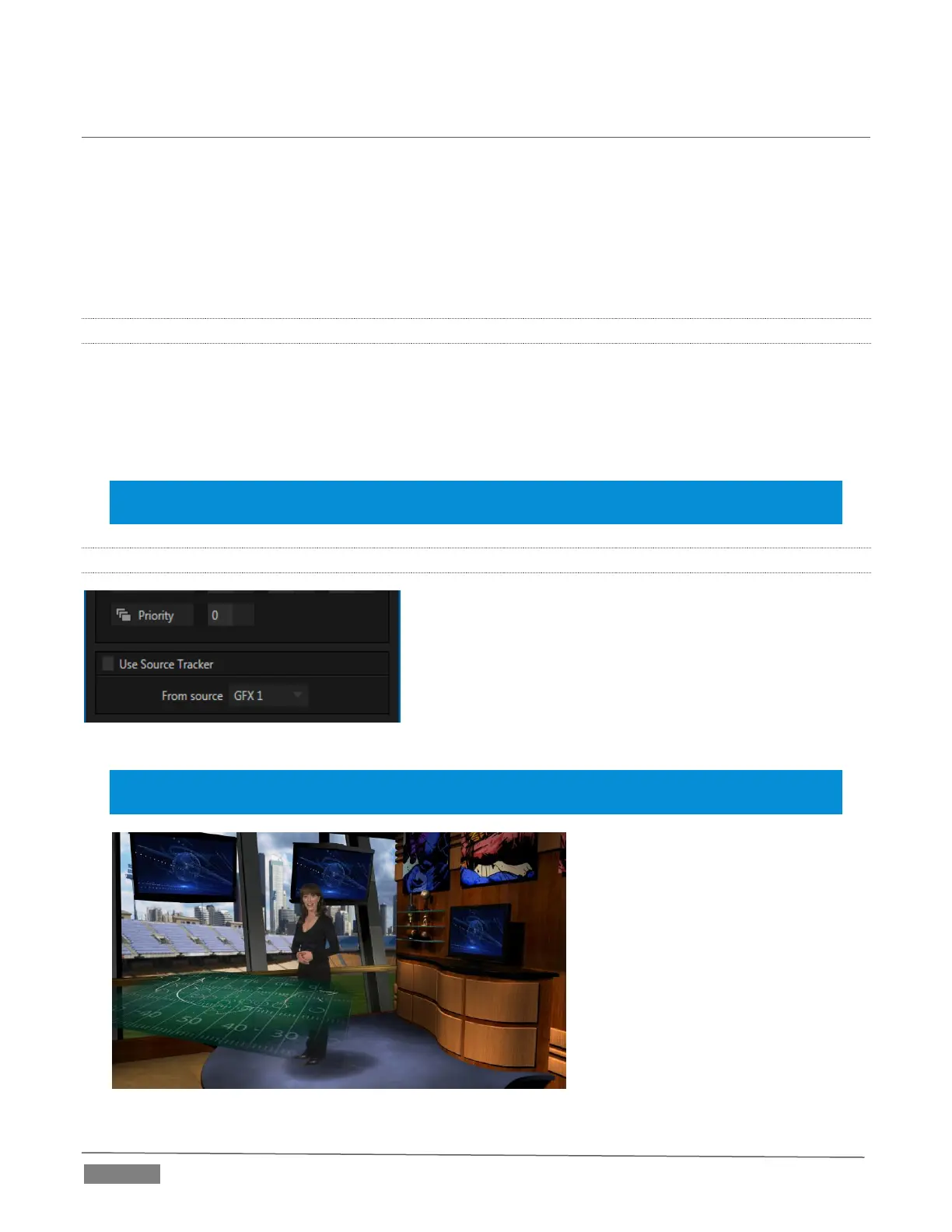Page | 152
SECTION 14.7 KEY CHANNELS
In almost all respects, the KEY channels in M/E panes match the DSK channels found in the Switcher’s main
Transition section. Unlike the DSKs, though, they constitute a ‘pre-main Switcher’ sub-layer. This means that
KEY channels are applied before the composition is sent to the Switcher (or another M/E). Thus content in a
KEY channel appears beneath anything displayed via the (Switcher) DSK channels.
Likewise, KEY channel selection and Position controls largely work just like their DSK cousins, discussed
earlier (see 9.4.1), with two notable exceptions. We’ll consider these exceptions next.
14.7.1 KEY LAYERS AND AUTOPLAY
It’s worth noting that the behavior of Autoplay for Media Players selected as sources for KEY channels
conforms to the way it works for other M/E sources. That is, newly displaying a Media Player with Autoplay
enabled in the A layer or a KEY layer for an M/E will trigger playback, but – by default – at the end of play the
‘out’ transition (and subsequent advance to the next playlist item) does not occur. This default behavior can
be overridden by checking the Options menu item Enable Autoplay Out on M/Es.
Note: The number of KEY channels provided in each M/E varies by model. TriCaster 8000, 860 and 460
provide four KEY layers for each M/E, while other Advanced Edition models offer two.
14.7.2 AUGMENTED REALITY
In one other unique and powerful departure from DSK
features, the Positioner for KEY layers has an added feature
labeled Augmented Reality (Figure 14-18).
Note: The Augmented Reality feature is for use in M/Es that are assigned to effects (such as LiveSets), and
has no effect when a Mix effect (transition) is loaded as the Background effect for the M/E.
FIGURE 14-19
