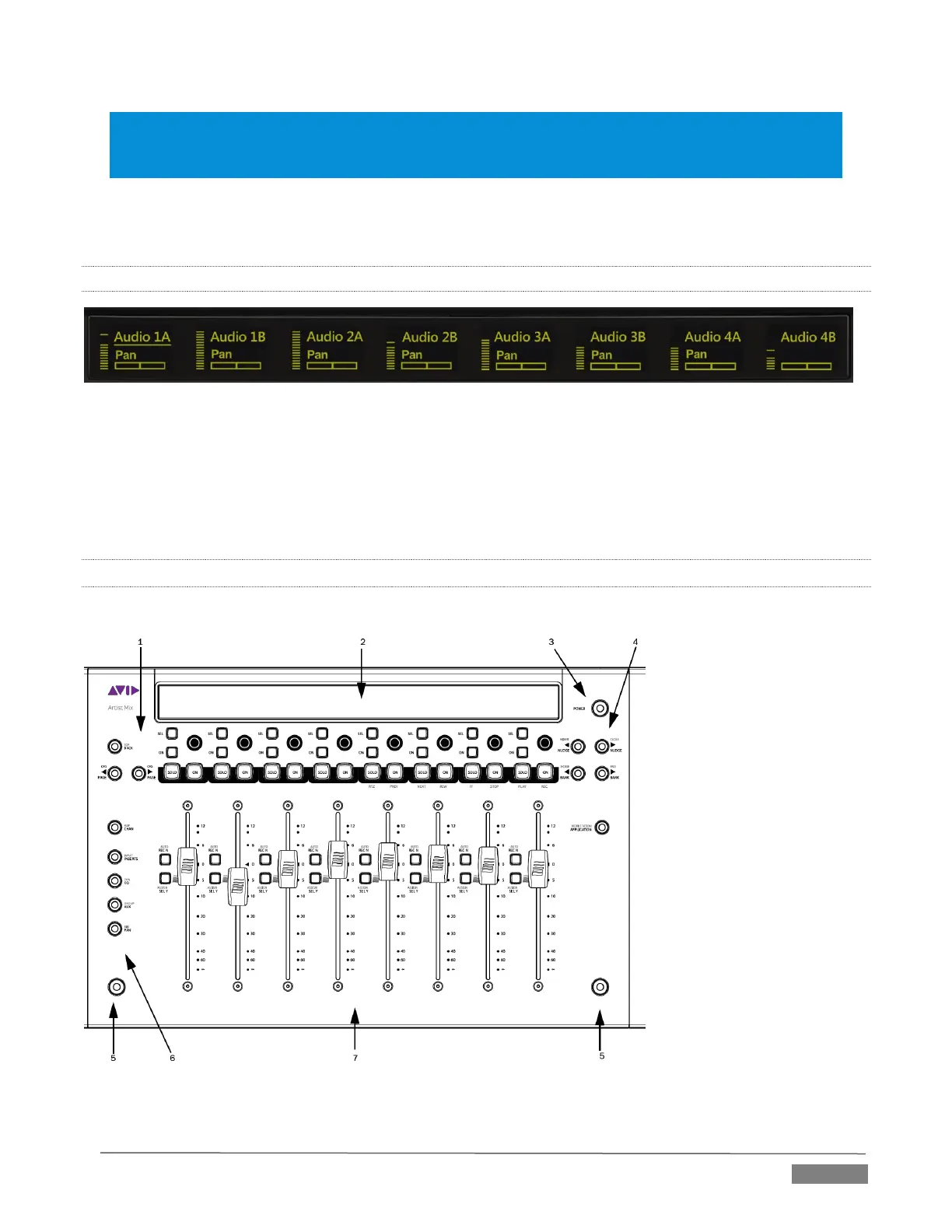Page | 253
devices are on the same network) you may need to Exit to Windows, right-click the EuControl icon I shown
in the Notification Area of the Windows taskbar, select EuControl Settings and and use the configuration
tools provided therein. Refer to the AVID® documentation for further details.
5. Launch a TriCaster session. The OLED rectangle icons are replaced by custom TriCaster audio control
labels and displays.
21.7.3 GETTING STARTED
FIGURE 21-49
When you first connect it to your TriCaster and open a TriCaster session, Artist Mix is automatically
configured to TriCaster’s default Audio Mixer setup. The OLED information display will look like Figure
21-49. Let’s note in passing that this initial layout may or may not match the Audio Mixer setup in your
current TriCaster session. We’ll discuss how to customize this default configuration a bit later, but for now
let’s consider basic navigation.
21.7.4 PANEL LAYOUT
Figure 21-50 illustrates the control surface layout.
FIGURE 21-50
