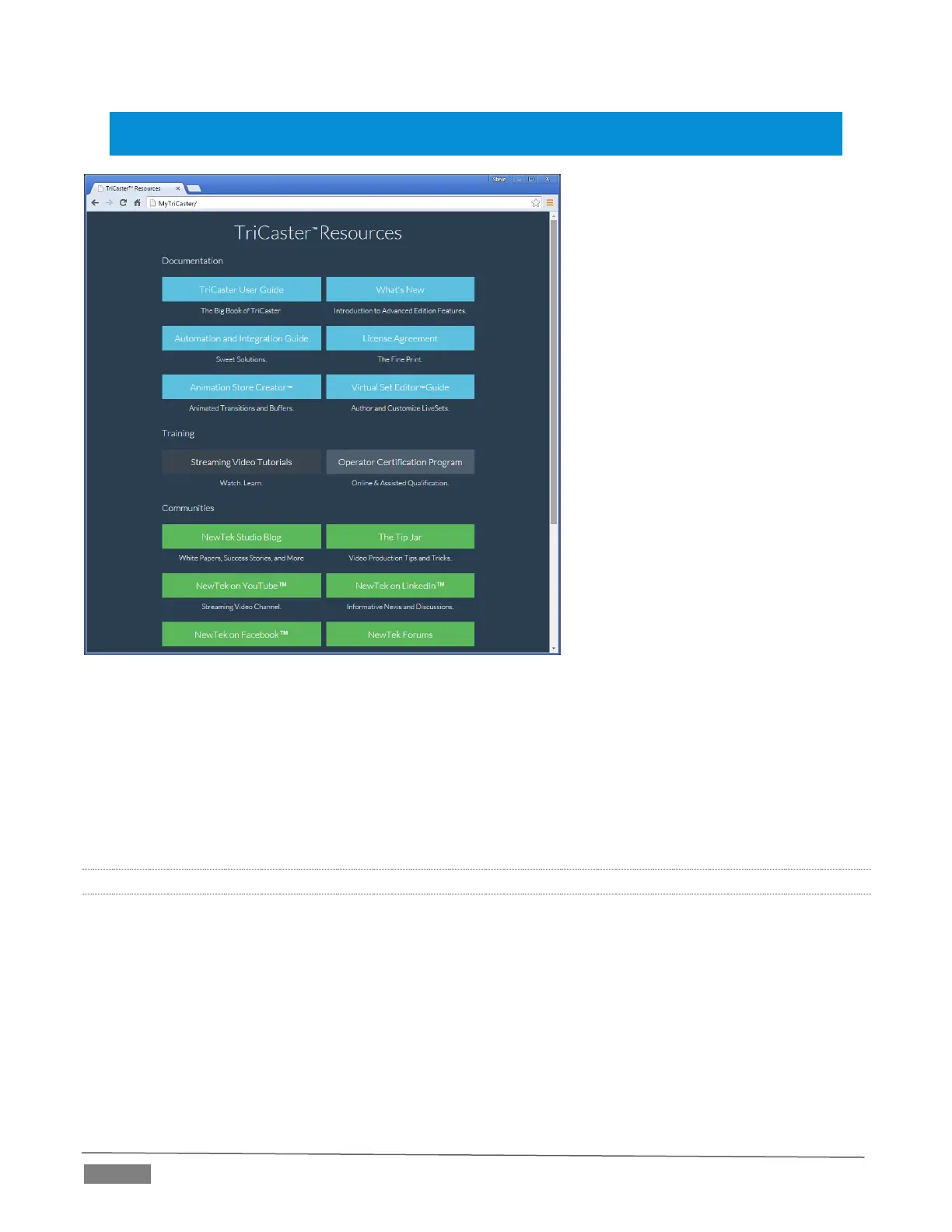Page | 42
Hint: Access to the Resources webpage does not require an external Internet connection, though some of
its links will not work without one.
FIGURE 4-2
The TriCaster Resources webpage is served directly from your TriCaster Advanced Edition system, and thus
is always available. Not only does this mean its content is always up to date and relevant to your installed
software, it also means that you can view it on a convenient mobile device alongside your TriCaster.
This allows you, for example, to use an iPad
®
or other mobile device to follow along with the steps outlined
in an online video tutorial, or look up the details of a TriCaster feature in the User Guide even during
production.
4.1.1 VALUABLE CONTENT
You’ll notice a number of different types of content grouped under the following headings on the TriCaster
Resources page:
Documentation
o What’s New – a brief overview of TriCaster Advanced Edition features
o TriCaster User Guide – the document you are reading (which tells you all about TriCaster)
o Automation and Integration Guide – provides a wealth of information pertaining to all aspects
of internal TriCaster (and 3Play™) macros and automation features, along with discussions
