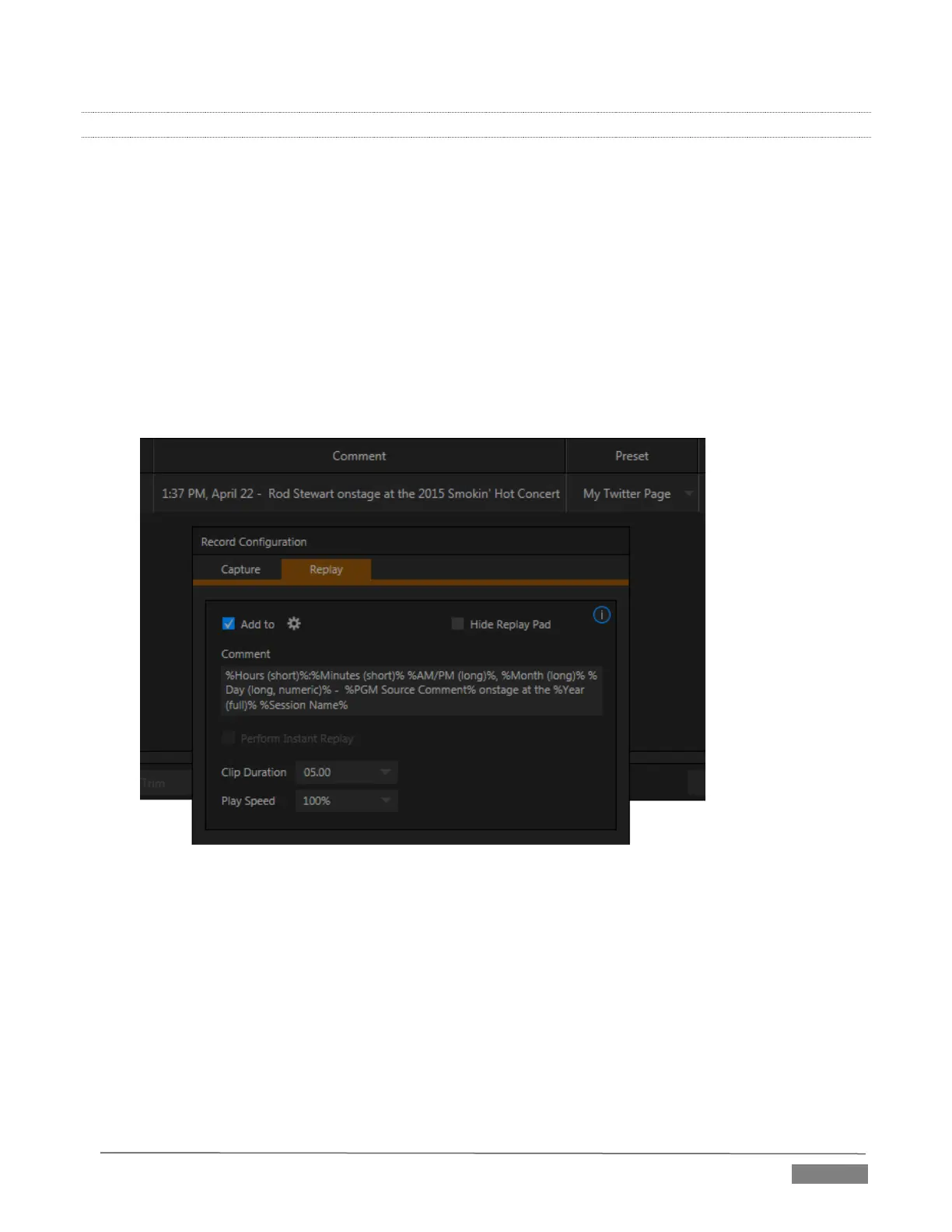Page | 195
18.4.3 OTHER ‘ADD TO’ METHODS
Let’s handle the final details you need to become a social media maestro. It seems obvious that manually
managing the minutiae of exporting could intrude into the already hectic life of a switcher operator. Live
production already demands a lot of attention. Using Add in the Export Bin panel, entering comments, etc.,
would be quite a distraction. For this reason, TriCaster makes it as simple as possible to share your media.
Once you have configured your Export presets, check-marked one or more in the Export menu, and decided
whether to add checks to Stills, Clips, or both in the Auto Queue menu, you have eliminated a good deal of the
fuss. But we can do better yet – in two ways:
First, TriCaster lets you flexibly add both stills and clips to the Export Bin with a single click, keystroke
or button press. You can easily add items from the playlist of a Media Player, or directly from the
Grab and Record features (see the headings File Operations in Section 11.2.1, and Action in Section
0).
FIGURE 18-11
Second, you can even automate the matter of adding custom titles and comments. Grab, Record as
well as the Media Players all support individual custom Names and Comments, which will supply the
corresponding metadata for your Export Queue additions.
Better still, the Name and Comment fields in Grab and Record support DataLink (compare Section
11.3.3). This lets you automatically supply unique and meaningful information to social media sites
along with your Export uploads. You can even mix DataLink keys with literal text, to produce
comments that embed things like the current time, the current score of a game, or the name of the
person on camera at the moment into coherent sentences (Figure 18-11).
