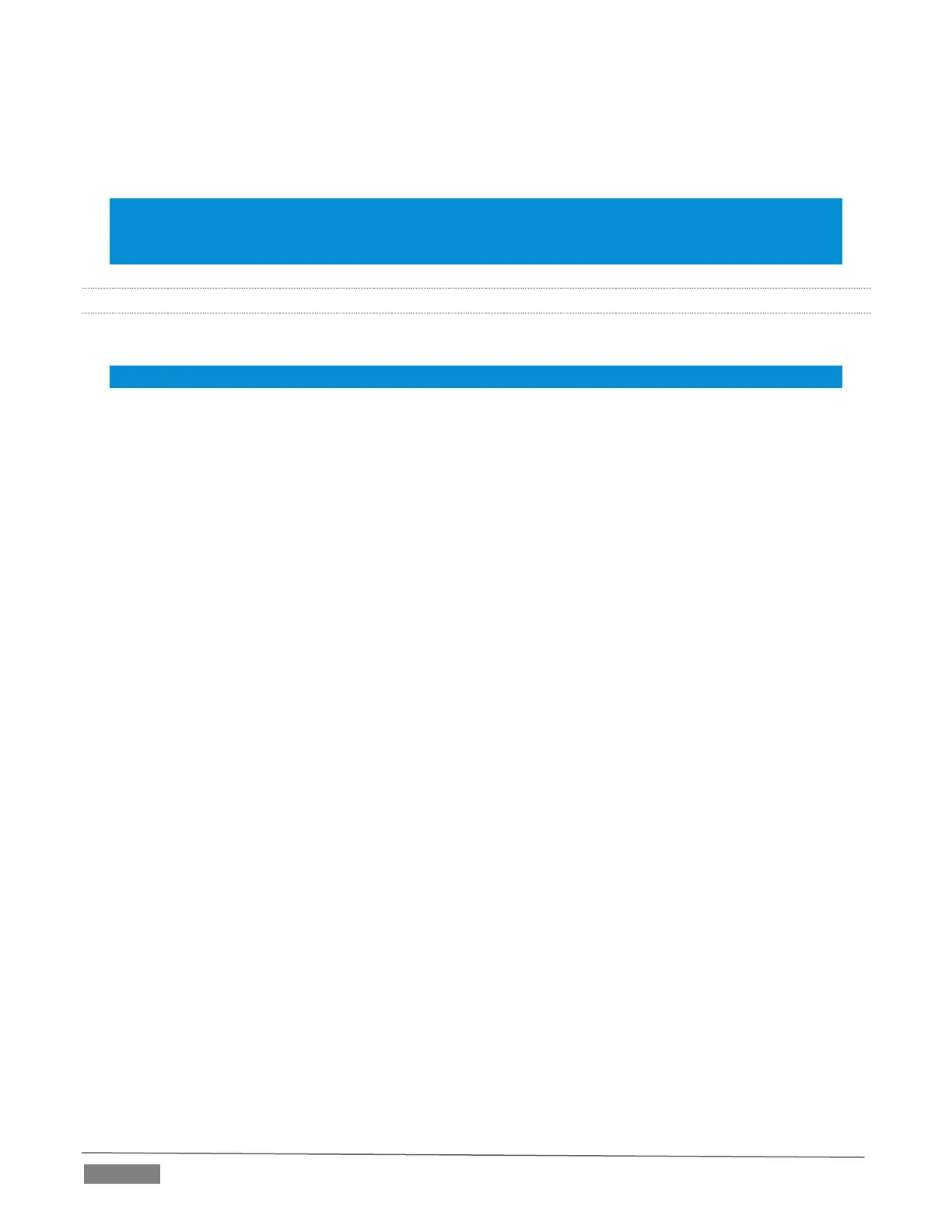Page | 238
STREAM – Push to enable or disable TriCaster’s live streaming feature.
GRAB – Push to store one or more still images from one or more outputs (as configured in TriCaster’s
Grab Configuration panel).
Note: The ‘Add to’ (DDR) feature in the Record Configuration > Replay tab can be triggered by holding
down CTRL while pressing the numbered button on the PGM row that corresponds to the specific recorder
desired.
21.4.10 PTZ CONTROL
Joystick control over pan, tilt, and zoom for connected robotic cameras is also provided.
Note: Joystick operations do not affect stored PTZ preset values.
To delegate the joystick to control a PTZ camera assigned to a specific TriCaster input, hold down SHIFT
button on the control surface and press a button in the M/E Delegate group. (Afterward, the button
corresponding to the current PTZ camera selection will light whenever SHIFT is pressed.)
Pan: With SHIFT depressed, tilt the joystick left-right.
Tilt: With SHIFT depressed, tilt the joystick backward-forward.
Zoom: With SHIFT depressed, twist the joystick clockwise or counter-clockwise.
Focus: When Auto is off, and with SHIFT + CTRL both pressed, twist the joystick clockwise or counter-
clockwise.
o Auto Focus toggle: With SHIFT + CTRL held down, press the joystick button.
Preset selection:
o Use CTRL + LIVESET SHOT (1-4); add SHIFT to the above for presets (5-8).
Press CTRL + LIVESET ZOOM RATE to adjust the camera’s Animation Speed.
Hold down SHIFT and press the top joystick button to update the current PTZ preset (position, zoom
and thumbnail icon).
