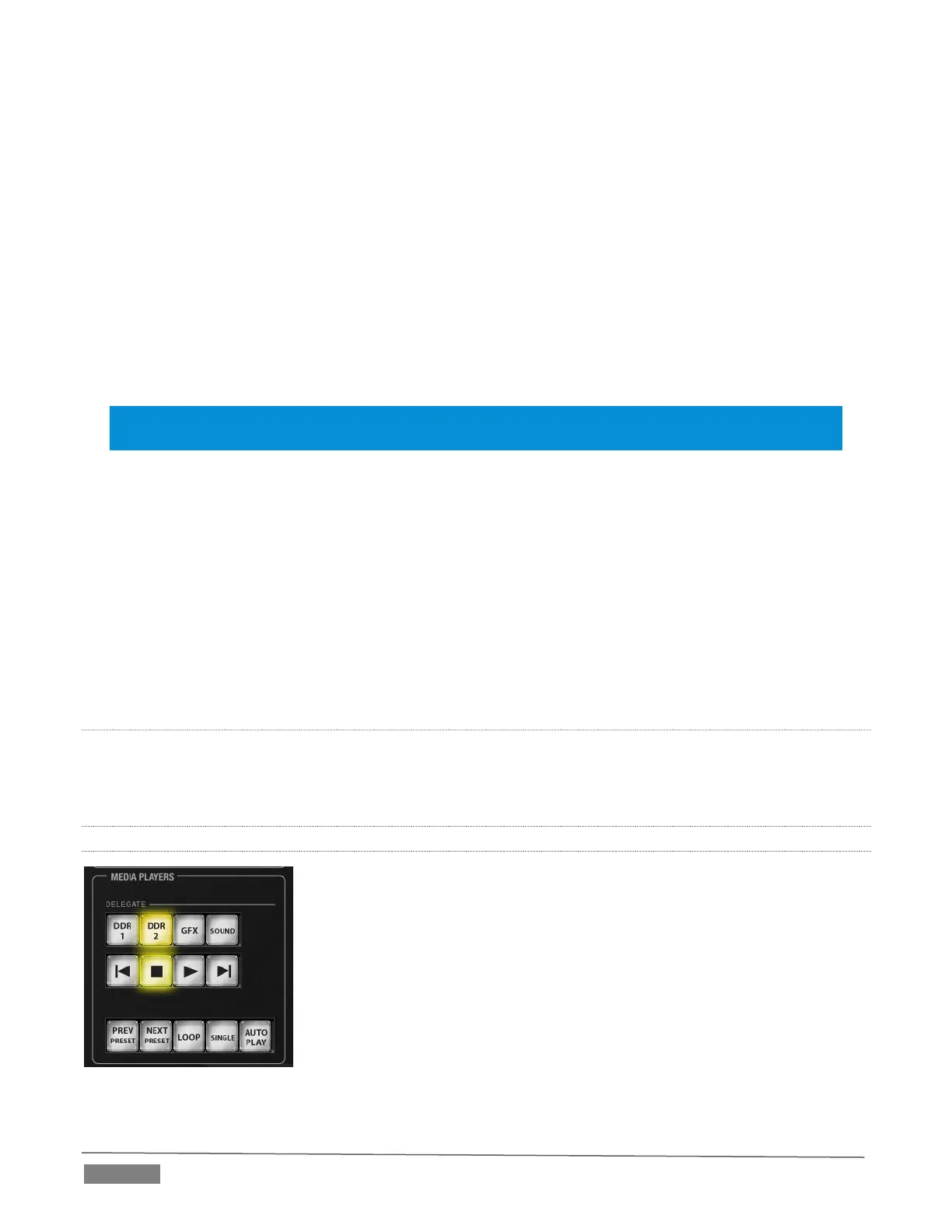Page | 236
CROP
Except when the POSITIONER DELEGATE selection is VIRTUAL ZOOM or SHUTTLE:
Twist the joystick clockwise (as viewed from above) to crop delegated sources inward on all 4 edges,
maintaining the original aspect ratio.
Twist the joystick counter-clockwise to reduce cropping of delegated sources on all 4 edges.
Move the joystick horizontally to crop only the left edge of delegated sources.
Move the joystick horizontally with the joystick button pressed to crop only the right edge of delegated
sources.
Move the joystick vertically to crop only the top edge of delegated sources.
Move the joystick vertically with the joystick button pressed to crop only the bottom edge of delegated
sources.
Hint: For finer control, hold down CTRL when operating the joystick. This will increase its sensitivity by a
factor of 10.
RESET
Despite its location, RESET is really an action button (not a Joystick mode). Press it to restore all position
settings for currently delegated source(s) to their defaults. (This is also why RESET does not stay selected
when pressed, nor does it change the current Joystick mode.
The two special delegate selections also work differently with RESET:
When VIRTUAL ZOOM is delegated, the Zoom preset for delegated M/Es) is reset to the #1 preset.
When SHUTTLE is delegated, selected Media Players are reset to the starting point of the current item
(or playlist).
MONITORING
While using the joystick in most POSITIONER DELEGATE modes, many adjustments are temporarily shown
on the Live Desktop’s Preview monitor. The Preview monitor reverts to its default display a few moments
after releasing the joystick to its at-rest position.
21.4.8 MEDIA PLAYER GROUP
FIGURE 21-30
