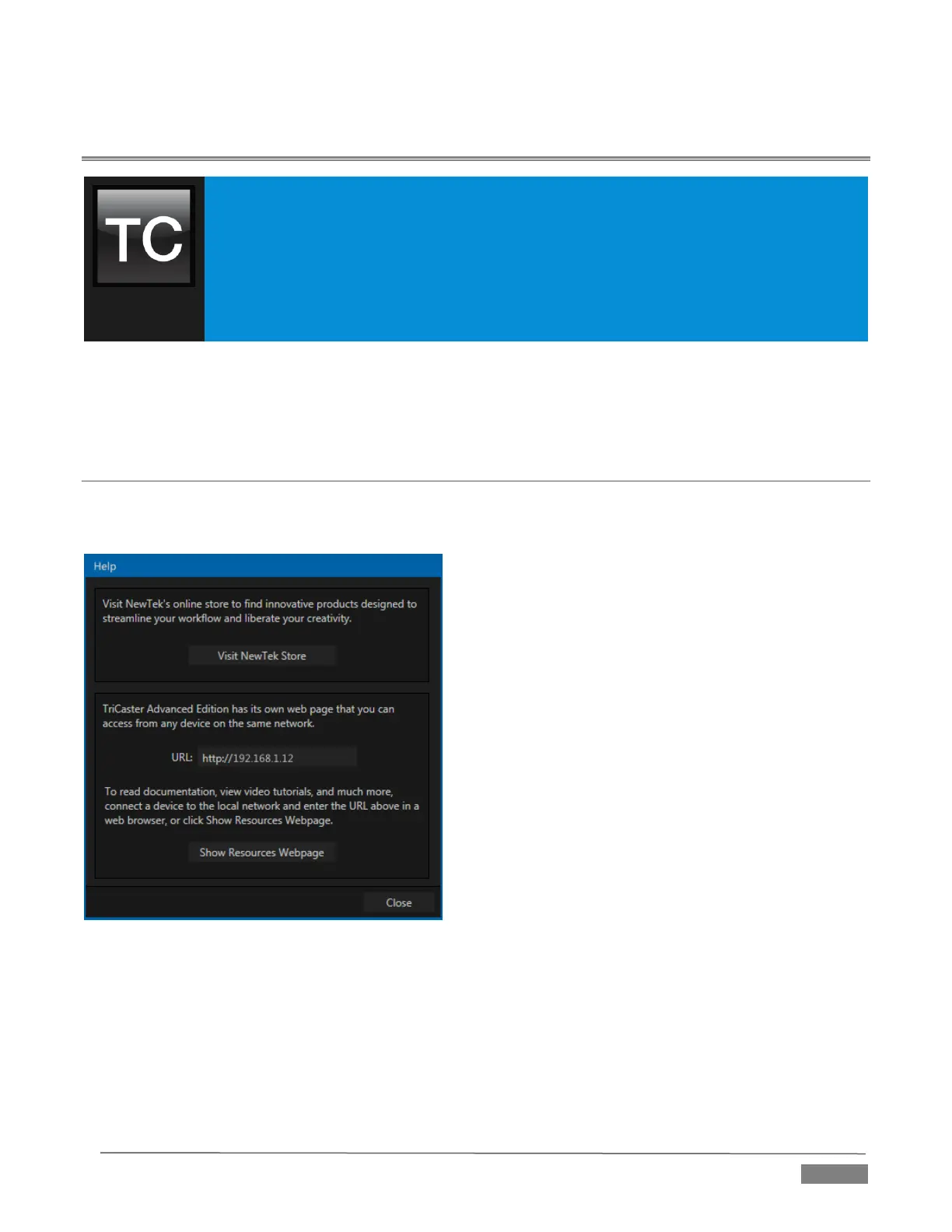Page | 41
Chapter 4 BASIC TRAINING
This chapter provides a little information designed to guide you to other resources that
will introduce the major components and functions of your NewTek TriCaster
®
. This
includes extensive online training resources, friendly and helpful online communities,
and more.
In a very short time, these basics will be second nature to you. More detailed reference
material on all aspects of TriCaster follows in Part II (Reference).
Having made the essential external connections in the previous section, you’ll want to start your first
practical TriCaster
®
session, and skim through some important fundamentals. This would be the ideal time
for us to introduce you to a special feature of your TriCaster - it has its very own webpage.
SECTION 4.1 RESOURCES WEBPAGE
Having launched a session (refer to Section 3.9 if you need a refresher), those of you familiar with standard
TriCaster features will notice something new at upper-right in the Dashboard at the top of the Live Desktop.
FIGURE 4-1
Click the ‘globe’ gadget shown there to open a panel that tells you how to navigate to your TriCaster’s unique
Resources webpage.
Simply connect any suitable device (be it a laptop, tablet, or desktop computer) to the same network
your TriCaster is on
Open the web browser on the device
And navigate to the URL shown in the dialog you opened by clicking (?)
