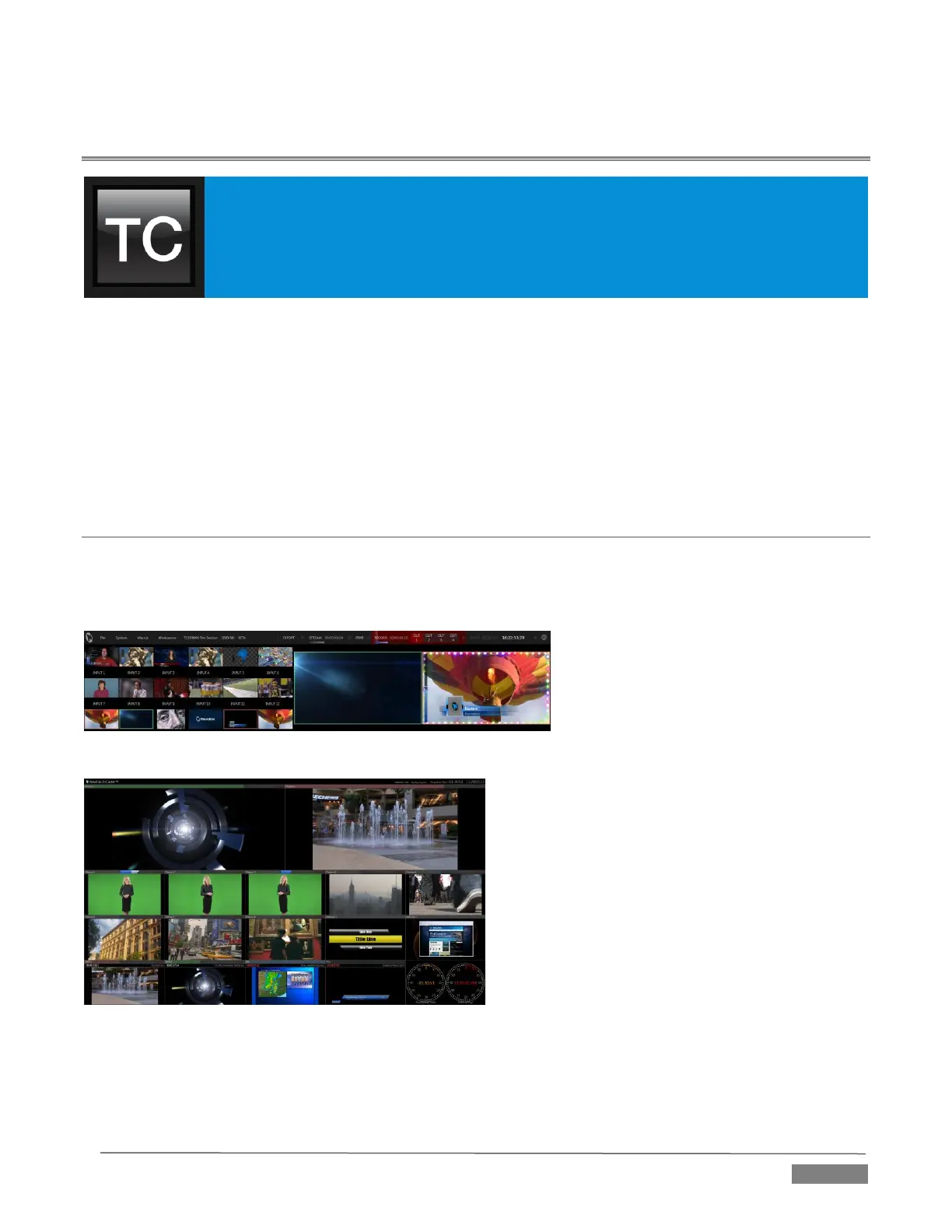Page | 107
Chapter 10 MONITORING YOUR VIDEO
The word “monitor” comes from the Latin “monēre” – meaning ‘to warn’. The word has
taken on additional meaning since Roman times. As a verb, these include such
connotations as ‘keeping an eye’ on something, and ‘checking continually’. As a noun, we
understand it to mean devices that permit one to do just that.
As you would expect, TriCaster
®
Advanced Edition provides extensive and versatile monitoring – just what
is needed to control your live productions. Monitoring features can also warn you of conditions that might
affect output quality, as well as providing access to adjustments providing quality control and creative
alternatives.
Among others you will find Proc Amp, LiveMatte, Hotspot, Tracking (TriCaster 8000, 860, and 460 only) and
Crop controls. (To give some of these features the attention due, they are treated individually in Chapter 8,
I/O Configuration, and elsewhere.)
SECTION 10.1 INTERFACE AND MULTIVIEW
Really, TriCaster provides two multiview monitor displays – one right on the Live Desktop (a.k.a., the
“Interface”), normally comprising its upper third, and the other a fully independent display presented on a
secondary monitor output labeled Multiview on TriCaster’s rear connector panel.
FIGURE 10-1
FIGURE 10-2
The overall layout of each of these multiview monitoring areas is governed by two Workspace presets.
