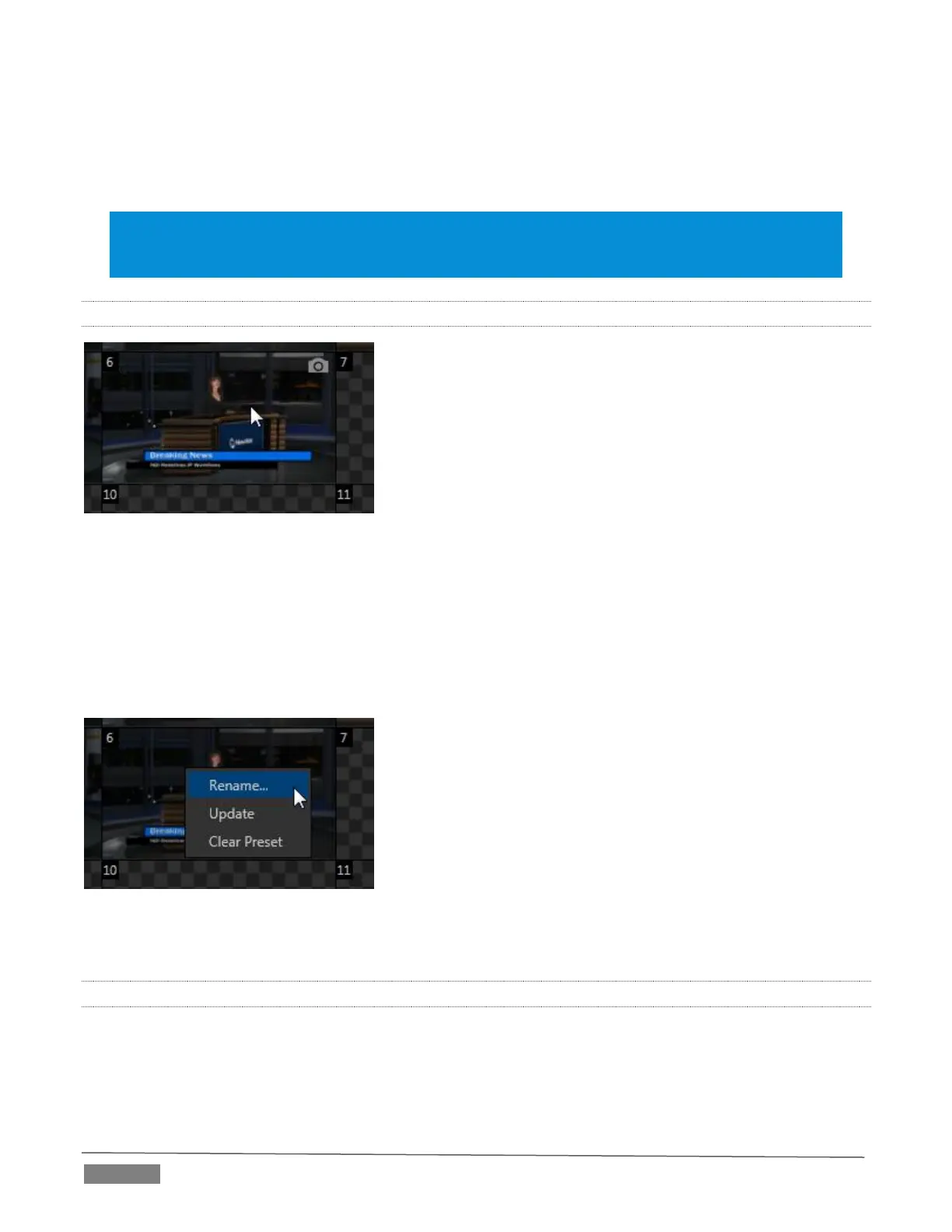Page | 154
In particular, T-Bar and most Positioner attributes for all layers in the module are stored in a Comp, and are
re-applied when you click the Comp icon later. This includes such things as cropping and edge-feathering
performed using Positioner settings (layer source selections are not stored, nor are Border or Tracking
settings.
Note: TriCaster models 410, Mini and Mini SDI provide a Preset Bin in place of the Comp Bin. These presets
affect only the Background layer. Also, some LiveSets (e.g., double-box sets) do not support zooming and
panning. In such cases, Comp/Preset selection and T-bar actions may be inoperative.
14.8.1 MANAGING COMPS
FIGURE 14-21
Having prepared a composition you wish to keep, storing a corresponding Comp is simply a matter of clicking
the COMP button above the T-Bar, and clicking an empty position in the Bin. An image grabbed from output
of the module is displayed to represent the Comp.
If you later wish to revise a Comp, you can do so either by rolling the mouse over it and clicking the ‘snapshot’
icon shown at upper-right (Figure 14-21) or by right-clicking the icon and selecting Update in the context
menu that appears (Figure 14-22).
FIGURE 14-22
The context menu also allows you to Rename a Comp, or clear it entirely.
14.8.2 ANIMATION
Making a selection in a Comp Bin changes the current composition of layers displayed by the module to the
new one. The change can be immediate, or animated over time. This is controlled by the duration set for
individual layers in the numeric control below the thumbnail monitor for each layer.
