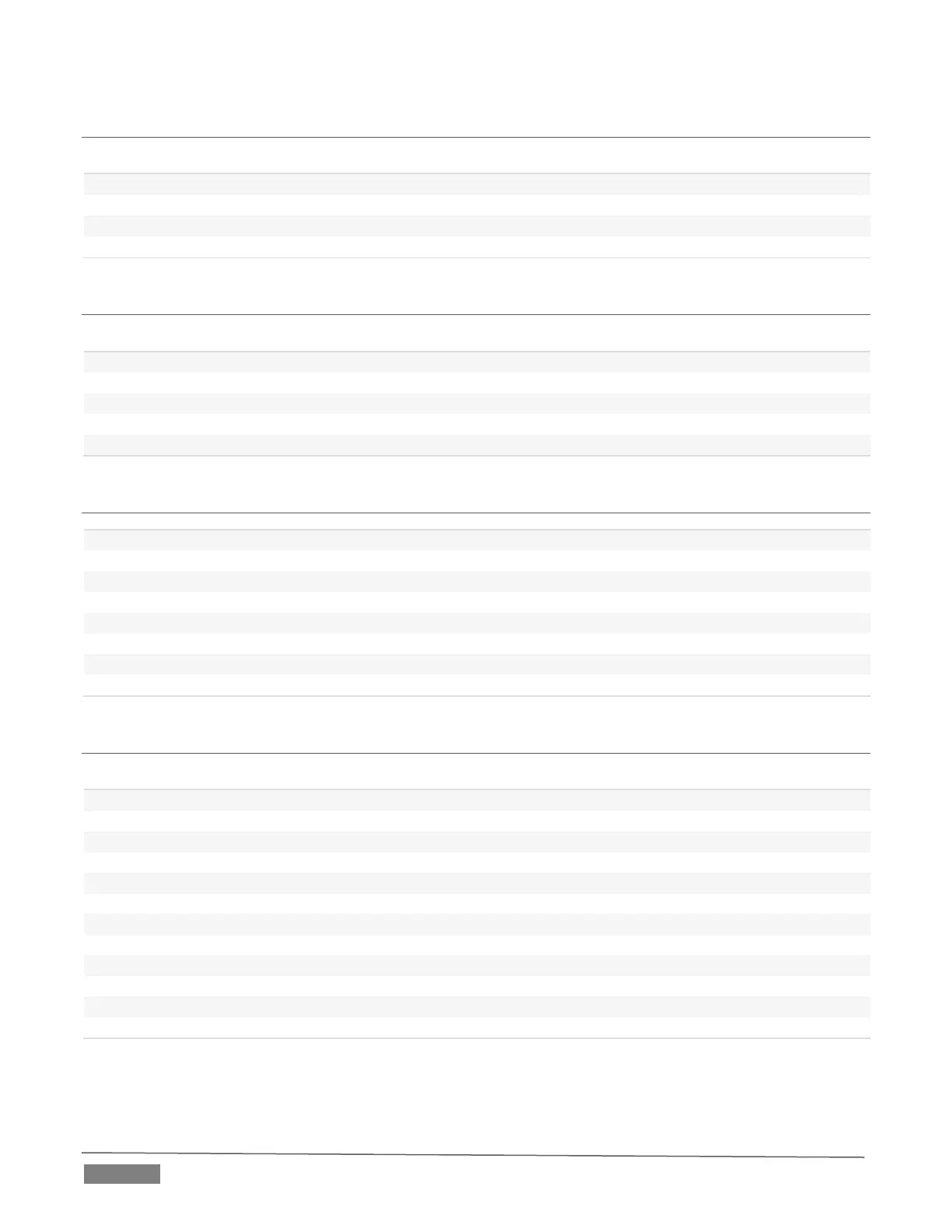Page | 306
D.3 RECORD, GRAB, AND STREAM
D.4 TABS
Show (DDR, PTZ, Mixer, etc.; varies by model) tab
D.5 WORKSPACE
D.6 MEDIA PLAYERS
Go to previous playlist item
Navigate through Playlist items
Up/Down/Left/Right Arrows
Set In Point for current Playlist Item (Clip or Audio file)
Set Out Point for current Playlist Item (Clip or Audio file)
Split clip at current frame
Reset In and Out Point to the file’s first and last frame
