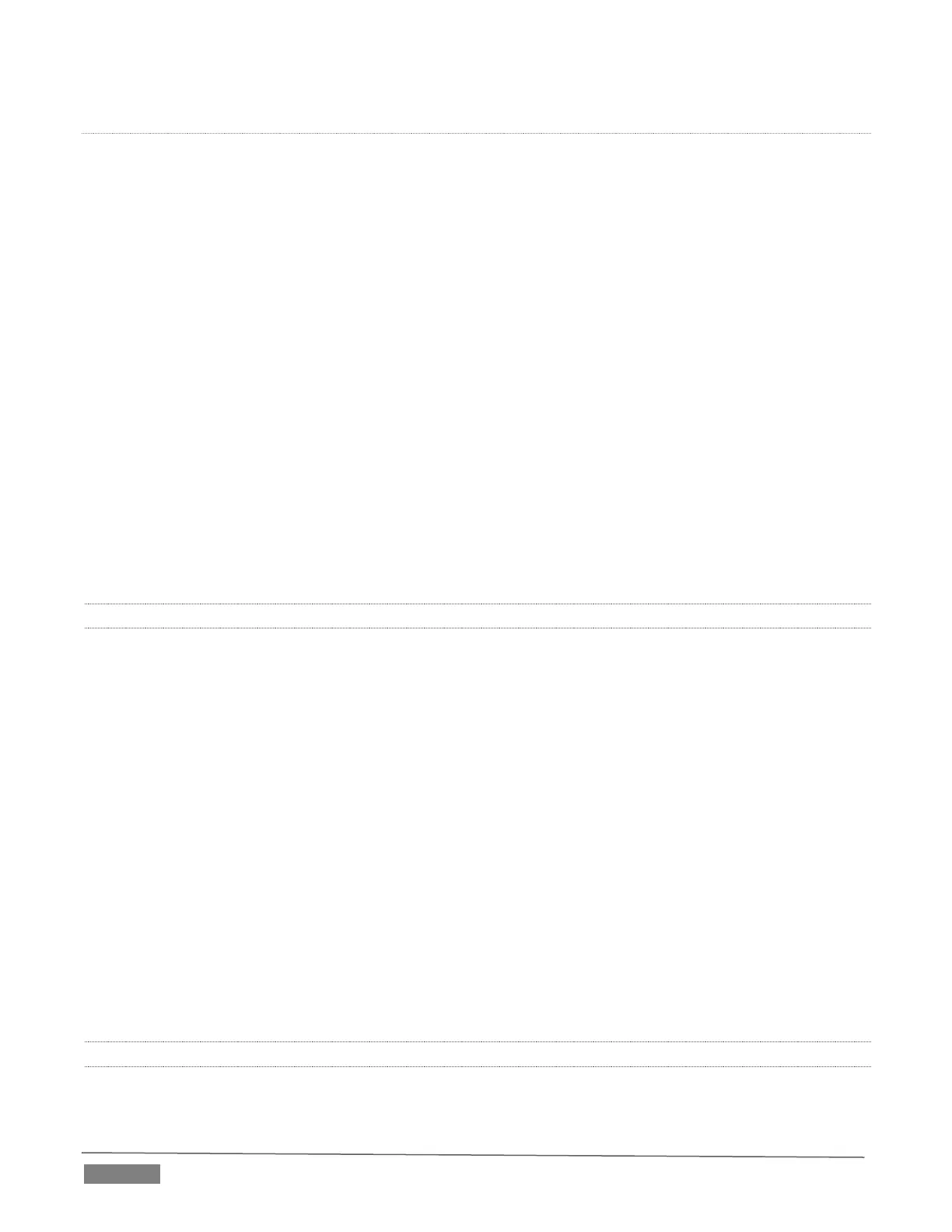Page | 270
VIDEO MONITORS/DEVICES
Downstream video monitoring devices must be compatible with the video broadcast standard (such as NTSC
or PAL) you intend to use in the TriCaster session.
1. Connect cables between downstream devices (whether monitors or other devices) and appropriately
labeled connectors on TriCaster’s backplate (see Section 3.7.1).
2. Open a TriCaster session (or create a new one) from the Home Page of the Startup Screen.
3. Click the Live icon on the Session Page of the Startup Screen, and press Enter (or click the Start Live
Production link).
4. For SD display devices, you may need to adjust the connection options found in Output Configuration:
a. Move the mouse over the Program monitor, and double-click to open Output Configuration.
b. Click the Output tab, and select either Composite + Y/C or Component for Inputs 1-3
according to the connection type used by devices connected to each output. (Please see
Section 3.7 for more.)
A.1.6 CONNECT A SUPPORTED EXTERNAL CONTROL SURFACE?
Connect the USB cable from the Control Surface to one of TriCaster’s USB ports.
SUPPLEMENTARY QUESTION:
Q: The control surface has suddenly stopped working. What can I do?
A: The foremost reason this might happen is if the cable (or extender cable) you are using between the control
surface and the TriCaster failed to deliver sufficient current consistently. In the short term (if you are in the
middle of a show), you can generally resolve this issue by simply unplugging and re-plugging the control
surface.
However, please note that the use of so-called “USB extenders” is not recommended. Whenever possible, use
a single USB cable of the correct length. Each added connector on the signal path is a potential connection
problem, and also causes signal ‘reflections’. Such an arrangement may seem to work for a while, then fail
unpredictably.
If you are using a very long USB cable (or a poor quality cable), you should supply a powered hub at the end
of the cable nearest the control surface, then complete the connection with a short USB cable from the hub
to the control surface. (An unpowered hub will be of no help.)
A.1.7 MIRROR CONTROL OPERATIONS TO ANOTHER TRICASTER?
1. Connect the second TriCaster to the same network.
