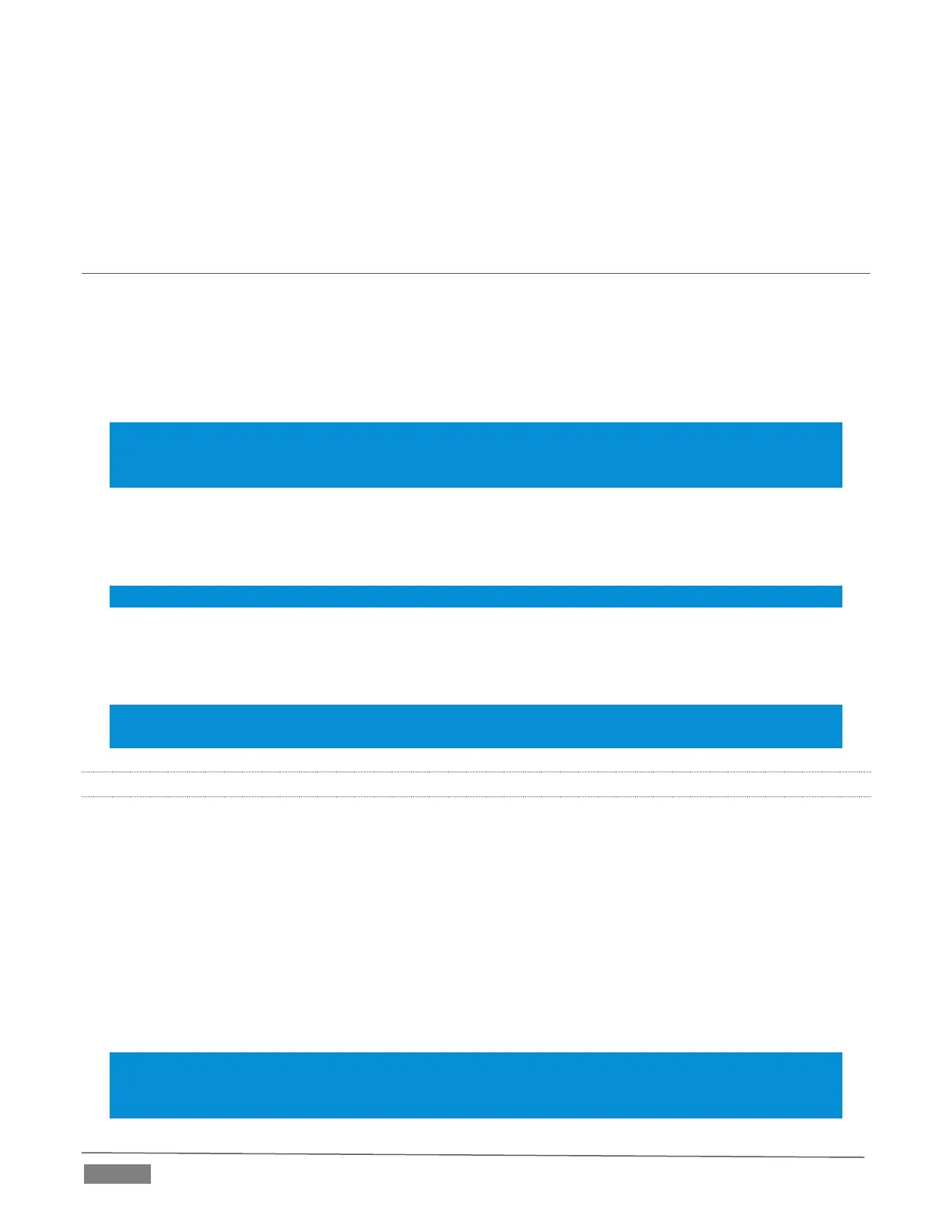Page | 18
Though not a requirement, we do strongly recommend that you connect TriCaster using an uninterruptable
power supply (UPS), as for any ‘mission critical’ system. Likewise, consider A/C “power conditioning”,
especially in situations where local power is unreliable or ‘noisy’. Surge protection is especially important in
some locales. Power conditioners can reduce wear on TriCaster’s power supplies and other electronics, and
provide a further measure of protection from surges, spikes, lightning and high voltage.
SECTION 3.2 LICENSE AND REGISTRATION
On launch, TriCaster presents an End User License Agreement dialog. After you accept this, one or more
Registration dialogs are presented. If requested to do so, enter the unique TriCaster Serial Number and
Product ID for your system.
IMPORTANT NOTE: TRICASTER’S VIDEO OUTPUT DISPLAYS A WATERMARK UNTIL THE SYSTEM IS
REGISTERED AND UNLOCKED.
Hint: If the Serial number doesn’t appear automatically, and you can’t find it on your unit, you can obtain
it from the registration webpage mentioned in the next section, or by calling Customer Support Desk (open
seven days a week).
You can register and obtain your registration code directly from TriCaster or other system connected to the
Internet, or by telephone. If you have connected your TriCaster to the Internet, the registration process will
guide you through the process.
Hint: Information on connecting TriCaster to a network can be found in Section 3.15.
Otherwise, you can visit the registration webpage from another system with Internet access. In either case,
after registering on the website, enter the resulting registration code into the field provided in the
Registration dialog.
Hint: For later convenience, record the registration code for your TriCaster on the sticker provided for the
purpose inside the front access panel of the system.
3.2.1 REGISTERING BY TELEPHONE
NewTek’s Customer Support center can also handle registration requests by telephone, if that is more
convenient (when opportunity permits, you should still visit the website as discussed above to gain access
to software updates).
Please have your Product ID (from the Registration dialog mentioned earlier) handy when you call. The phone
numbers for Customer Support follow:
Telephone:
(US) 1-800-862-7837
(Outside US) +1-210-370-8452
(Europe) +33 (0) 557-262-262
Hint: It’s a good idea to record the login name and password you choose when creating your website
profile, and keep them in a safe place. Jot down the registration code too; it could come in handy if you
ever need to restore the TriCaster software to as-shipped state when you don’t have access to the Internet.
