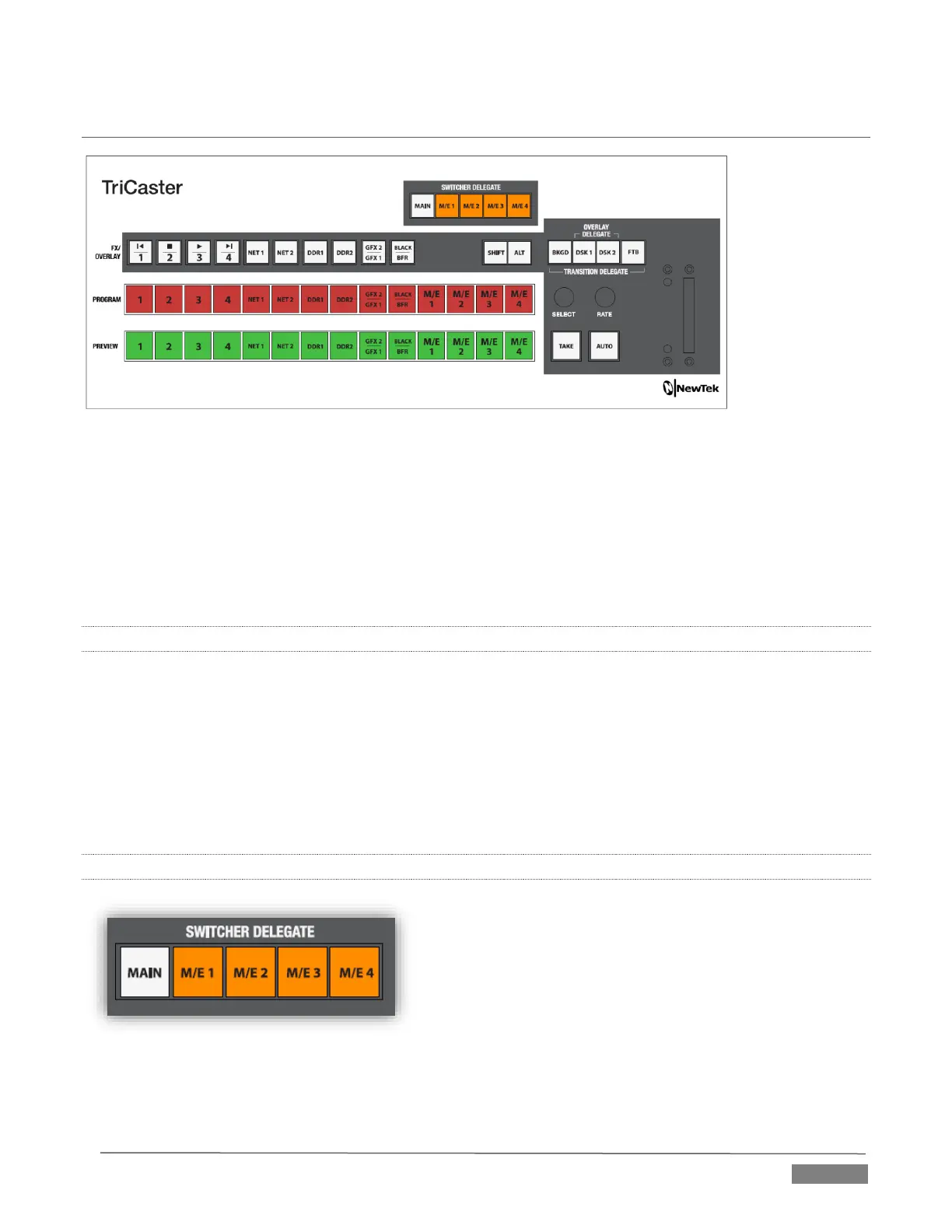Page | 239
SECTION 21.5 TRICASTER
®
40 CS & TRICASTER MINI CS
FIGURE 21-32
TriCaster 40 CS™ was initially designed for TriCaster 40 (not covered in this Guide), and its physical button
labels reflect that layout. TriCaster Mini CS is virtually identical, but has an updated label set designed for
TriCaster 40 version 2.
Although designed to support the TriCaster Mini, Mini SDI, 410, and 460 models, these units have been
extended to work with any TriCaster model running Advanced Edition. This makes them suitable as
convenient mobile or backup units.
21.5.1 DELEGATES AND SYNCHRONIZATION
Delegate button groups govern other controls on the control surface. Some delegates support multi-
selection, allowing simultaneous operations to be performed. When initially selecting multiple delegates, as
often as not the settings and states of the individual members selected will vary. For example, when you
delegate both DSK’s at once in the TRANSITION DELEGATE group, the RATE for current transitions for the
two DSKs could well be different.
Generally, wherever it makes sense to do so, when you make adjustments to settings for multi-delegate
features, the settings will be progressively synchronized, then advance in lock step.
21.5.2 SWITCHER DELEGATES
FIGURE 21-33
