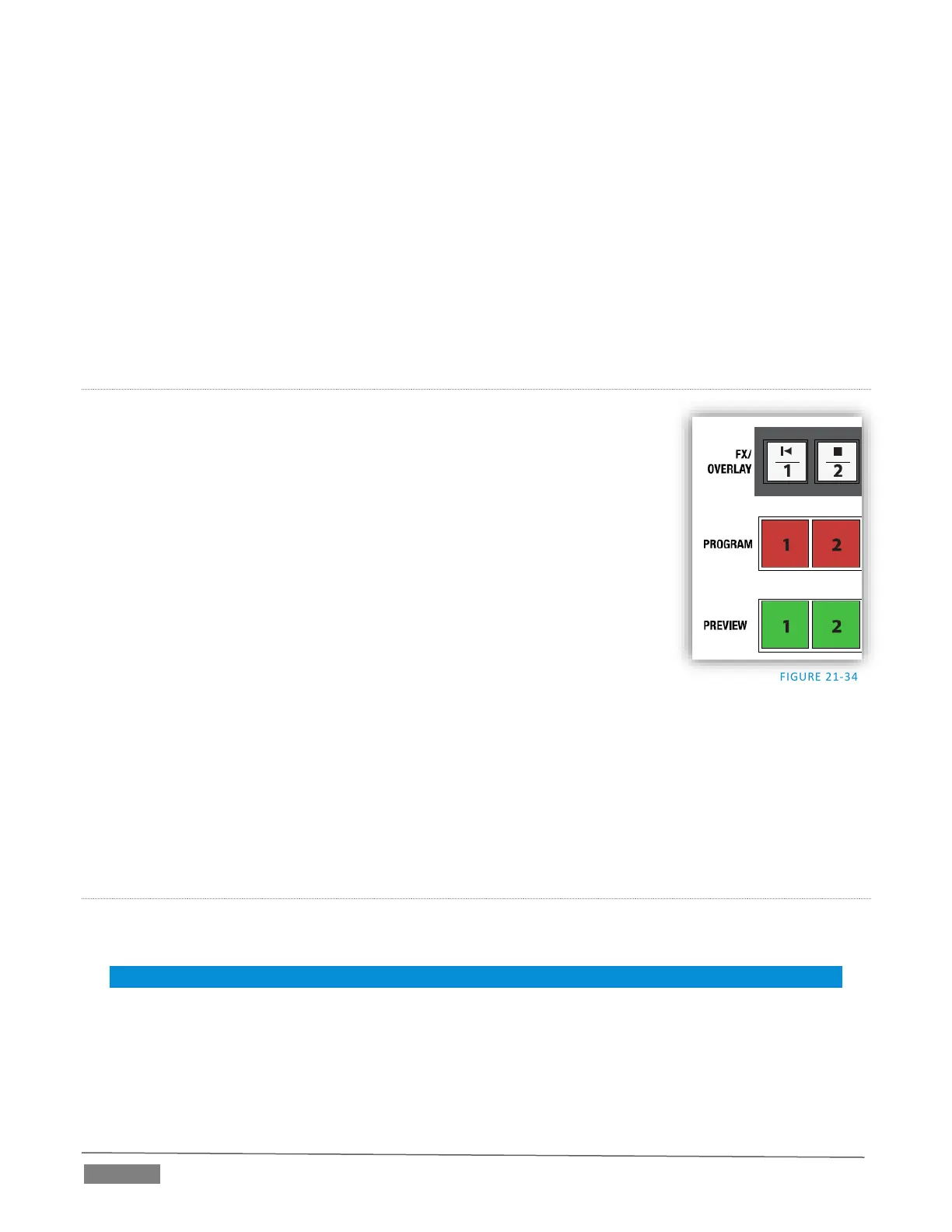Page | 240
This delegate group dictates what the FX/OVERLAY, PROGRAM and PREVIEW rows will control, and also
affects the transition (TAKE, AUTO and T-Bar) area. The options are mutually exclusive – that is, multiple
selections are not supported. Choose one of:
MAIN
M/E 1
M/E 2
M/E 3
M/E 4
(For 4RU models, press SHIFT + M/E 1-4 to delegate M/Es 5-8).
MAIN
FX/OVERLAY ROW
When MAIN is selected in the SWITCHER DELEGATE group, operations in this
row are further modified by the OVERLAY DELEGATE selection in the
Transition (T-Bar) group. For example:
When MAIN is selected in the SWITCHER DELEGATE group, if DSK 1,
DSK2, or both are lit, making a selection on the FX/OVERLAY row sets
the source for the related channel(s). (Add SHIFT with DSK 1 to access
DSK 3, or when pressing DSK 2 to select DSK 4.)
If BKGD alone is lit, a button selection in the FX/OVERLAY row assigns
the ‘FX’ source (this is the same as setting the source assigned to the
Green switcher row group).
FTB is an action button, not a delegate. Press ALT with FTB to perform an (Auto) Fade to Black
operation (use SHIFT instead to TAKE FTB).
PROGRAM AND PREVIEW
As you would expect, when MAIN is selected in the SWITCHER DELEGATE group, PROGRAM and PREVIEW
row operations perform just like their onscreen counterparts.
M/E 1 – M/E 4
On the other hand, when an M/E is delegated in the SWITCHER DELEGATE group, the three rows beneath are
re-purposed to correspond to KEY, INPUT A and INPUT B rows of the delegated M/E(s) by default.
HINT: To access rows C and D, when required, press SHIFT + BKGD.
