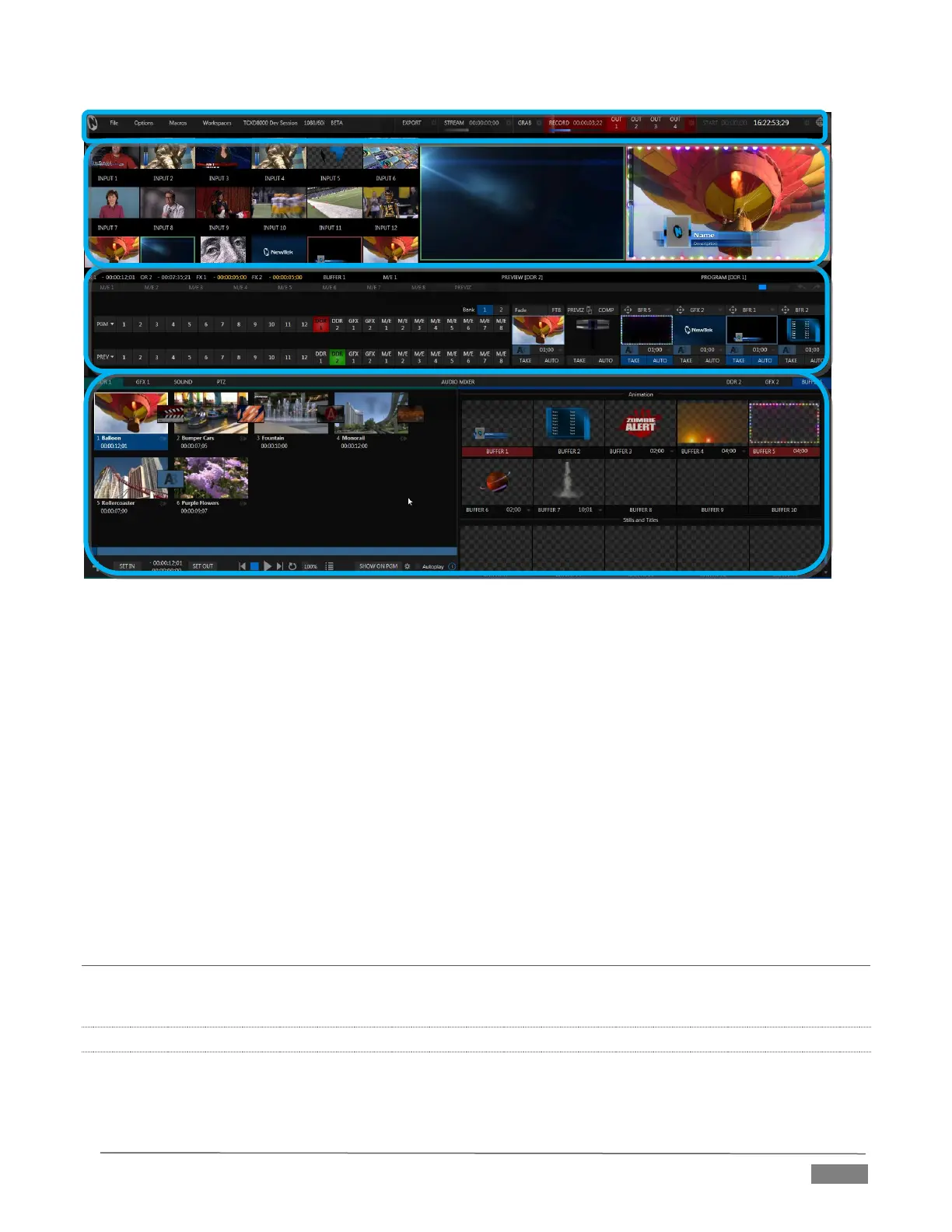Page | 7
FIGURE 2-2
The top-most band contains TriCaster’s convenient and powerful Dashboard.
The area just below the Dashboard is *normally devoted to a multi-pane monitoring display,
providing source and output views.
* This area can be re-sized, and even completely hidden when outboard monitoring is in use; or
the display can be customized to complement the external Multiview or for numerous other
purposes.
The central Live Control section is home to the Switcher, Transition, DSKs (overlay channels) and
M/E controls (M/E panels can be minimized, and are hidden from view in Figure 2-2).
The bottom third of the Live Desktop holds tabbed control modules, including Media Players (DDRs
and Graphics players. plus a Sound player) and Buffers, PTZ camera controls and the Audio Mixer.
SECTION 2.6 FEATURES
Let’s take time for a brief overview of just some of TriCaster’s key features.
2.6.1 PHYSICAL
Rugged rack-mount chassis (TriCaster Mini SDI and Mini have a unique, durable yet extremely
compact case).
