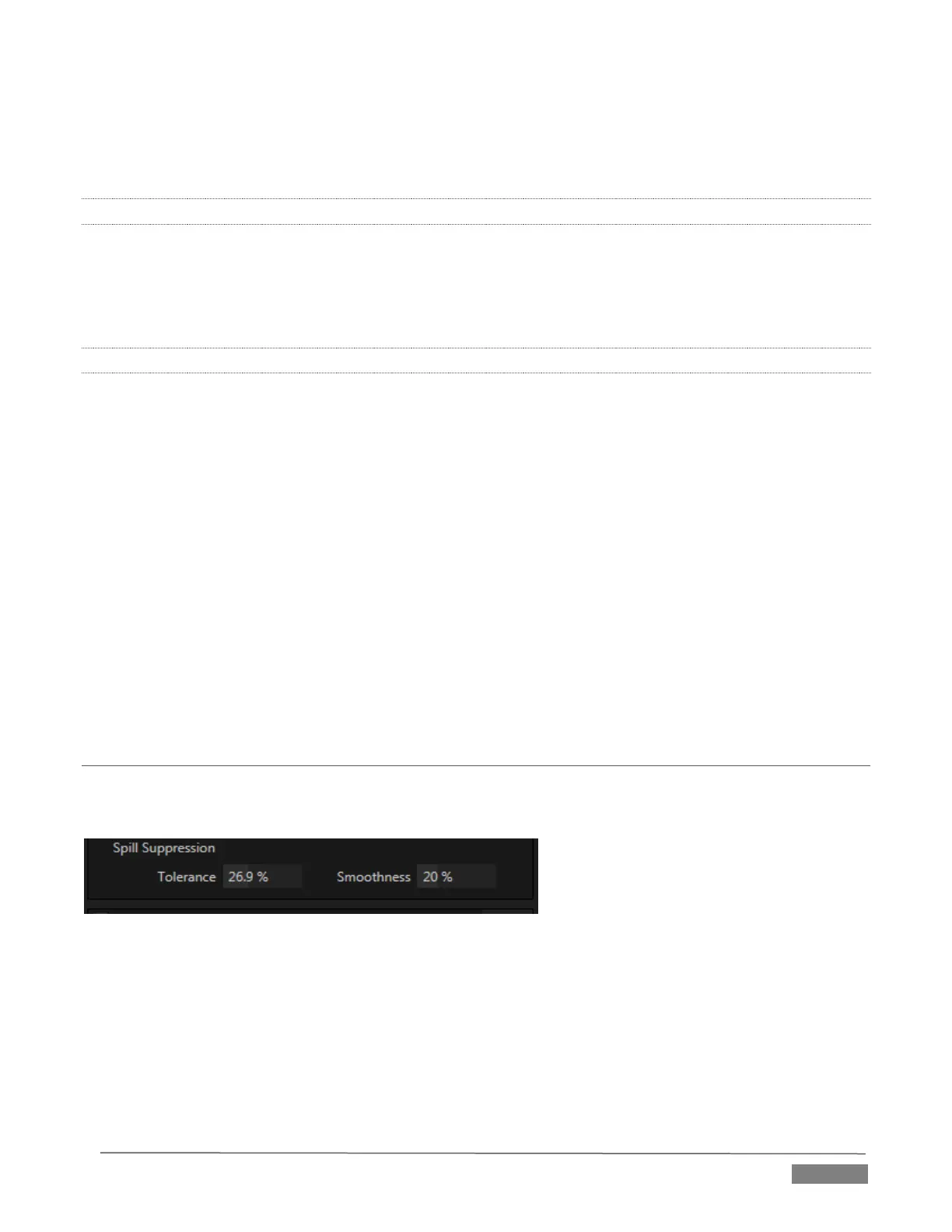Page | 139
On the other hand, it may be that there is (usually unplanned for) detail in the foreground that is somewhat
similar to the key color. Reducing Tolerance may allow you to prevent unwanted holes appearing when the
subject opts to wear his St. Patrick’s Day tie.
13.2.3 SMOOTHNESS
Smoothness defines a further tolerance factor, and a very useful one. We want our keyed foreground to blend
smoothly into the background – rather than to stand out in hard relief like a postage stamp or decal.
Smoothness serves this purpose. Don’t overdo it though, as aggressive settings can cause the foreground to
become unnecessarily ‘muddy’.
13.2.4 LUMA LIMIT
When working with poorly-lit backgrounds (or poor quality footage), the color Tolerance range separating
the foreground (talent) from the background can be extremely narrow.
This problem can be aggravated by the subject’s choice of clothing, or when there are harsh shadows. There
is often a strong chroma component (and associated chroma noise) in dark foreground areas. The ‘noise’ may
be partially or completely transparent when tolerances are critical. Because the noise varies over time,
‘holes’ in the foreground can result, and even worse these may flicker on and off from one frame to another.
LiveMatte’s Luma Limit control makes it possible to overcome this issue. In essence, it restricts the
chromakey operation based on luminance (brightness) values. Dark foreground areas which typically cause
the problems just described normally have quite different luminance values from the background color. In
simplest terms, problem areas of this type can be decisively ‘pulled’ back into the foreground by pre-filtering
the chromakey effect around a luminance threshold.
Generally, try to set up the best key you can before raising the Luma Limit from its default value of zero (no
effect). Then gradually raise the limit until you are pleased with the result.
SECTION 13.3 SPILL SUPPRESSION
The term ‘Spill’ refers to key color unintentionally reflected or ‘spilled’ onto the foreground subject. For
example, a little green spill often appears on the shoulders of someone in a greenscreen shot.
FIGURE 13-5
The Spill Suppression controls let you remove key color spill in your scene by reducing the amount of that
color in the foreground, where it doesn’t belong. The net result is that the impression of spill color is
eliminated, or at least reduced to the point where it is not objectionable.
Use the Tolerance and Smoothness controls under Spill Suppression in similar fashion to the controls by the
same name discussed earlier. Endeavor to subdue spill without overdoing it, which could result in an
unsightly gray fringe around offending edges of your foreground.
