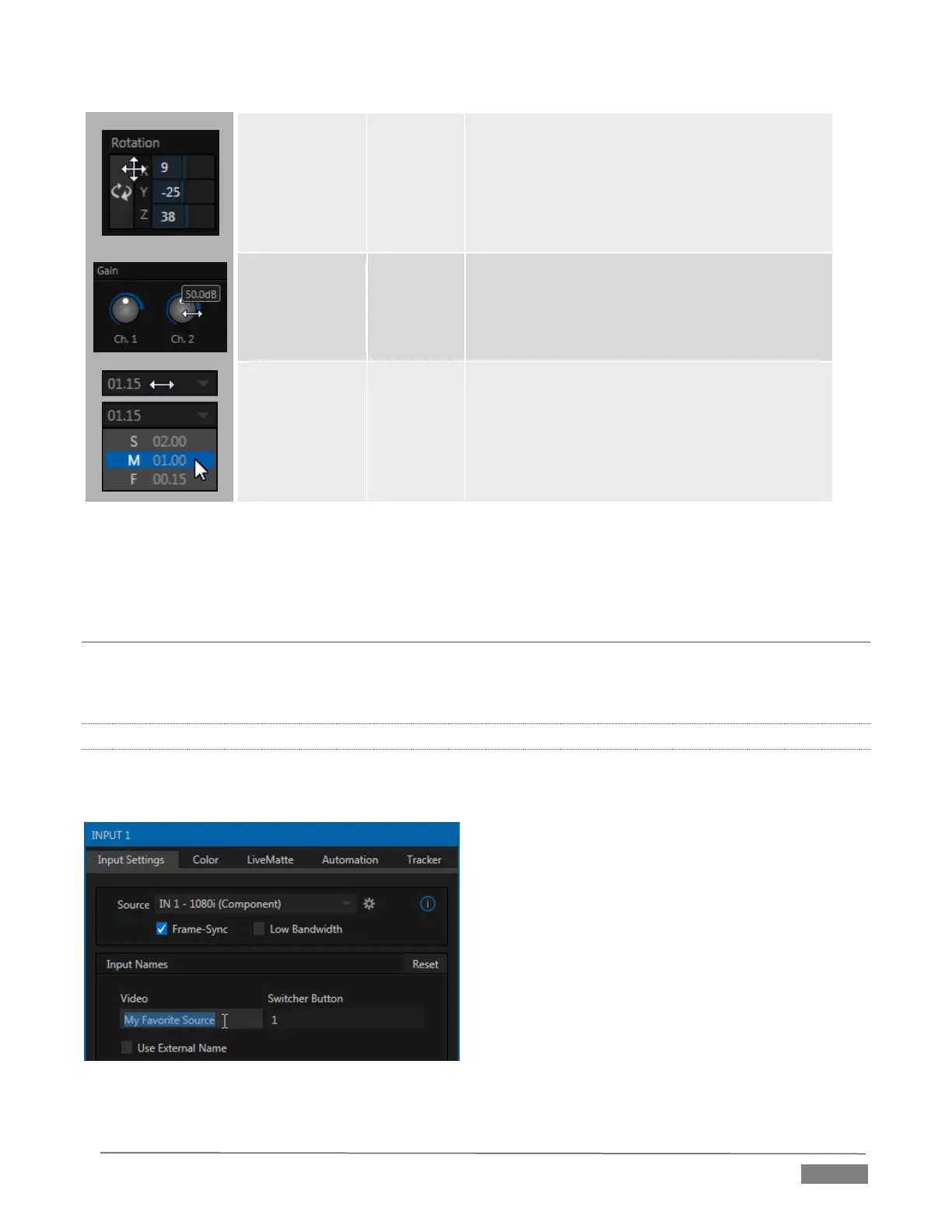Page | 63
Drag up-down to adjust one value, left-right to
adjust the other value, diagonally to adjust two
different values simultaneously.
Hold down Alt while dragging vertically to
modify the third value (Z) when provided.
Rotary Knob
(single-value)
Drag left-right to adjust the current value.
Transition,
Zoom
Duration
Drag left/right to raise or lower the current
value.
Click the digits to type in a new value.
Or click the triangle to open a drop-down
menu.
To make very fine adjustments to slider values, hold down the Ctrl key while dragging the mouse (this
increases accuracy by 10x). Hold down the Shift key and double-click most controls to reset them to their
default values.
SECTION 6.4 CUSTOMIZING THE LIVE DESKTOP
TriCaster’s Live Desktop layout can be adapted to many different scenarios, and provides a number of
customization options that can be of benefit in your workflow. In this section, we’ll touch on several of these.
6.4.1 RENAMING INPUTS
As charming as descriptive names like Camera 1, DDR 2 and M/E 5 are, you may wish to change these labels
to something more appropriate for your local needs.
FIGURE 6-2
