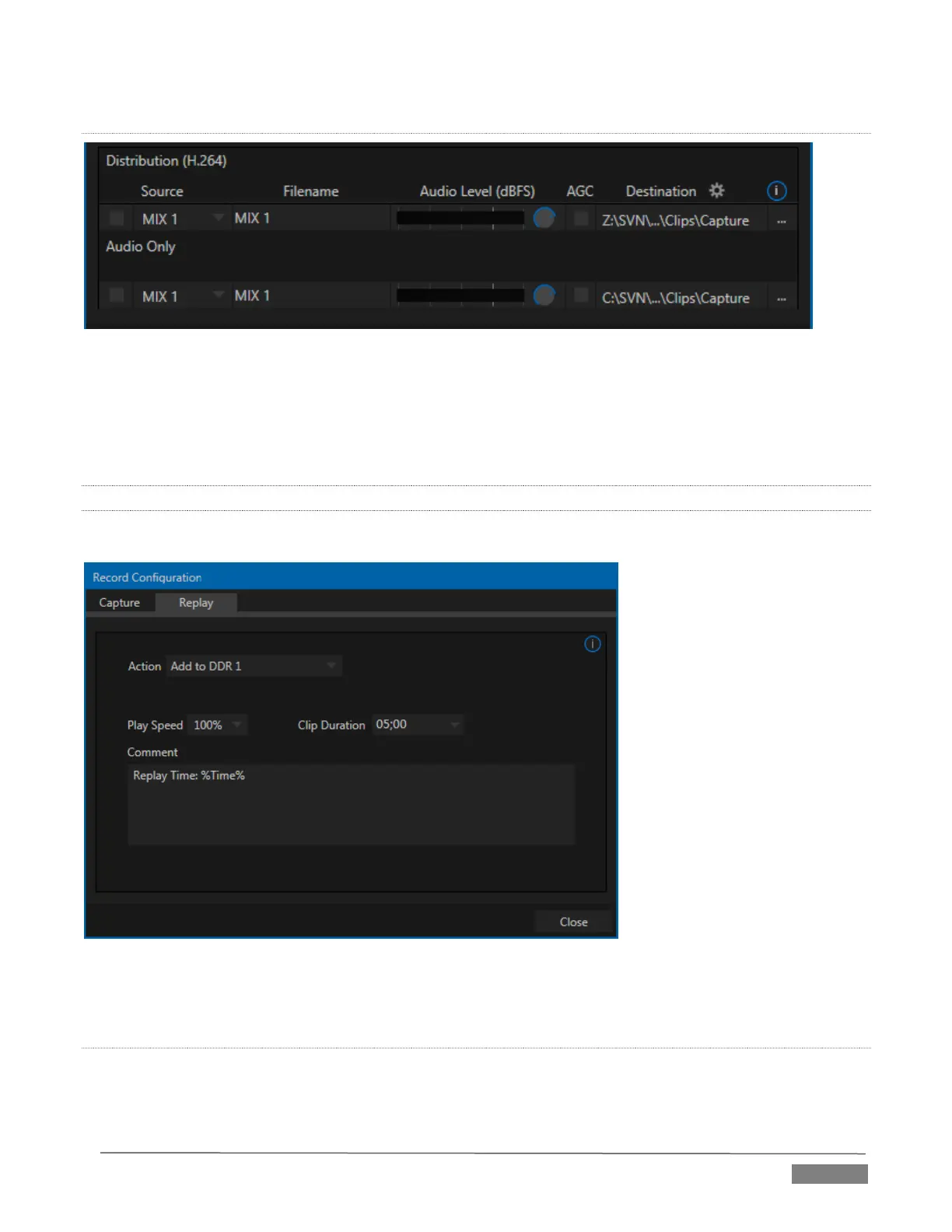Page | 199
DISTRIBUTION (H.264) & AUDIO ONLY
FIGURE 19-4
In addition to the primary recording capabilities provided in the Archival/Replay section of the Capture tab,
two other recorders are available in the control groups labeled Distribution and Audio Only. These are
particularly convenient when the need arises for compact distribution copies immediately after the
production ends.
19.1.3 REPLAY TAB
In TriCaster Advanced Edition, features related to instant replay have been gathered into the Replay tab.
FIGURE 19-5
Let’s examine these controls one by one, beginning with the Add to menu options.
ACTION
Choose an Add to option from the Action menu to automatically send newly-created clips to the target(s) you
choose in the menu that opens when you click the gear at right. You can choose either DDR, or collate the
clips into different MEM slots.
