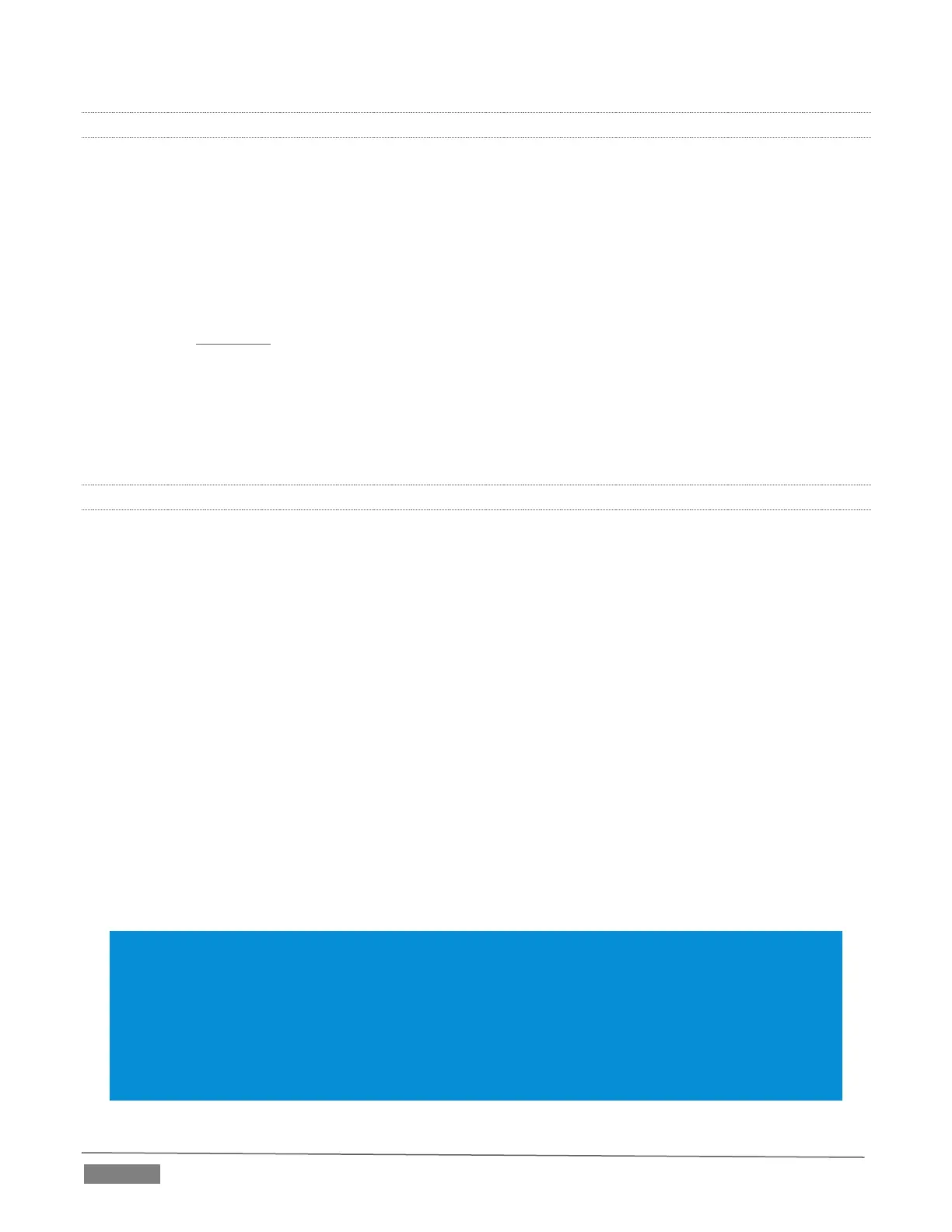Page | 252
21.7.1 INSTALLING AVID® ARTIST MIX SOFTWARE
AVIDI provides a utility called EuControl for use with the Artist Mix control surface. This software runs in
the background, and is required for TriCaster to recognize and respond to the control surface.
1. From the TriCaster Startup screen, click the Shutdown icon, and choose Administrator Mode.
2. Select Exit to Windows to leave the TriCaster environment.
3. Obtain the EuControl installer by using one of the following two methods:
a. With TriCaster connected to the Internet, download the most recent installer for the
Windows 64bit operating system from the webpage below:
www.avid.com/artistsupport (Requires Avid website account.)
b. Otherwise, download the installer as above to a different computer, and transfer it to
TriCaster’s hard drive across a network or by USB flash drive (etc.)
4. Double-click the icon for the installer application (Install_EuControl.exe).
5. Follow the instructions displayed to complete the installation.
21.7.2 CONNECTING ARTIST MIX
After the software installation is complete, shut down TriCaster, and connect the AVIDI Artist Mix panel to
TriCaster as follows:
1. Plug one end of the AC power cord into the power adapter and the other into an electrical outlet
(push the AC power connector firmly into the adapter).
2. Connect the DC output cable from the power adapter to the DC input on the left rear side of the control
surface.
3. Connect the control surface to TriCaster using the crossover cable supplied with the Artist Mix, or –
as will often be true, in cases where TriCaster network connectivity is a requirement – to the same
network subnet your TriCaster is connected to using a suitable Ethernet cable. In most cases you will
wish to use a switch or router rather than a direct connection between the two devices, so TriCaster
can also connect to the Internet, etc.
4. Power up TriCaster, and wait for the Start screen to appear; then press the POWER button on the
control surface.
AVID symbols briefly appear on the OLED display above each fader at this point. When EuControl
recognizes the control surface, the display shows rectangles in place of the logo icons to tell you the
control surface is in a ‘ready’ state.
Connectivity Notes: If the control surface OLED display continues to show the AVID symbols, it has not
been detected by EuControl. Try cycling the Artist Control power off and then on again. If this does not
help, power Artist Mix off, restart TriCaster, and turn the surface on again.
If Artist Mix is still not recognized, double-check your connections. If more than one TriCaster is connected
to the network, give each unit a unique system name. If this fails (or when multiple TriCasters or Artist Mix
