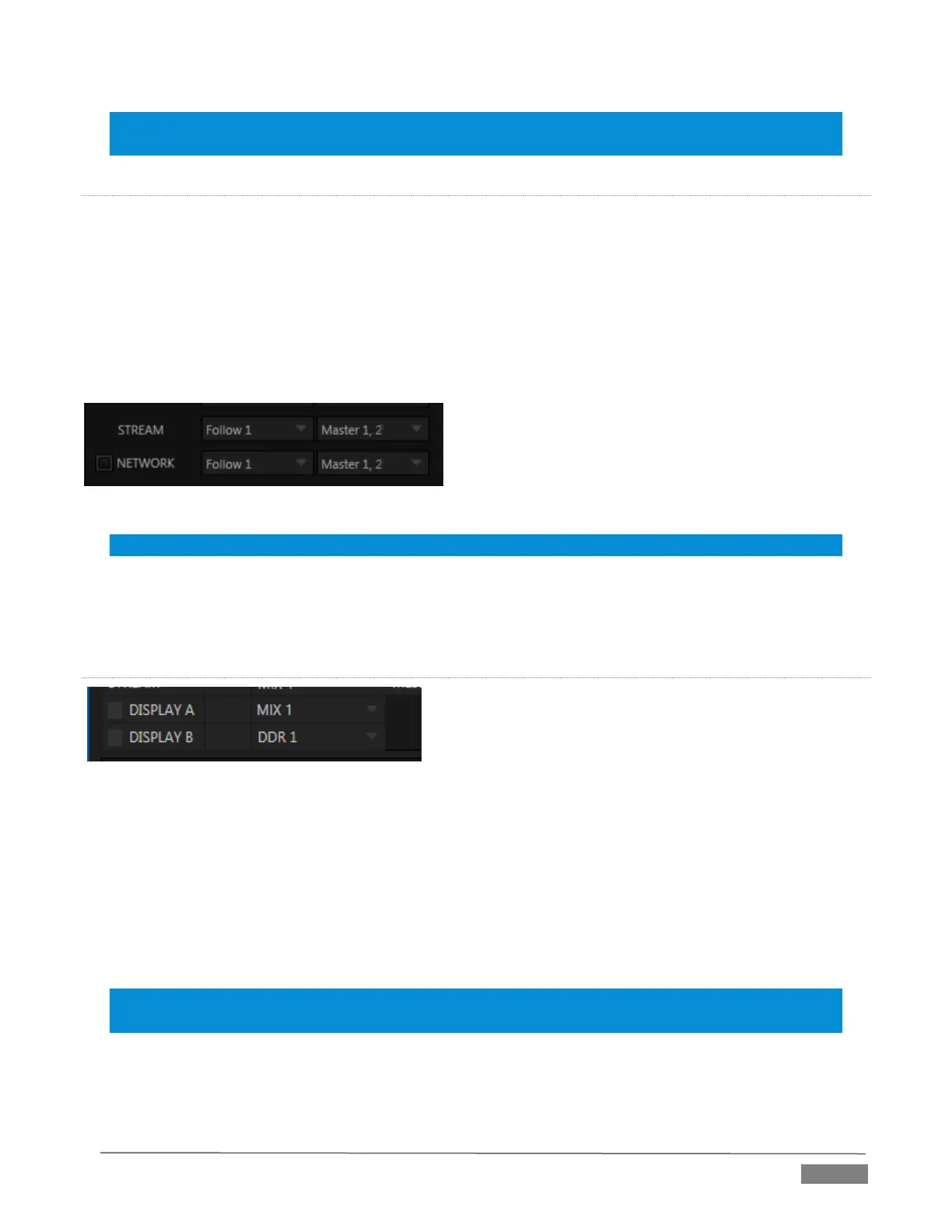Page | 87
‘output’ an M/E, and then send that M/E to the Network output (which is not normally able to output an
M/E directly).
STREAM
These outputs (provided on certain models) independently offer a subset of the options available for Outputs
1 and 2. Video menu options include:
Cameras 1-(8 or 12)
Media Players (DDRs and GFX players)
Buffers 1-15
Follow (Output 1- 4)
Choosing Follow 1- (3 or 4) transmits the same video source, at the same resolution, as the ‘followed’ output.
FIGURE 8-19
Hint: TriCaster’s streaming output is always de-interlaced.
Streaming Output involves more options, too, since there are so many different ways to stream. In this panel,
you simply configure which audio and video sources sent to the streaming output. All other options and
settings relevant to streaming are discussed in Chapter 17.
DISPLAY OUTPUTS
FIGURE 8-20
Two rows at the bottom of the configuration panel are labeled Display. The corresponding output ports are
intended to supply video to projection systems or other display devices. The physical Display connectors
may vary by model, but are typically presented physically on TriCaster’s rear connection panels as HDMI and
either DVI or VGA ports. Video source options are the same as the Stream output. No audio is supplied to
these connectors.
Note that the resolution and color of a monitor connected to one of these special Display ports can be adjusted
in the Display Settings panel opened from the Workspaces menu, found in the main Dashboard.
Note: TriCaster Mini and Mini SDI systems, depending on the model, may also provide CASE DISPLAY setup
features, providing access to a number of useful display alternatives for the side-panel LCD screen.
