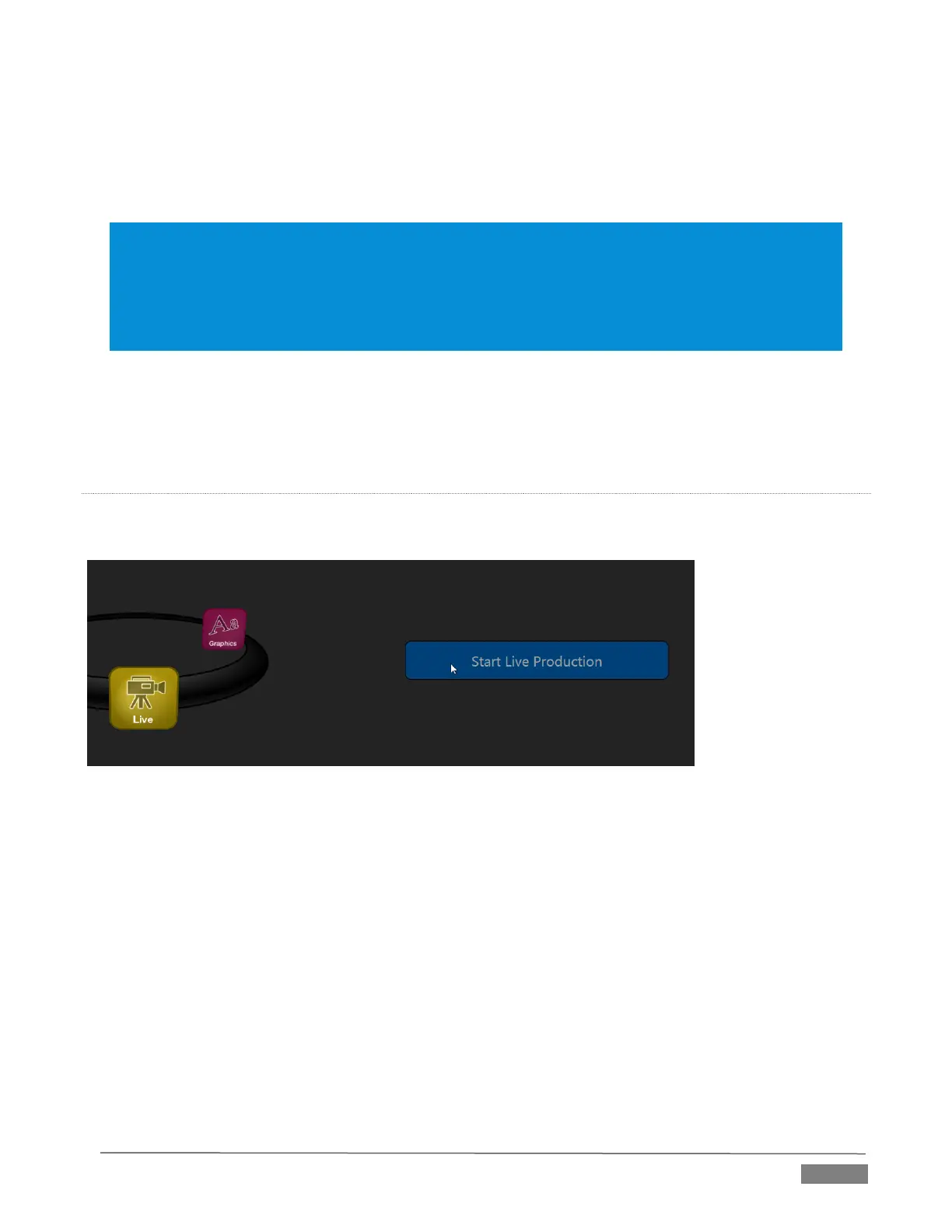Page | 29
FIGURE 3-8 (MULTI-STANDARD TRICASTER SHOWN)
A link initially containing the text “Enter Session Name” is shown at the top of the right-hand pane when the
New icon is selected on the ring. Click in this area to modify the name using the keyboard if you like. (The
default name is the current date.)
Note: TriCaster supports a variety of optional session configurations for live production. You can choose
either HD (High Definition) or SD (Standard Definition) operating modes.
SD options include both 4:3 and 16:9 (widescreen) image aspects. TriCaster Multi-standard models permit
you to select from different video standards according to your locale, choosing between NSTC, NTSC-J
(Japan) or PAL.
Continue with session creation by designating the Video Standard used in your locale (Multi-standard models
only). For the moment, let’s choose 1080i for Resolution (even if the cameras you plan to connect are SD 4:3),
then click the Start Session link below. By default, new sessions are created on TriCaster’s D: (Media) drive
(see Section 5.2.1 for a discussion of session Volume options).
THE SESSION PAGE
Clicking Start Session will take you to the Session Page. As our intention is to configure our connections (done
in TriCaster’s Live Desktop), click the Live button on the icon ring.
FIGURE 3-9
Simply click the link labeled Start Live Production to launch the Live Desktop, which is likely where you will
spend most of your time working with TriCaster.
