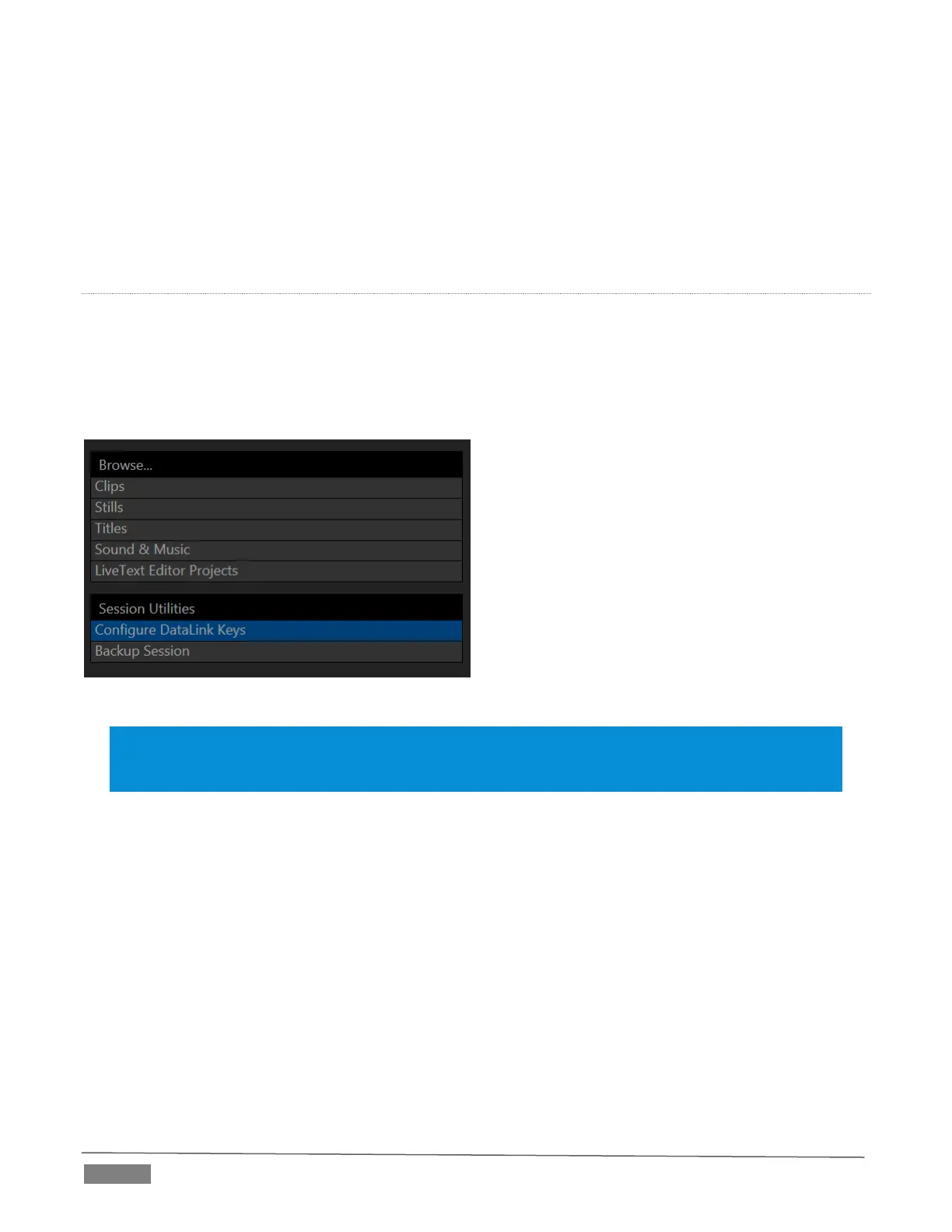Page | 58
Various TriCaster components provide filebins to permit you to manually administer files related to their
projects, playlists, and so on. The Manage icon in the Session Page provides an alternative approach to file
management.
At times you may find it useful to be able to quickly access the various files associated with specific sessions.
Selecting Manage refreshes the options pane on the right-hand side of the Session Page with a number of
convenient items.
BROWSE
Under the label Browse, you will see direct links to the Clips, Still, and other content associated with the
current session. Clicking one of these links (or selecting it with the up/down arrow keys and pressing Enter)
opens a system file explorer.
You can use the familiar features and shortcut keystrokes in these windows (Cut, Copy, Paste, Rename, Delete
and so-on) to manage the session content.
FIGURE 5-18
Hint: Of course, you can open several of these folders simultaneously, and navigate these file windows to
other locations as well. For example, you might copy the title page (.cgxml) files from the Titles folder of
one session into the Titles folder of a different one before deleting the first session.
Several other important features are contained in the Manage group, discussed next.
