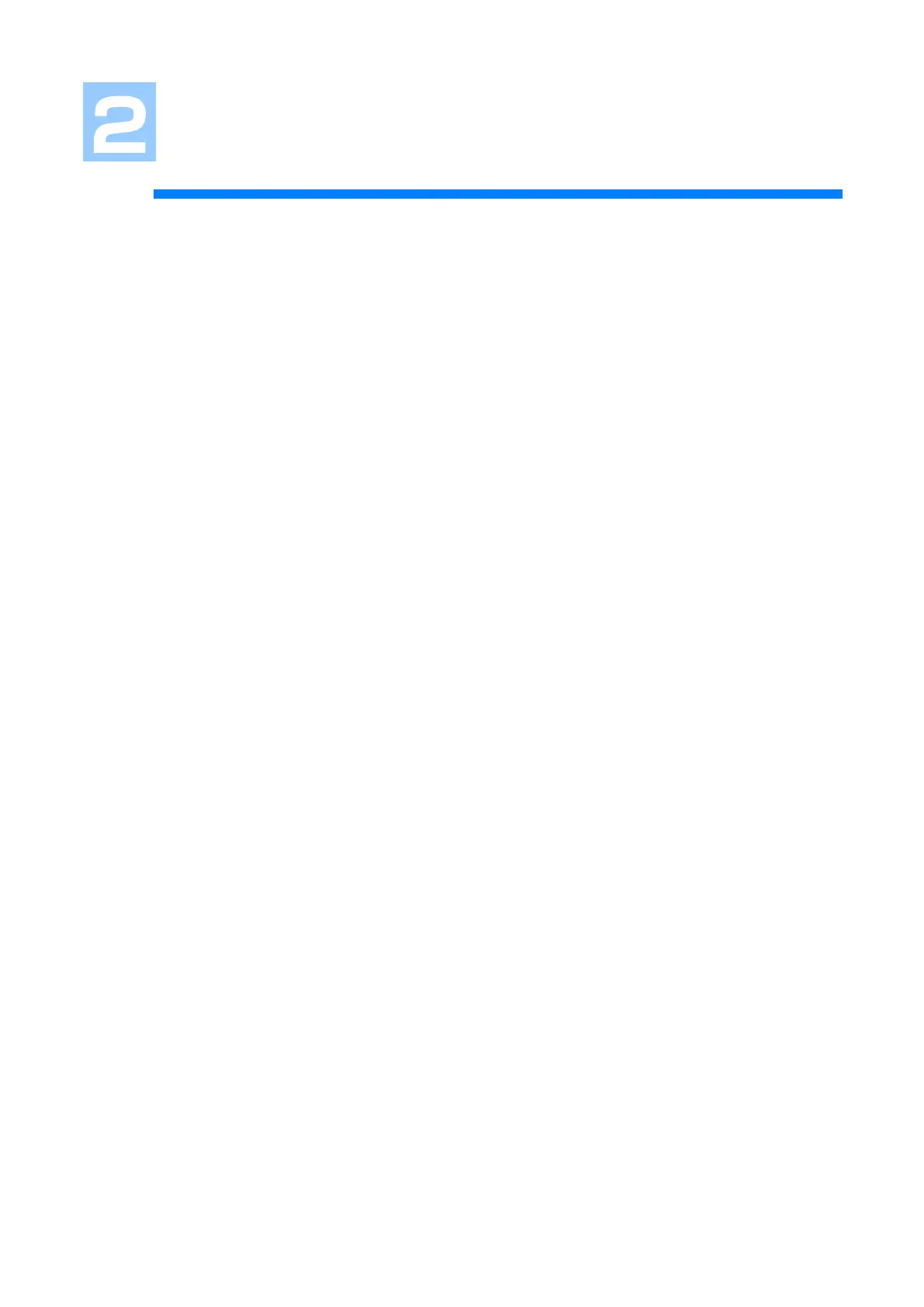Connecting to the PC after preparing the device
- 15 -
Connecting to the PC after
preparing the device
Installation ................................................................................................ 16
Unpacking ................................................................................................ 18
Checking accessories .............................................................................. 20
Installing the starter toner cartridge .......................................................... 21
Installing options ....................................................................................... 22
Connecting the power cord ...................................................................... 33
Loading paper in the tray ......................................................................... 34
Connecting via a wired LAN ..................................................................... 36
Connecting via a wireless LAN ................................................................ 41
Connecting via USB ................................................................................. 58
Installing software on a PC ...................................................................... 59