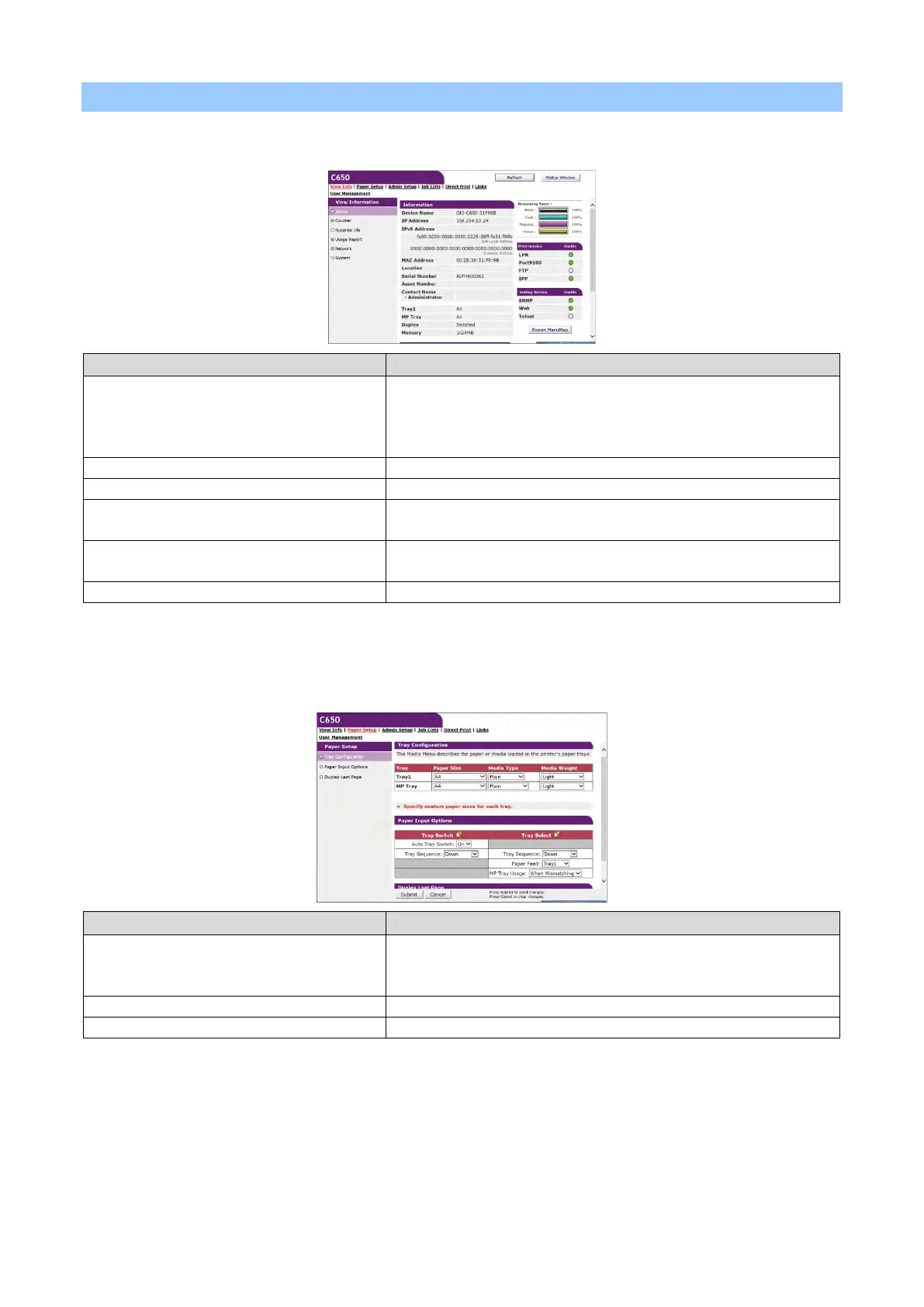Management of this machine
- 218 -
Setting items of the web page
View Information
Item Description
Status Displays the current status of this machine. Displays all warnings and
errors that have occurred in this machine as "Alert Information". Further,
you can also check the operation status of each network service,
information list, and IP addresses set in this machine.
Displays the quantity of printouts.
Displays the remaining quantity of consumables and their service life.
Usage Report (displayed when you log in as an
administrator of this machine)
Displays the Printer Usage Report.
Network You can check network configurations such as general information,
TCP/IP configurations and maintenance information.
Displays the information of this machine.
Paper Setup
This function is available when you log in as an administrator of this machine.
Tray Configuration You can set the paper size, custom paper, etc. for each tray.
Upon using the printer driver, the setup in the printer driver will take
priority over this setting value.
Sets paper input options, tray switching and priority.
Sets whether to print on both sides when the last page is single-sided.