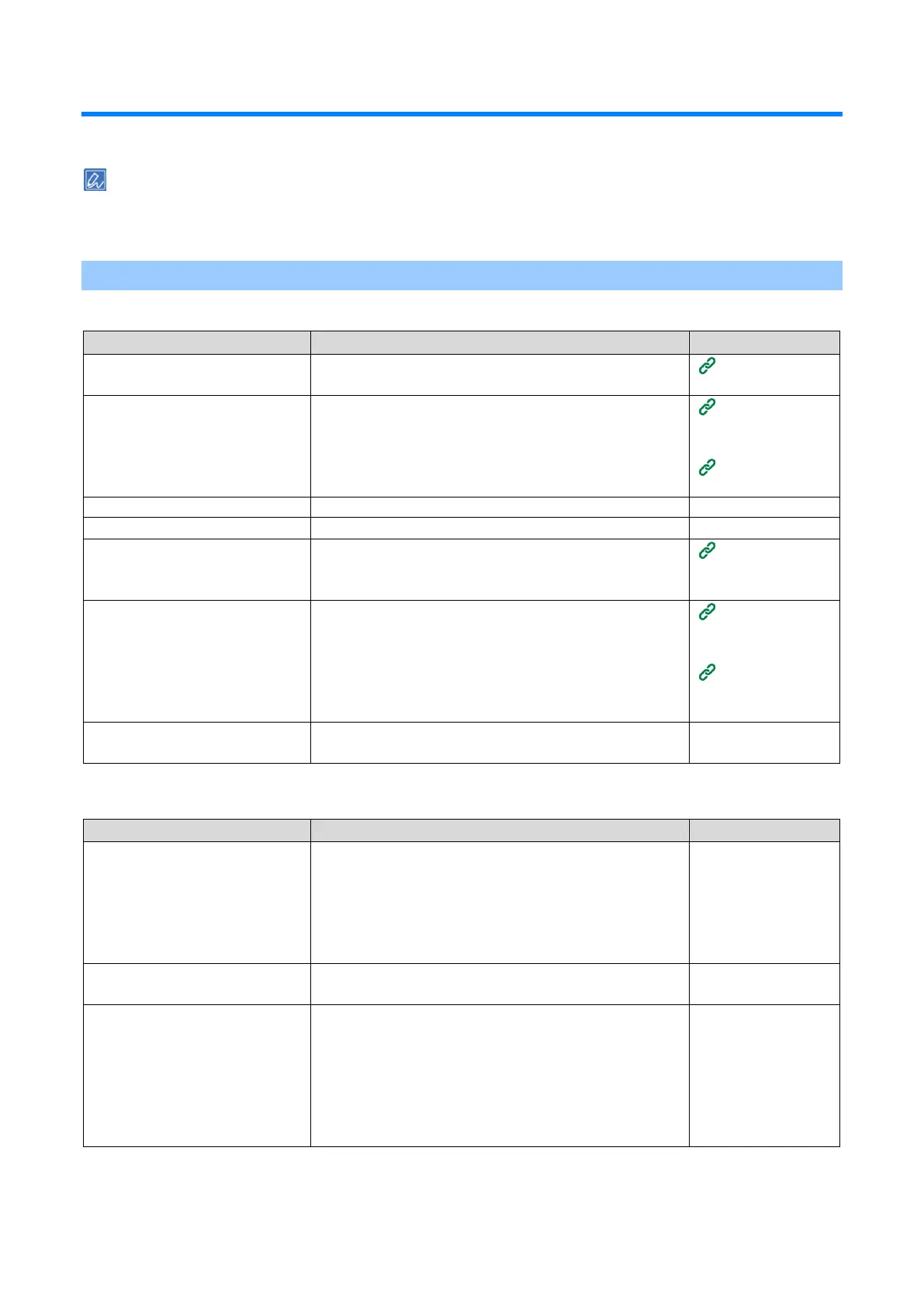Troubleshooting
- 355 -
Trouble with printing
This section describes problems with printing from a PC.
If the problem is not solved using the following explanation, contact your dealer.
For problems arising from the application, contact the application development company.
I cannot print
For Windows/macOS
This machine powered is off. Please turn the power on.
Turning the
The LAN cable/USB cable is
disconnected.
Please check that the cable is correctly connected to this
machine and the PC.
Connecting via
a wired
Connecting via
There is a problem with the cable.
Please replace the cable with a new one.
Press «ON LINE» on the operator panel.
An error has occurred to this
machine.
Please check the error message displayed on the display.
Or, press «HELP» on the operator panel to check and clear
Error message
The interface settings are disabled.
Please check the interface settings you are using on the
operator panel.
Connecting via
a wired
Connecting via
a wireless
The LED lamp of the power switch
This machine is broken. Please remove the power cord
immediately and contact your dealer.
-
For Windows
Cause Solution Reference
This machine is not set as the
default printer.
Set this machine as the default printer.
Open the "Devices and Printers", right-click on the [OKI
C650 *] icon, and select [Set as Default Printer].
* represents the type of driver. (e.g. PCL6/PS)
For Windows 10, uncheck "Let Windows manage my
-
The printout port of the printer
Please select the output port to which the LAN cable/USB
-
The printer is set offline on the PC. Open the "Devices and Printers", right-click on the [OKI
C650 *] icon, and select [See what's printing]. When the
icons are grouped, select [See what's printing] - [OKI C650
*].
* Represents the type of driver. (e.g. PCL6/PS)
In the displayed screen, select the [Printer] menu, and
uncheck [Use Printer Offline].
-