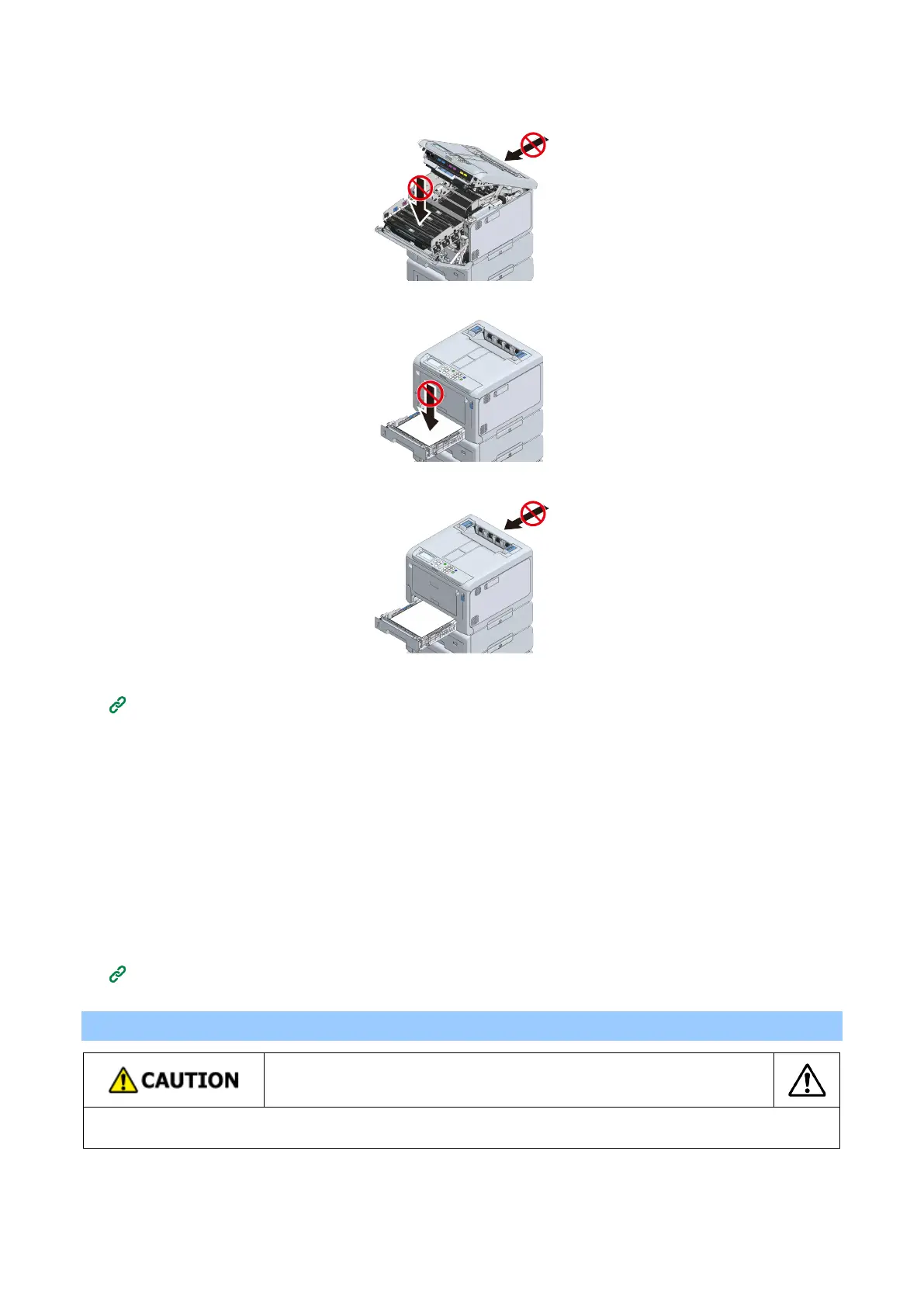Connecting to the PC after preparing the device
- 27 -
Do not press on the back of this machine or the image drum basket when the output tray is open and the
image drum is pulled out.
Do not press on the cassette from above when the cassette is pulled out.
Do not press on this machine from the back with the cassette pulled out.
7
Plug in the power cord and the disconnected cable back to the main unit.
Connecting the power cord(P.33)
8
Power on this machine.
9
Press the scroll button▼on the operator panel several times to select [Configuration], and press
«OK».
10
Check that [Tray Count] is selected, and press «OK».
11
Make sure the display shows the installed expansion tray.
12
After confirming the content, press «ONLINE» to return to the standby screen.
13
After connecting this machine to a PC and completing software installation, set the expansion
tray unit in the printer driver.
Setting the printer driver(P.64)
Installing the dedicated caster stand
Doing so may cause injury.
This machine may fall over. Be sure to install the attached fixing parts.
To install any of the three expansion trays, be sure to mount the anti-tip feet.
This is a stand with casters for moving this machine.