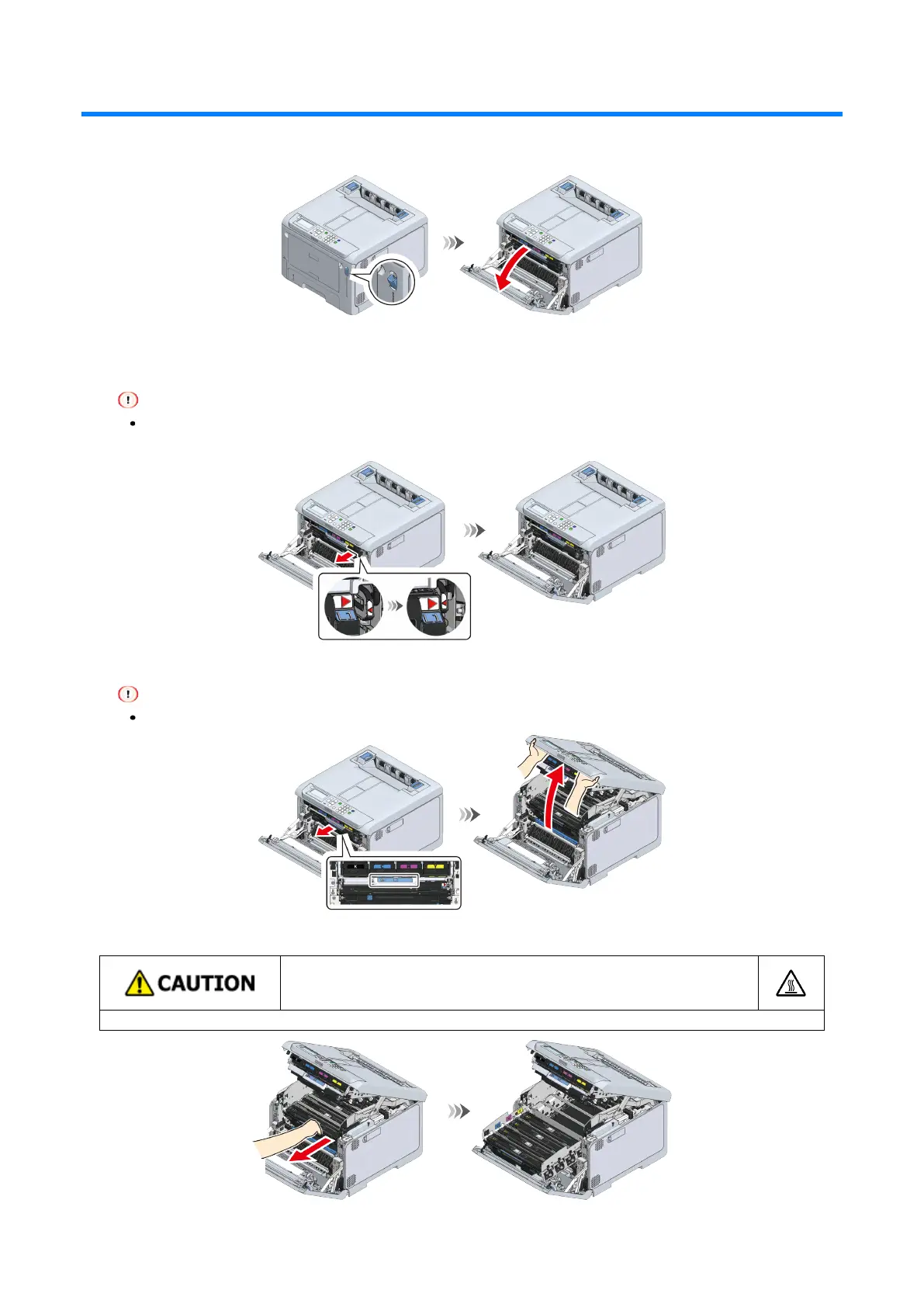Maintenance
- 303 -
Replacing the image drum
1
Pull the front cover open lever (blue) to open the front cover.
2
Pull the L1 lever towards you until the red triangle mark on the L1 lever is aligned with the red
triangle mark inside the machine.
If the two red triangle marks are not aligned correctly, you cannot proceed to the procedure of replacing the
image drum.
3
Pull the L2 lever and lift the output tray to the stop position.
The image drum basket cannot be pulled out unless the output tray is fully open.
4
Hold the L3 handle and pull out the image drum basket until it stops.
Doing so may cause burns.
Do not touch the fuser unit because it is hot.