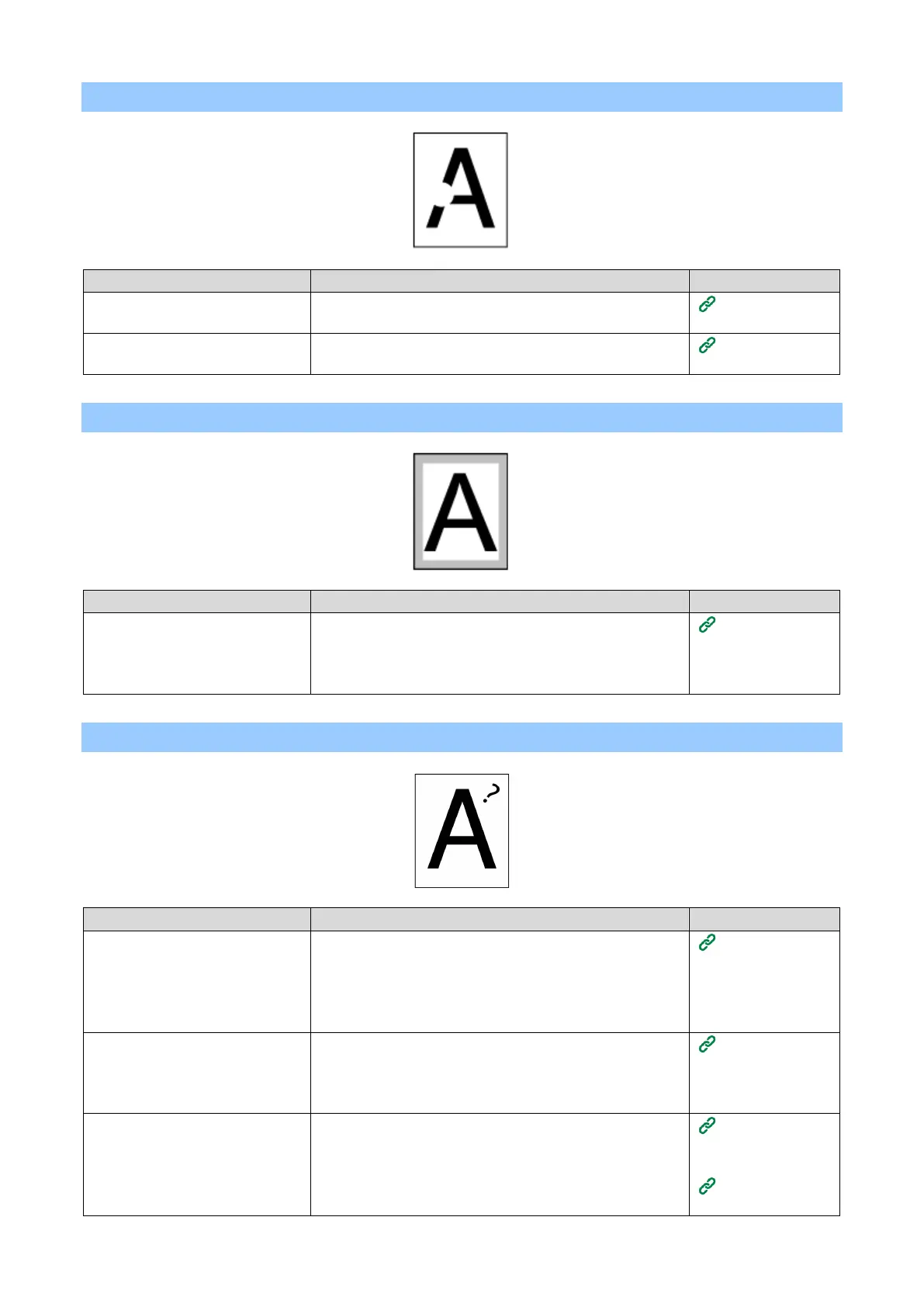Troubleshooting
- 371 -
White streaks occur
Cause Solution Reference
The paper is moist. Use the paper stored at appropriate temperature and
Storing
The paper is not supported. Use recommended paper
Applicable
The peripheral area is dirty
The size is not reduced by scale
according to the paper size.
Reduce the size by scale according to the paper size.
Enlarging/Redu
cing to fit the
specified media
The color of images does not come as expected
Cause Solution Reference
The toner is low. When "Toner Low." or "Toner Empty. Replace with a new
toner cartridge." is displayed, replace the toner cartridge.
Replacing the
black(K) toner
cartridge and
the waste toner
The setting of [Black Finish] is not
suitable for the application.
In [Black Finish] of the printer driver, select [Composite
Black (CMYK)] or [True Black (K)].
Screens and
functions of the
printer
Color tuning has been changed. Perform color matching in the printer driver.
Color matching
in the printer
Simulating print
