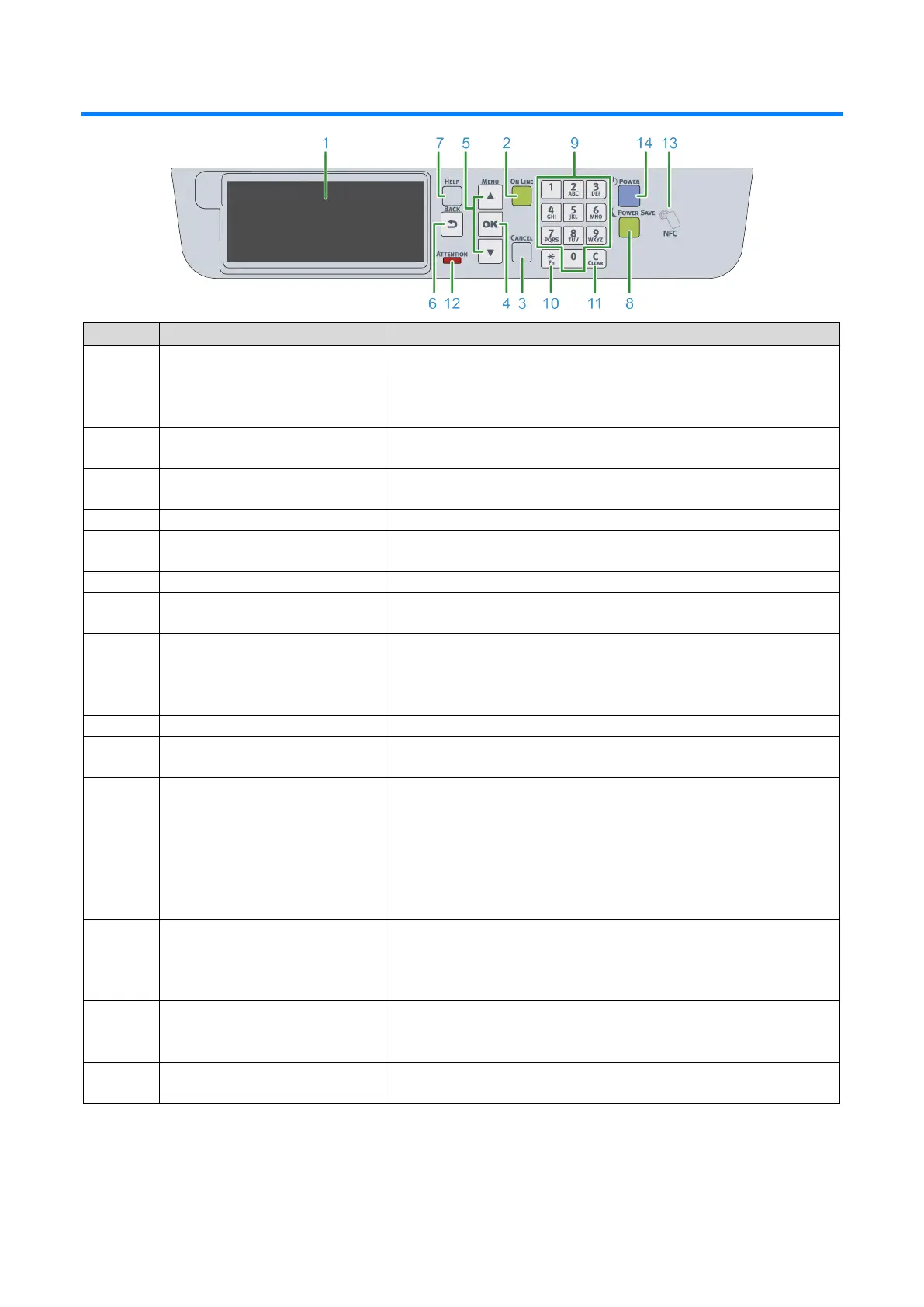Changing settings from the operator panel
- 91 -
Parts identification of the operator panel
1 Display Displays the state of this machine and operation instructions.
There are two types of standby screens: "Show Remaining Toner" and
"Show Tray Information".
The factory default setting is "Show Remaining Toner".
2 «ON LINE» button Switches between online and offline.
Lights green when online, and goes off when offline.
3 «CANCEL» button Cancels the current printing. Goes back to the standby screen when the
Confirms the highlighted item.
5 Scrolls buttons ▲▼ Used to select a menu or scroll the screen display.It can be used to
input numbers in the numerical input screen.
Goes back to the previous screen.
7 «HELP» button Displays the help screen. To close the screen, press the «HELP»
button again, or press the «BACK» or «CANCEL» button.
8 «POWER SAVE» button Turns on or off the power save mode.
Cancels the sleep mode.
Lights green in the power save mode, and flashes green in the sleep
Inputs alphanumeric characters or symbols.
10 «Fn» key Used to display the short cut menu.
Fn: The abbreviation for "Function".
11 «CLEAR» key Long or short press the key to perform the following actions according
to the item to input.
Minimizes the settings.
Inputs 0 for the settings.
Deletes one character of the input text.
Deletes the selected item.
* Disabled when the IP address is input.
12 ATTENTION lamp Indicates the state of this machine.
Lights off in the normal state.
On:Indicates that a minor error has occurred.
Blinking:Indicates that a major error has occurred.
13 NFC mark When using the NFC function, bring your mobile device close here. For
details about the NFC function, see "Printing from a mobile
14 Power switch Turns on/off the power of this machine. Lights blue when the power is
turned on, and lights off when the power is turned off.